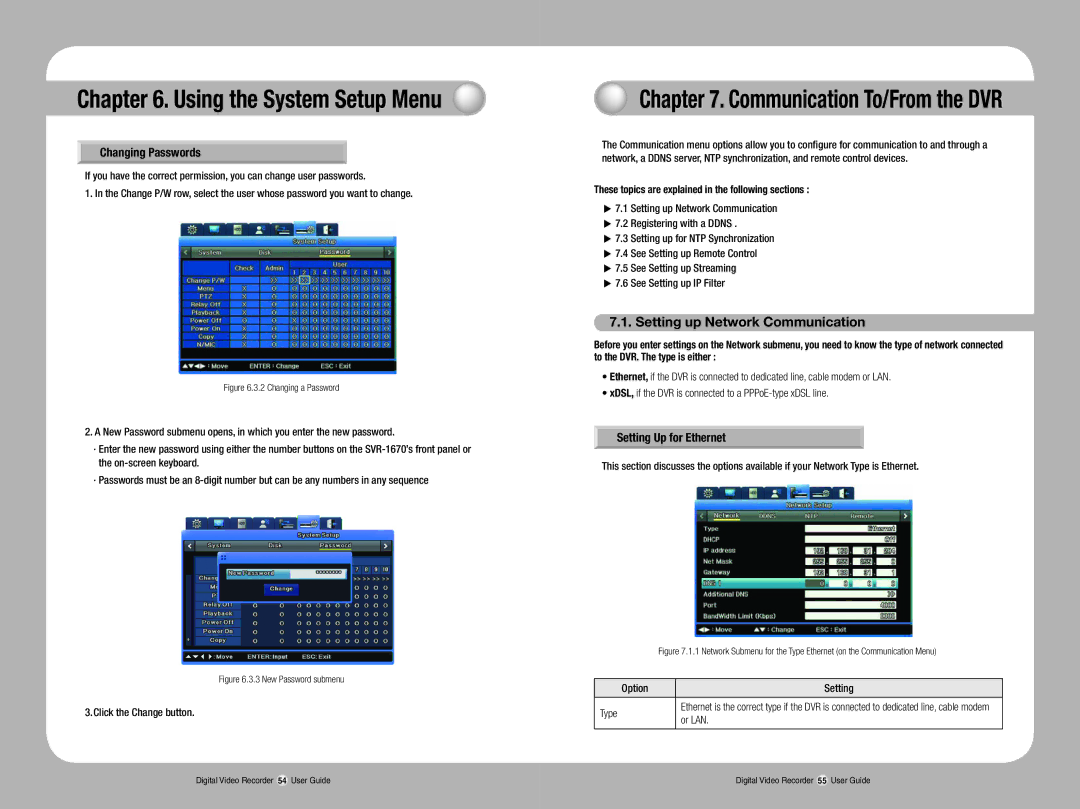Chapter 6. Using the System Setup Menu
Changing Passwords
If you have the correct permission, you can change user passwords.
1. In the Change P/W row, select the user whose password you want to change.
Figure 6.3.2 Changing a Password
2.A New Password submenu opens, in which you enter the new password.
·Enter the new password using either the number buttons on the
·Passwords must be an
Figure 6.3.3 New Password submenu
3.Click the Change button.
Chapter 7. Communication To/From the DVR
The Communication menu options allow you to configure for communication to and through a network, a DDNS server, NTP synchronization, and remote control devices.
These topics are explained in the following sections :
▶7.1 Setting up Network Communication
▶7.2 Registering with a DDNS .
▶7.3 Setting up for NTP Synchronization
▶7.4 See Setting up Remote Control
▶7.5 See Setting up Streaming
▶7.6 See Setting up IP Filter
7.1.Setting up Network Communication
Before you enter settings on the Network submenu, you need to know the type of network connected to the DVR. The type is either :
•Ethernet, if the DVR is connected to dedicated line, cable modem or LAN.
•xDSL, if the DVR is connected to a
Setting Up for Ethernet
This section discusses the options available if your Network Type is Ethernet.
| Figure 7.1.1 Network Submenu for the Type Ethernet (on the Communication Menu) | |
|
|
|
Option |
| Setting |
|
|
|
Type |
| Ethernet is the correct type if the DVR is connected to dedicated line, cable modem |
| or LAN. | |
|
| |
|
|
|
Digital Video Recorder 54 User Guide | Digital Video Recorder 55 User Guide |