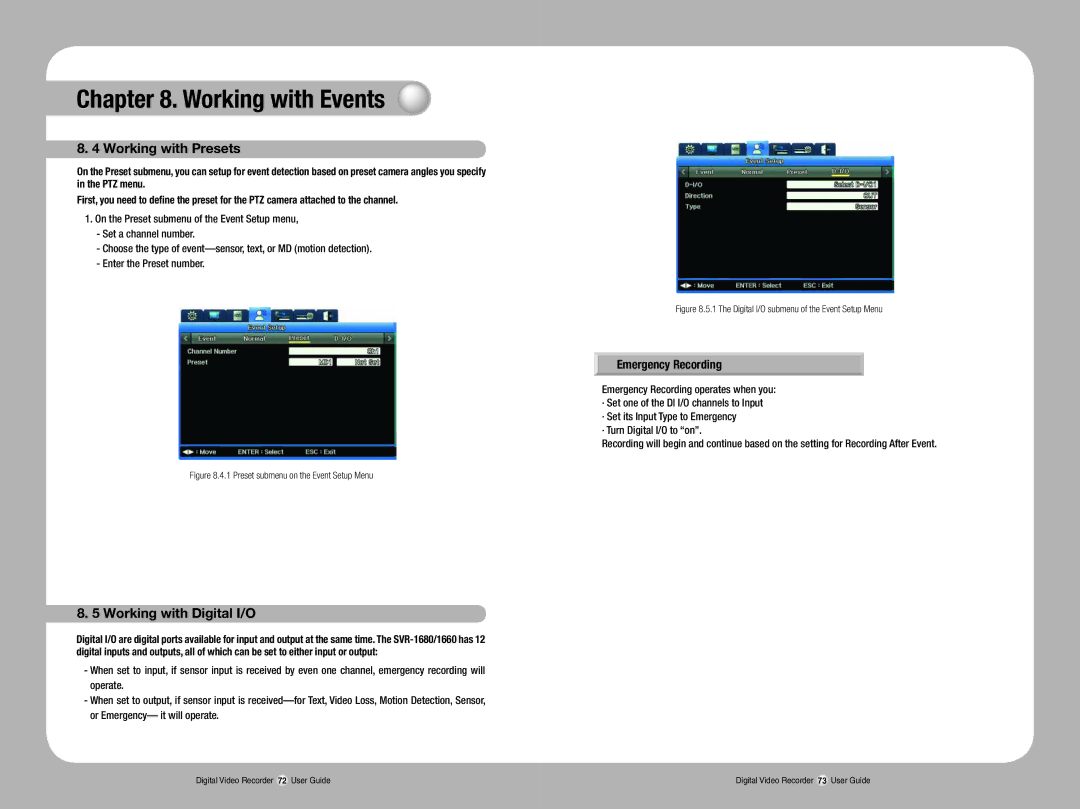Chapter 8. Working with Events
8. 4 Working with Presets
On the Preset submenu, you can setup for event detection based on preset camera angles you specify in the PTZ menu.
First, you need to define the preset for the PTZ camera attached to the channel.
1.On the Preset submenu of the Event Setup menu,
-Set a channel number.
-Choose the type of
-Enter the Preset number.
Figure 8.5.1 The Digital I/O submenu of the Event Setup Menu
Emergency Recording
Emergency Recording operates when you: ∙ Set one of the Dl I/O channels to Input
∙ Set its Input Type to Emergency ∙ Turn Digital I/O to “on”.
Recording will begin and continue based on the setting for Recording After Event.
Figure 8.4.1 Preset submenu on the Event Setup Menu
8. 5 Working with Digital I/O
Digital I/O are digital ports available for input and output at the same time. The
-When set to input, if sensor input is received by even one channel, emergency recording will operate.
-When set to output, if sensor input is
Digital Video Recorder 72 User Guide | Digital Video Recorder 73 User Guide |