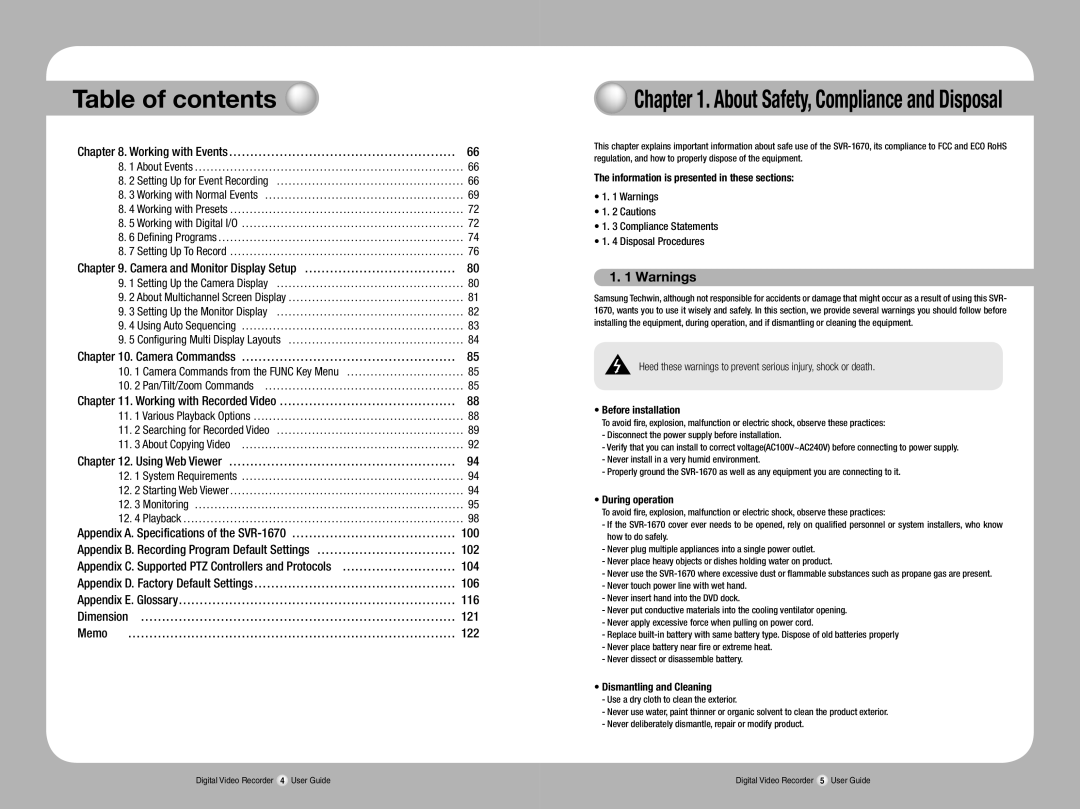Table of contents
Chapter 8. Working with Events……………………………………………… 66
8.1 About Events……………………………………………………………… 66
8.2 Setting Up for Event Recording… ………………………………………… 66
8.3 Working with Normal Events… …………………………………………… 69
8.4 Working with Presets……………………………………………………… 72
8.5 Working with Digital I/O…………………………………………………… 72
8.6 Defining Programs………………………………………………………… 74
8.7 Setting Up To Record……………………………………………………… 76
Chapter 9. Camera and Monitor Display Setup… ……………………………… 80
9.1 Setting Up the Camera Display… ………………………………………… 80
9.2 About Multichannel Screen Display………………………………………… 81
9.3 Setting Up the Monitor Display… ………………………………………… 82
9.4 Using Auto Sequencing… ………………………………………………… 83
9.5 Configuring Multi Display Layouts… ……………………………………… 84
Chapter 10. Camera Commandss… …………………………………………… 85
10.1 Camera Commands from the FUNC Key Menu… ………………………… 85
10.2 Pan/Tilt/Zoom Commands… …………………………………………… 85
Chapter 11. Working with Recorded Video……………………………………… 88
11.1 Various Playback Options………………………………………………… 88
11.2 Searching for Recorded Video… ………………………………………… 89
11.3 About Copying Video… ………………………………………………… 92
Chapter 12. Using Web Viewer… ……………………………………………… 94
12.1 System Requirements… ………………………………………………… 94
12.2 Starting Web Viewer…………………………………………………… 94
12.3 Monitoring… …………………………………………………………… 95
12.4 Playback………………………………………………………………… 98
Appendix A. Specifications of the
Appendix B. Recording Program Default Settings … …………………………… 102
Appendix C. Supported PTZ Controllers and Protocols… ……………………… 104
Appendix D. Factory Default Settings………………………………………… 106
Appendix E. Glossary………………………………………………………… 116
Dimension… ………………………………………………………………… 121
Memo … …………………………………………………………………… 122
Chapter 1. About Safety, Compliance and Disposal
This chapter explains important information about safe use of the
The information is presented in these sections:
•1. 1 Warnings
•1. 2 Cautions
•1. 3 Compliance Statements
•1. 4 Disposal Procedures
1. 1 Warnings
Samsung Techwin, although not responsible for accidents or damage that might occur as a result of using this SVR- 1670, wants you to use it wisely and safely. In this section, we provide several warnings you should follow before installing the equipment, during operation, and if dismantling or cleaning the equipment.
Heed these warnings to prevent serious injury, shock or death.
•Before installation
To avoid fire, explosion, malfunction or electric shock, observe these practices:
-Disconnect the power supply before installation.
-Verify that you can install to correct voltage(AC100V~AC240V) before connecting to power supply.
-Never install in a very humid environment.
-Properly ground the
•During operation
To avoid fire, explosion, malfunction or electric shock, observe these practices:
-If the
-Never plug multiple appliances into a single power outlet.
-Never place heavy objects or dishes holding water on product.
-Never use the
-Never touch power line with wet hand.
-Never insert hand into the DVD dock.
-Never put conductive materials into the cooling ventilator opening.
-Never apply excessive force when pulling on power cord.
-Replace
-Never place battery near fire or extreme heat.
-Never dissect or disassemble battery.
•Dismantling and Cleaning
-Use a dry cloth to clean the exterior.
-Never use water, paint thinner or organic solvent to clean the product exterior.
-Never deliberately dismantle, repair or modify product.
Digital Video Recorder 4 User Guide | Digital Video Recorder 5 User Guide |