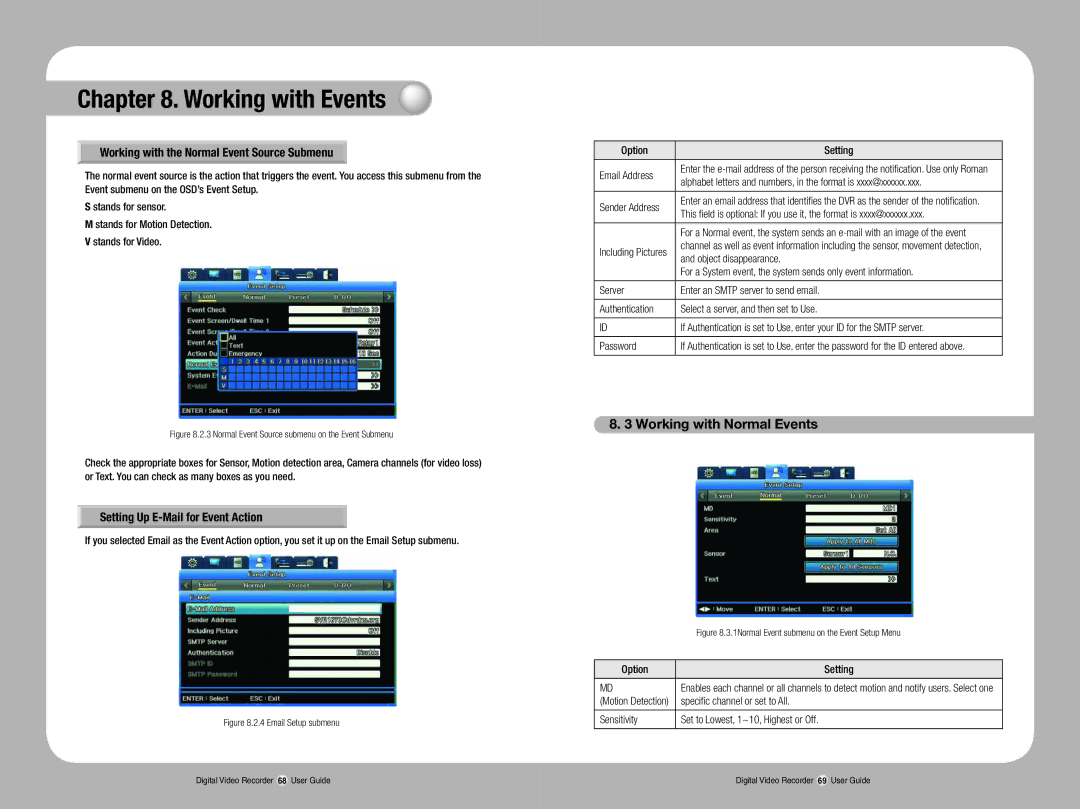Chapter 8. Working with Events
Working with the Normal Event Source Submenu
The normal event source is the action that triggers the event. You access this submenu from the Event submenu on the OSD’s Event Setup.
Sstands for sensor.
M stands for Motion Detection.
Vstands for Video.
Figure 8.2.3 Normal Event Source submenu on the Event Submenu
Check the appropriate boxes for Sensor, Motion detection area, Camera channels (for video loss) or Text. You can check as many boxes as you need.
Setting Up E-Mail for Event Action
If you selected Email as the Event Action option, you set it up on the Email Setup submenu.
Figure 8.2.4 Email Setup submenu
Option | Setting | |
|
| |
Email Address | Enter the | |
alphabet letters and numbers, in the format is xxxx@xxxxxx.xxx. | ||
| ||
|
| |
Sender Address | Enter an email address that identifies the DVR as the sender of the notification. | |
This field is optional: If you use it, the format is xxxx@xxxxxx.xxx. | ||
| ||
|
| |
| For a Normal event, the system sends an | |
Including Pictures | channel as well as event information including the sensor, movement detection, | |
and object disappearance. | ||
| ||
| For a System event, the system sends only event information. | |
|
| |
Server | Enter an SMTP server to send email. | |
|
| |
Authentication | Select a server, and then set to Use. | |
|
| |
ID | If Authentication is set to Use, enter your ID for the SMTP server. | |
|
| |
Password | If Authentication is set to Use, enter the password for the ID entered above. | |
|
|
8. 3 Working with Normal Events
| Figure 8.3.1Normal Event submenu on the Event Setup Menu |
|
|
Option | Setting |
|
|
MD | Enables each channel or all channels to detect motion and notify users. Select one |
(Motion Detection) | specific channel or set to All. |
|
|
Sensitivity | Set to Lowest, 1~10, Highest or Off. |
|
|
Digital Video Recorder 68 User Guide | Digital Video Recorder 69 User Guide |