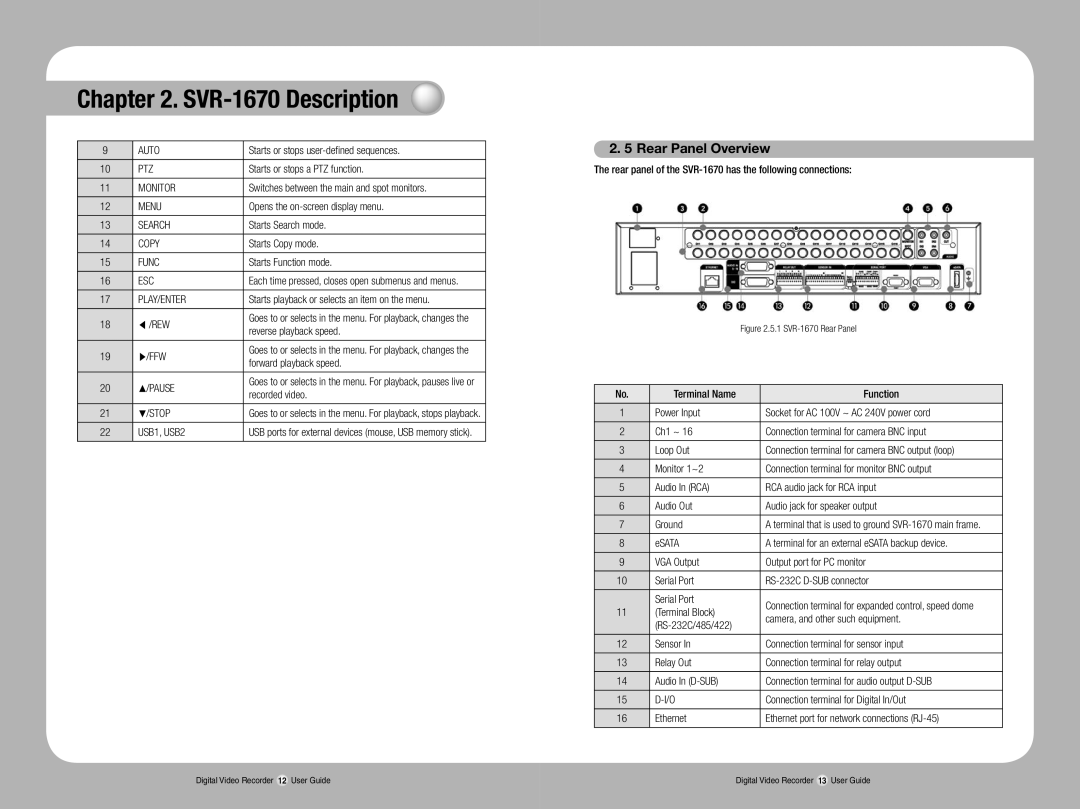Chapter 2. SVR-1670 Description
9 | AUTO | Starts or stops | |
|
|
| |
10 | PTZ | Starts or stops a PTZ function. | |
|
|
| |
11 | MONITOR | Switches between the main and spot monitors. | |
|
|
| |
12 | MENU | Opens the | |
|
|
| |
13 | SEARCH | Starts Search mode. | |
|
|
| |
14 | COPY | Starts Copy mode. | |
|
|
| |
15 | FUNC | Starts Function mode. | |
|
|
| |
16 | ESC | Each time pressed, closes open submenus and menus. | |
|
|
| |
17 | PLAY/ENTER | Starts playback or selects an item on the menu. | |
|
|
| |
18 | ◀ /REW | Goes to or selects in the menu. For playback, changes the | |
reverse playback speed. | |||
|
| ||
|
|
| |
19 | ▶/FFW | Goes to or selects in the menu. For playback, changes the | |
forward playback speed. | |||
|
| ||
|
|
| |
20 | ▲/PAUSE | Goes to or selects in the menu. For playback, pauses live or | |
recorded video. | |||
|
| ||
|
|
| |
21 | ▼/STOP | Goes to or selects in the menu. For playback, stops playback. | |
|
|
| |
22 | USB1, USB2 | USB ports for external devices (mouse, USB memory stick). | |
|
|
|
2. 5 Rear Panel Overview
The rear panel of the
Figure 2.5.1 SVR-1670 Rear Panel
No. | Terminal Name | Function | |
|
|
| |
1 | Power Input | Socket for AC 100V ~ AC 240V power cord | |
|
|
| |
2 | Ch1 ~ 16 | Connection terminal for camera BNC input | |
|
|
| |
3 | Loop Out | Connection terminal for camera BNC output (loop) | |
|
|
| |
4 | Monitor 1~2 | Connection terminal for monitor BNC output | |
|
|
| |
5 | Audio In (RCA) | RCA audio jack for RCA input | |
|
|
| |
6 | Audio Out | Audio jack for speaker output | |
|
|
| |
7 | Ground | A terminal that is used to ground | |
|
|
| |
8 | eSATA | A terminal for an external eSATA backup device. | |
|
|
| |
9 | VGA Output | Output port for PC monitor | |
|
|
| |
10 | Serial Port | ||
|
|
| |
| Serial Port | Connection terminal for expanded control, speed dome | |
11 | (Terminal Block) | ||
camera, and other such equipment. | |||
| |||
|
| ||
|
|
| |
12 | Sensor In | Connection terminal for sensor input | |
|
|
| |
13 | Relay Out | Connection terminal for relay output | |
|
|
| |
14 | Audio In | Connection terminal for audio output | |
|
|
| |
15 | Connection terminal for Digital In/Out | ||
|
|
| |
16 | Ethernet | Ethernet port for network connections | |
|
|
|
Digital Video Recorder 12 User Guide | Digital Video Recorder 13 User Guide |