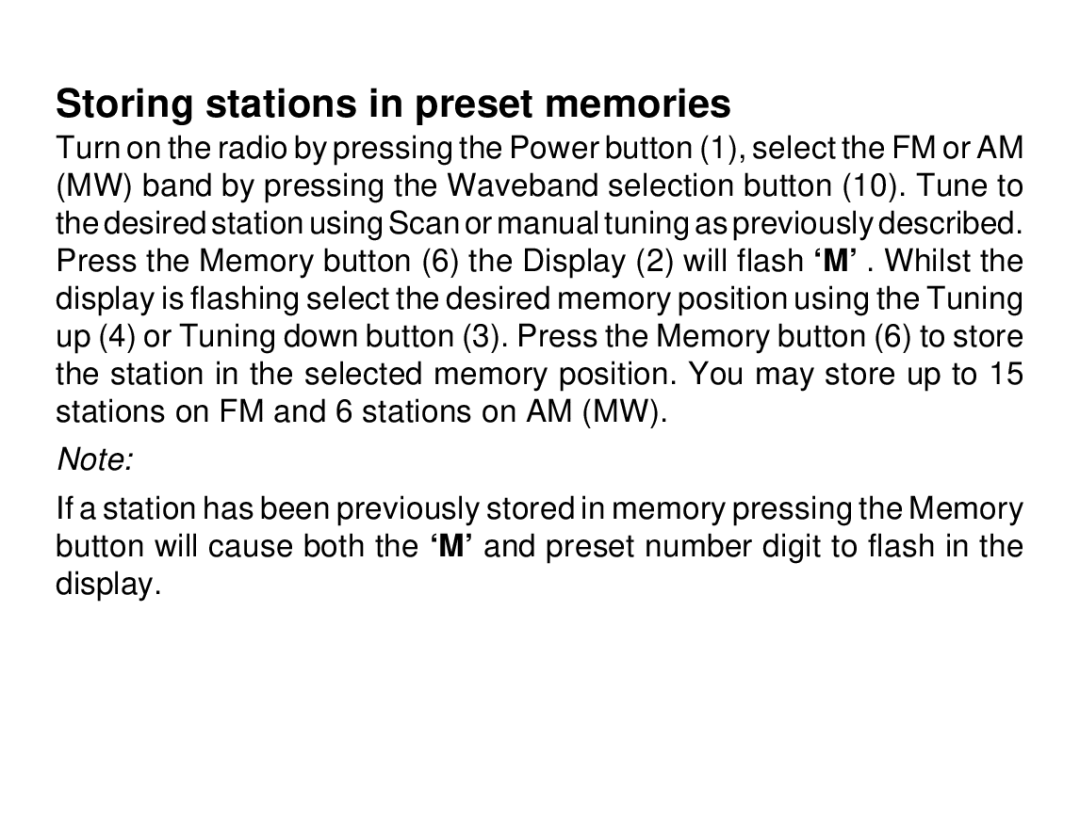Storing stations in preset memories
Turn on the radio by pressing the Power button (1), select the FM or AM (MW) band by pressing the Waveband selection button (10). Tune to the desired station using Scan or manual tuning as previously described. Press the Memory button (6) the Display (2) will flash ‘M’ . Whilst the display is flashing select the desired memory position using the Tuning up (4) or Tuning down button (3). Press the Memory button (6) to store the station in the selected memory position. You may store up to 15 stations on FM and 6 stations on AM (MW).
Note:
If a station has been previously stored in memory pressing the Memory button will cause both the ‘M’ and preset number digit to flash in the display.