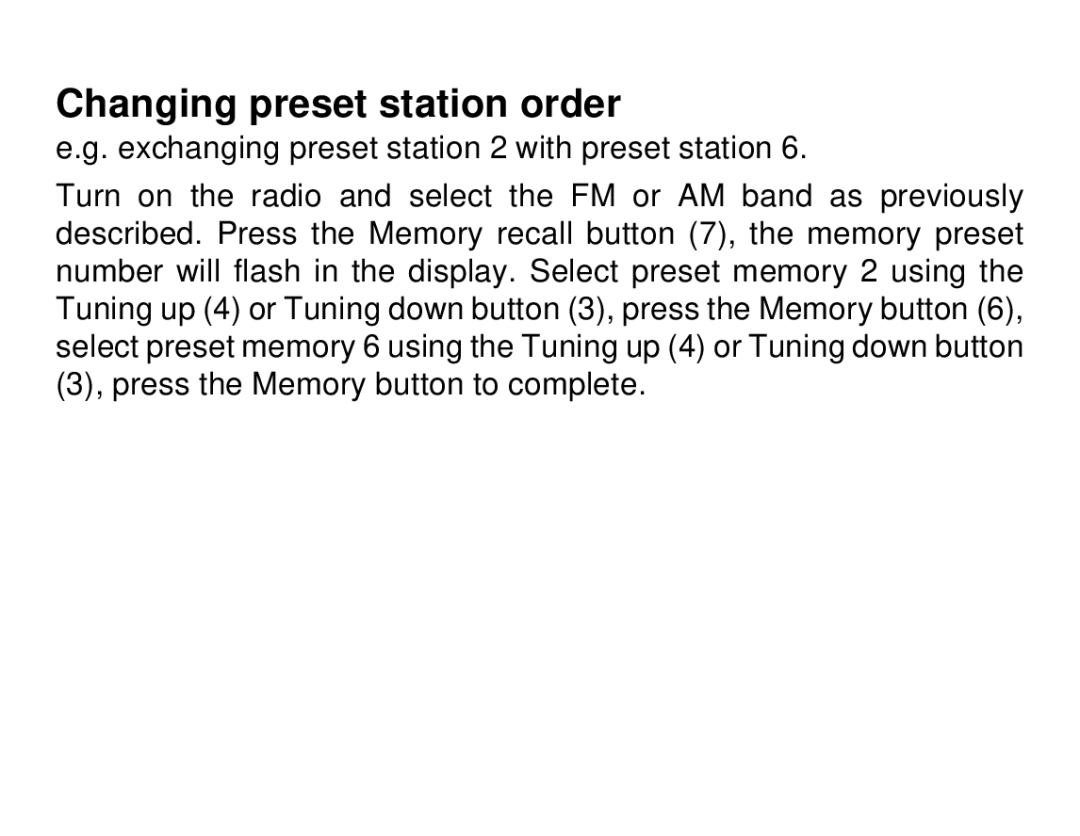Changing preset station order
e.g. exchanging preset station 2 with preset station 6.
Turn on the radio and select the FM or AM band as previously described. Press the Memory recall button (7), the memory preset number will flash in the display. Select preset memory 2 using the Tuning up (4) or Tuning down button (3), press the Memory button (6), select preset memory 6 using the Tuning up (4) or Tuning down button (3), press the Memory button to complete.