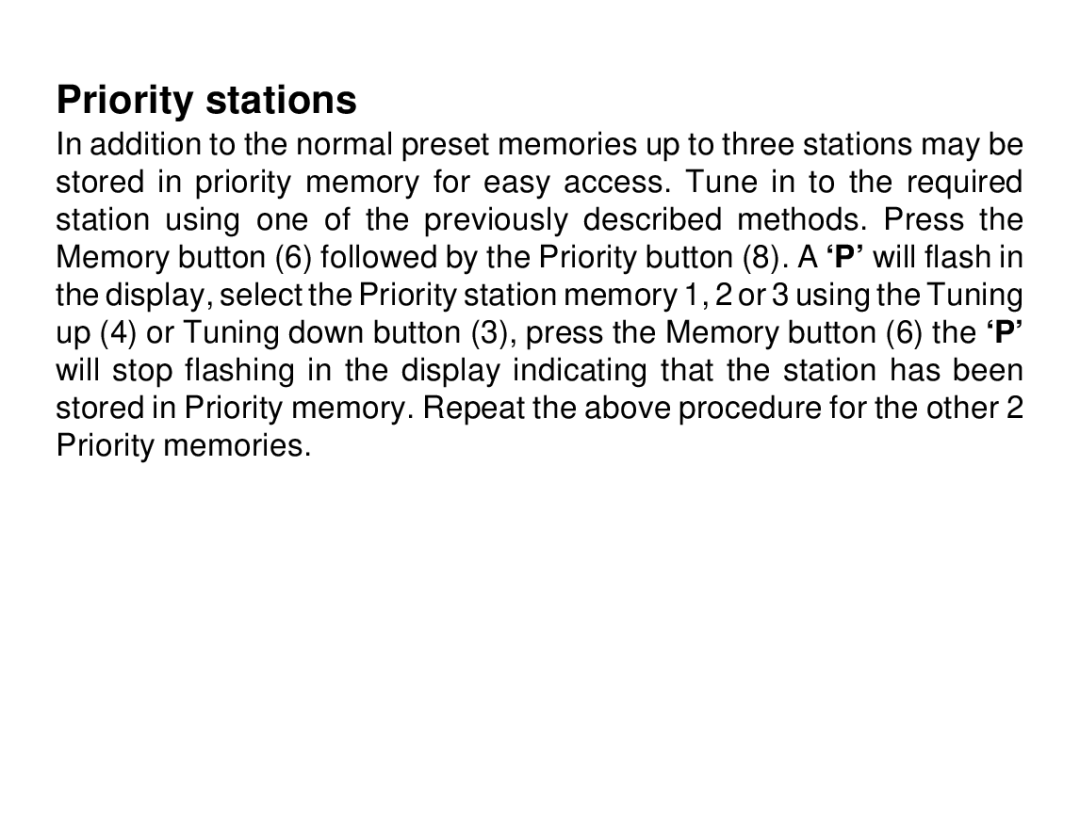Priority stations
In addition to the normal preset memories up to three stations may be stored in priority memory for easy access. Tune in to the required station using one of the previously described methods. Press the Memory button (6) followed by the Priority button (8). A ‘P’ will flash in the display, select the Priority station memory 1, 2 or 3 using the Tuning up (4) or Tuning down button (3), press the Memory button (6) the ‘P’ will stop flashing in the display indicating that the station has been stored in Priority memory. Repeat the above procedure for the other 2 Priority memories.