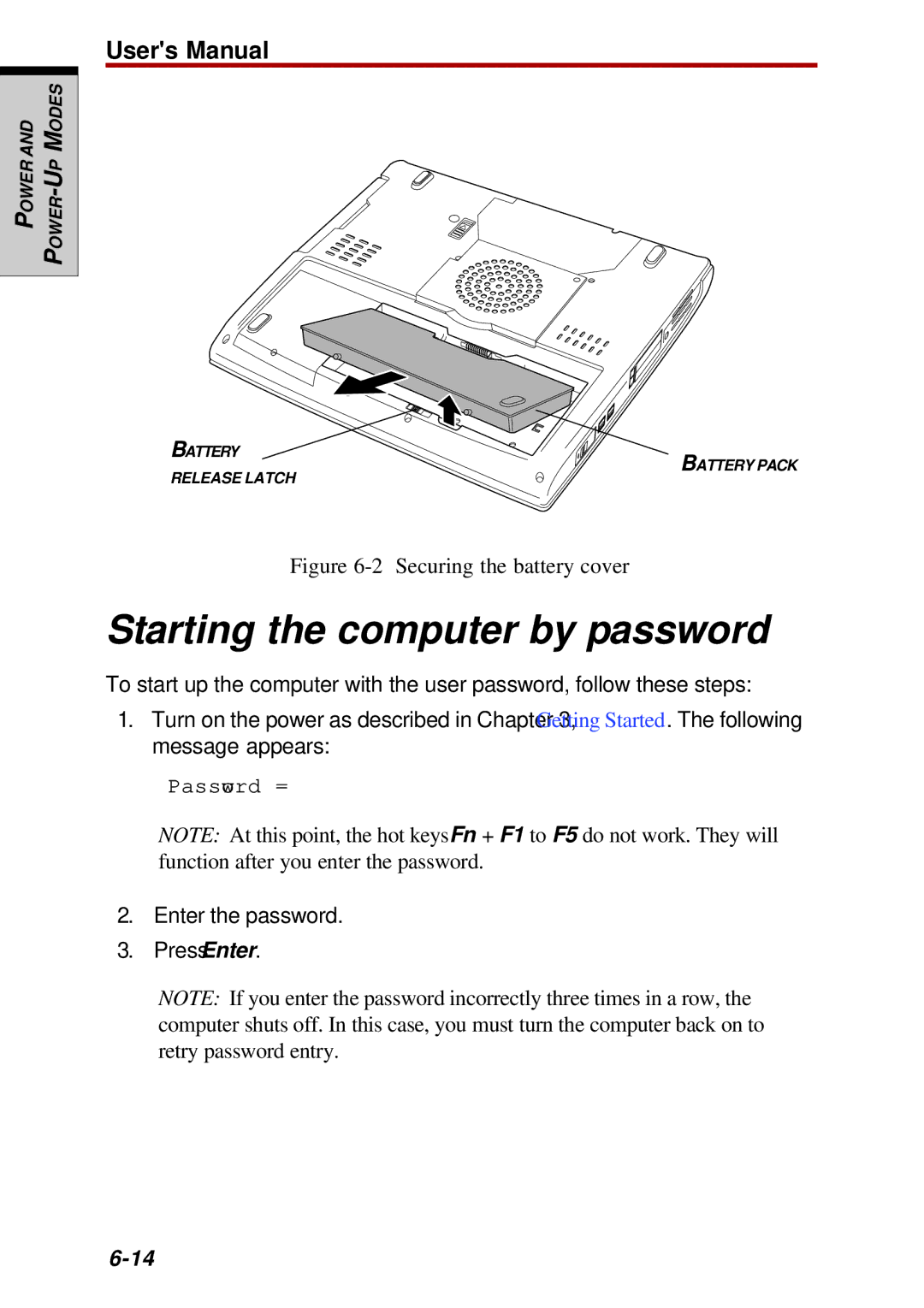User's Manual
AND | MODES |
POWER | |
| P |
|
|
BATTERY
BATTERY PACK
RELEASE LATCH
Figure 6-2 Securing the battery cover
Starting the computer by password
To start up the computer with the user password, follow these steps:
1.Turn on the power as described in Chapter 3, Getting Started. The following message appears:
Password =
NOTE: At this point, the hot keys Fn + F1 to F5 do not work. They will function after you enter the password.
2.Enter the password.
3.Press Enter.
NOTE: If you enter the password incorrectly three times in a row, the computer shuts off. In this case, you must turn the computer back on to retry password entry.