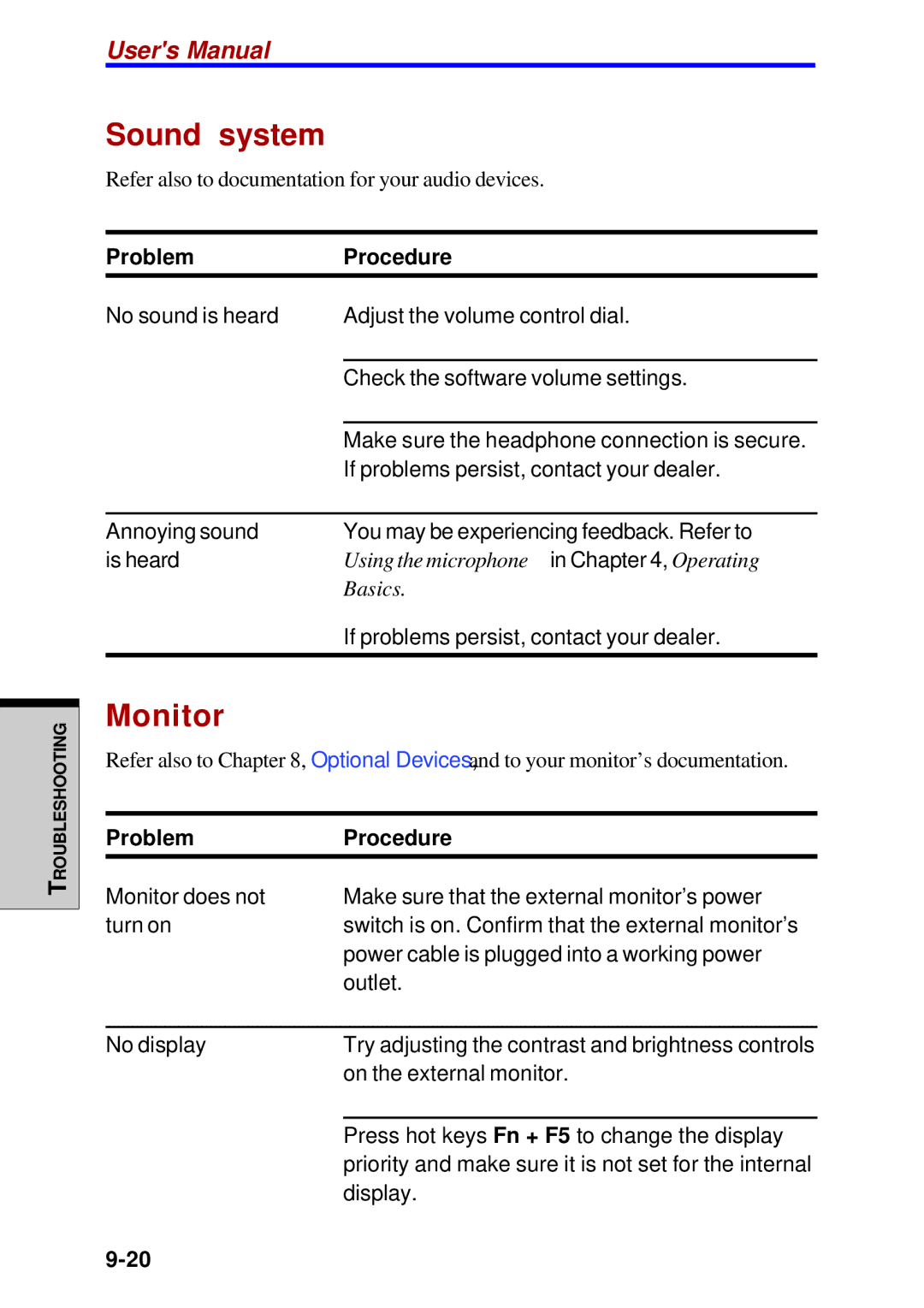TROUBLESHOOTING
User's Manual
Sound system
Refer also to documentation for your audio devices.
Problem | Procedure |
No sound is heard | Adjust the volume control dial. |
|
|
| Check the software volume settings. |
|
|
| Make sure the headphone connection is secure. |
| If problems persist, contact your dealer. |
|
|
Annoying sound | You may be experiencing feedback. Refer to |
is heard | Using the microphone in Chapter 4, Operating |
| Basics. |
| If problems persist, contact your dealer. |
Monitor
Refer also to Chapter 8, Optional Devices, and to your monitor’s documentation.
Problem | Procedure |
Monitor does not | Make sure that the external monitor’s power |
turn on | switch is on. Confirm that the external monitor’s |
| power cable is plugged into a working power |
| outlet. |
|
|
No display | Try adjusting the contrast and brightness controls |
| on the external monitor. |
|
|
| Press hot keys Fn + F5 to change the display |
| priority and make sure it is not set for the internal |
| display. |
|