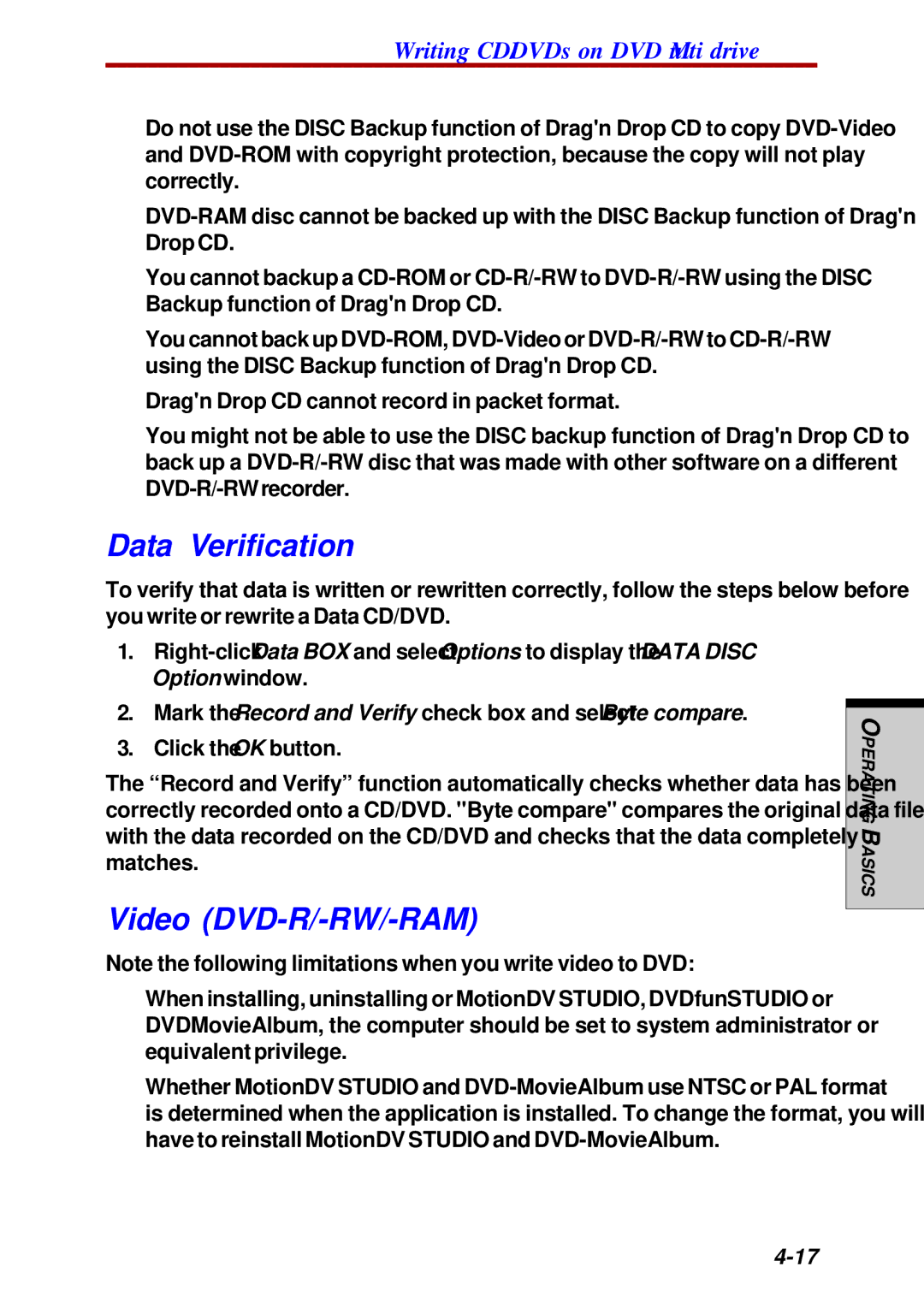Writing CD/DVDs on DVD Multi drive
❑Do not use the DISC Backup function of Drag'n Drop CD to copy
❑
❑You cannot backup a
❑
❑Drag'n Drop CD cannot record in packet format.
❑You might not be able to use the DISC backup function of Drag'n Drop CD to back up a
Data Verification
To verify that data is written or rewritten correctly, follow the steps below before youwriteorrewriteaDataCD/DVD.
1.
2.Mark the Record and Verify check box and select Byte compare.
3.Click the OK button.
The “Record and Verify” function automatically checks whether data has been correctly recorded onto a CD/DVD. "Byte compare" compares the original data file with the data recorded on the CD/DVD and checks that the data completely matches.
Video (DVD-R/-RW/-RAM)
Note the following limitations when you write video to DVD:
❑Wheninstalling,uninstallingorMotionDVSTUDIO,DVDfunSTUDIOor DVDMovieAlbum, the computer should be set to system administrator or equivalentprivilege.
❑Whether MotionDV STUDIO and
PERATINGO
BASICS