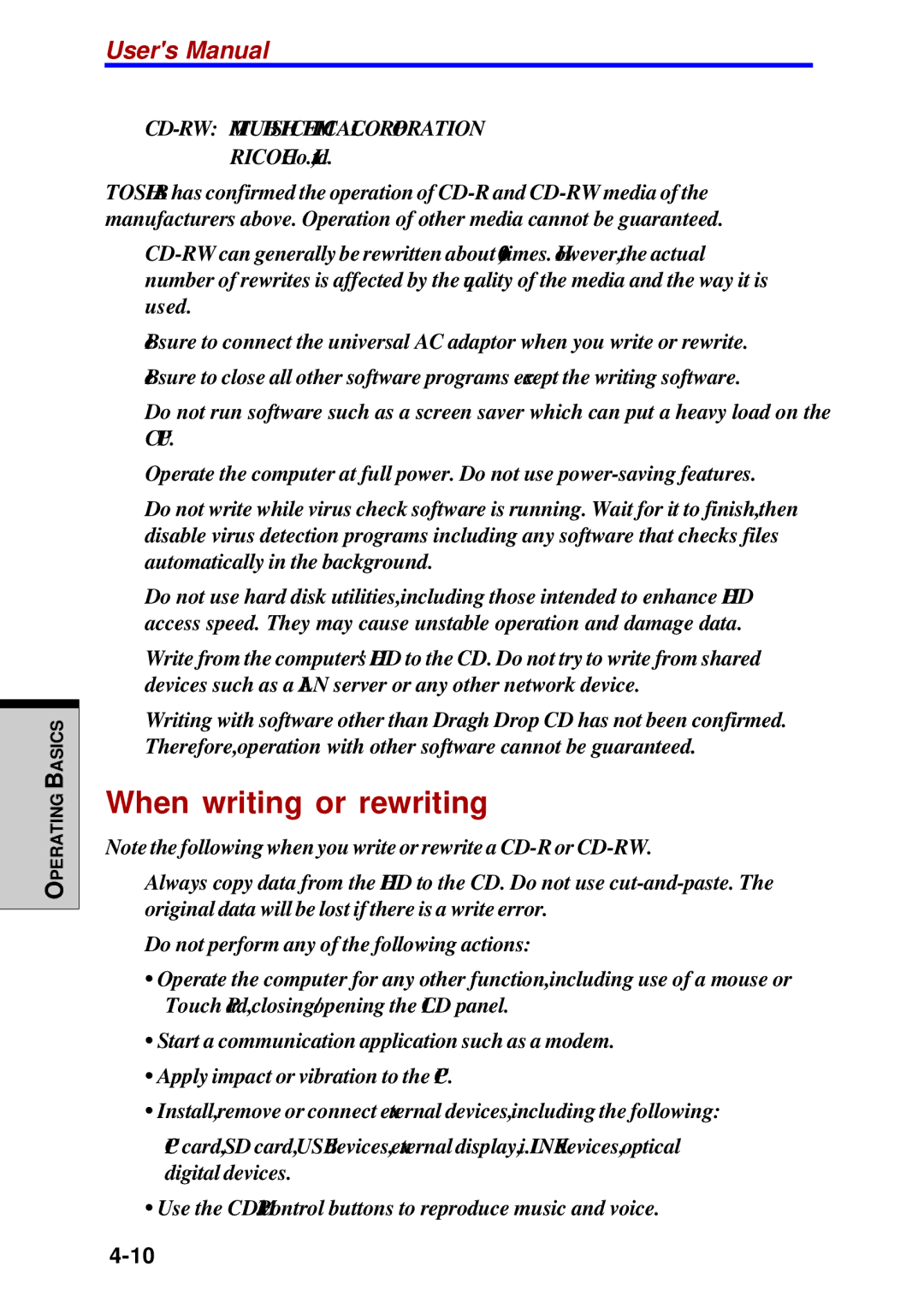OPERATING BASICS
User's Manual
TOSHIBA has confirmed the operation of
❑
❑Be sure to connect the universal AC adaptor when you write or rewrite.
❑Be sure to close all other software programs except the writing software.
❑Do not run software such as a screen saver which can put a heavy load on the CPU.
❑Operate the computer at full power. Do not use
❑Do not write while virus check software is running. Wait for it to finish, then disable virus detection programs including any software that checks files automatically in the background.
❑Do not use hard disk utilities, including those intended to enhance HDD access speed. They may cause unstable operation and damage data.
❑Write from the computer's HDD to the CD. Do not try to write from shared devices such as a LAN server or any other network device.
❑Writing with software other than Drag'n Drop CD has not been confirmed. Therefore, operation with other software cannot be guaranteed.
When writing or rewriting
Note the following when you write or rewrite a
❑Always copy data from the HDD to the CD. Do not use
❑Do not perform any of the following actions:
•Operate the computer for any other function, including use of a mouse or Touch Pad, closing/opening the LCD panel.
•Start a communication application such as a modem.
•Apply impact or vibration to the PC.
•Install, remove or connect external devices, including the following:
PC card, SD card, USB devices, external display, i.LINK devices, optical digital devices.
•Use the CD/MP3 control buttons to reproduce music and voice.