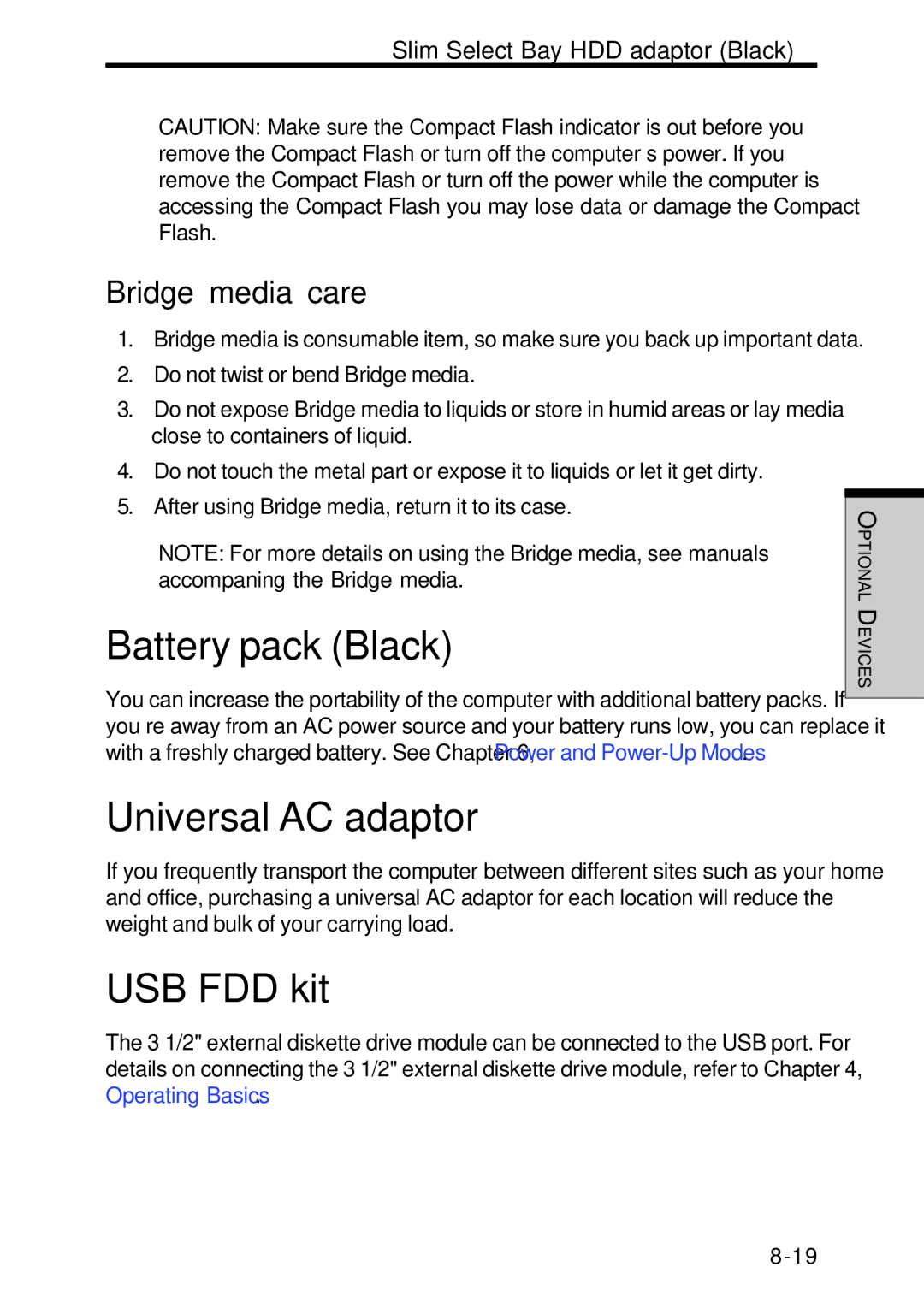Slim Select Bay HDD adaptor (Black)
CAUTION: Make sure the Compact Flash indicator is out before you remove the Compact Flash or turn off the computer’s power. If you remove the Compact Flash or turn off the power while the computer is accessing the Compact Flash you may lose data or damage the Compact Flash.
Bridge media care
1.Bridge media is consumable item, so make sure you back up important data.
2.Do not twist or bend Bridge media.
3.Do not expose Bridge media to liquids or store in humid areas or lay media close to containers of liquid.
4.Do not touch the metal part or expose it to liquids or let it get dirty.
5.After using Bridge media, return it to its case.
NOTE: For more details on using the Bridge media, see manuals accompaning the Bridge media.
Battery pack (Black)
You can increase the portability of the computer with additional battery packs. If you’re away from an AC power source and your battery runs low, you can replace it with a freshly charged battery. See Chapter 6, Power and
Universal AC adaptor
If you frequently transport the computer between different sites such as your home and office, purchasing a universal AC adaptor for each location will reduce the weight and bulk of your carrying load.
USB FDD kit
The 3 1/2" external diskette drive module can be connected to the USB port. For details on connecting the 3 1/2" external diskette drive module, refer to Chapter 4, Operating Basics.
PTIONALO
DEVICES