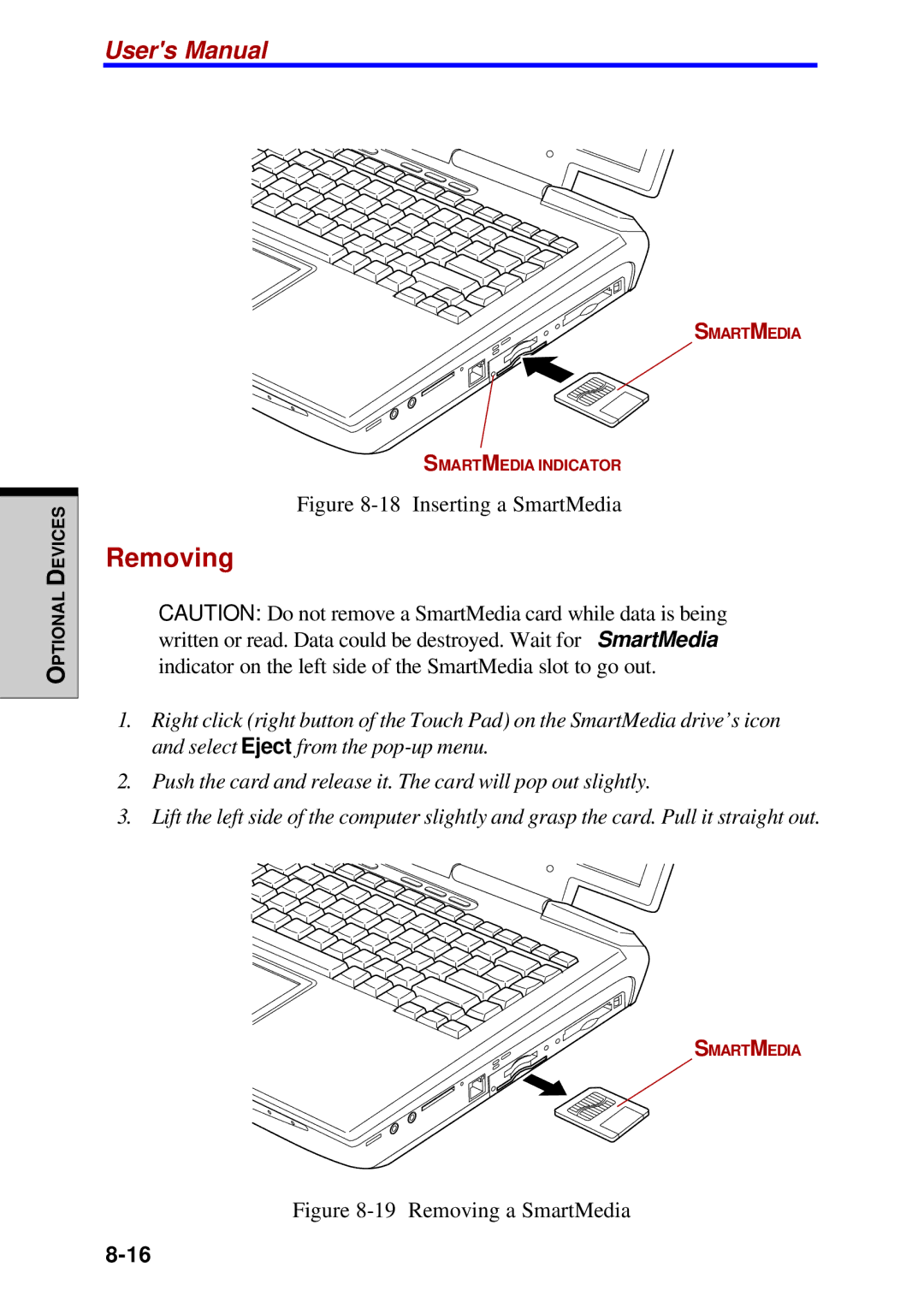User's Manual
OPTIONAL DEVICES
SMARTMEDIA
SMARTMEDIA INDICATOR
Figure 8-18 Inserting a SmartMedia
Removing
CAUTION: Do not remove a SmartMedia card while data is being written or read. Data could be destroyed. Wait for SmartMedia indicator on the left side of the SmartMedia slot to go out.
1.Right click (right button of the Touch Pad) on the SmartMedia drive’s icon and select Eject from the
2.Push the card and release it. The card will pop out slightly.
3.Lift the left side of the computer slightly and grasp the card. Pull it straight out.
SMARTMEDIA