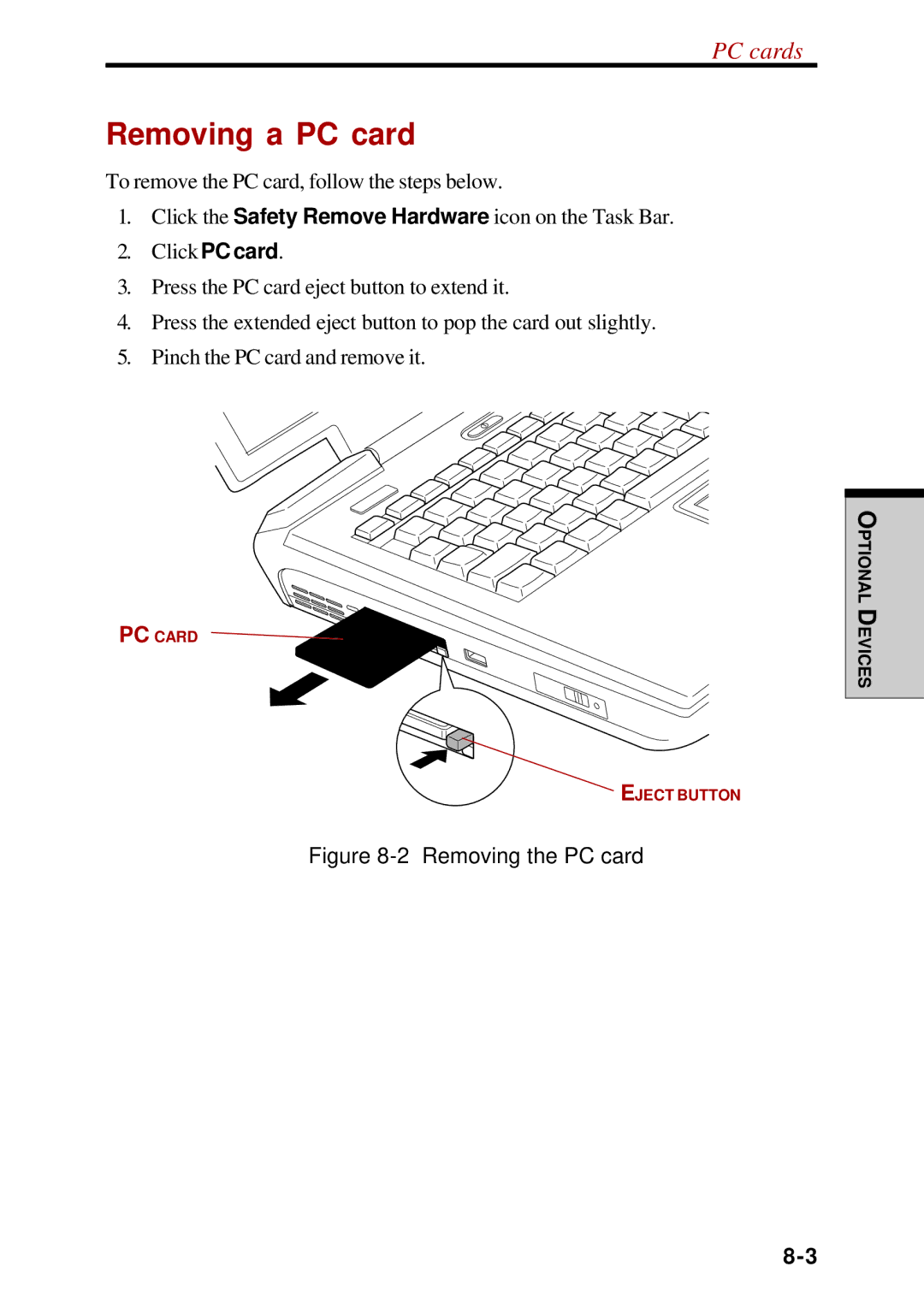PC cards
Removing a PC card
To remove the PC card, follow the steps below.
1.Click the Safety Remove Hardware icon on the Task Bar.
2.ClickPCcard.
3.Press the PC card eject button to extend it.
4.Press the extended eject button to pop the card out slightly.
5.Pinch the PC card and remove it.
PC CARD
EJECT BUTTON
Figure 8-2 Removing the PC card
PTIONALO
DEVICES