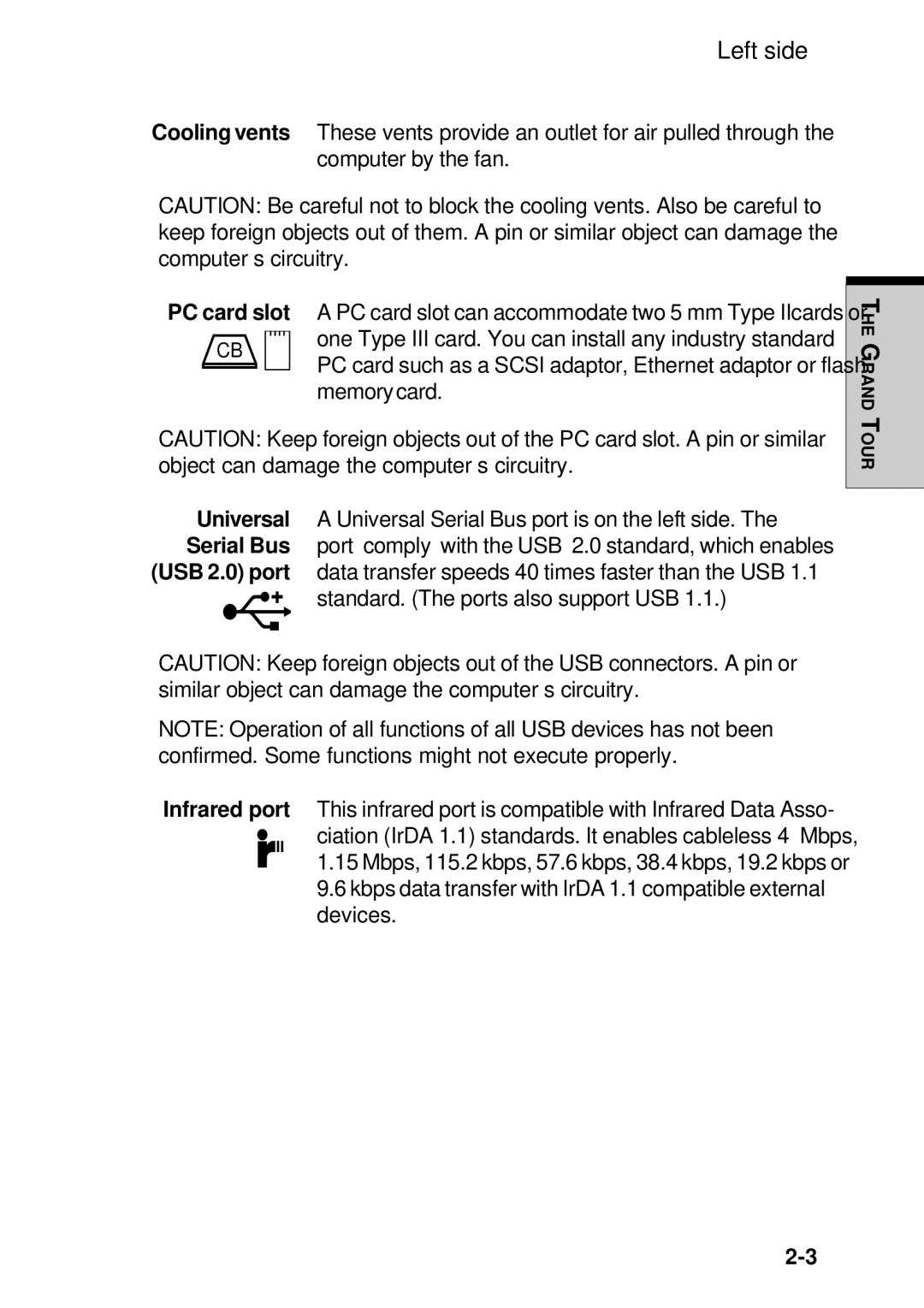Left side
Coolingvents These vents provide an outlet for air pulled through the computer by the fan.
CAUTION: Be careful not to block the cooling vents. Also be careful to keep foreign objects out of them. A pin or similar object can damage the computer’s circuitry.
PC card slot A PC card slot can accommodate two 5 mm Type IIcards or
CB |
|
| one Type III card. You can install any industry standard |
|
| ||
|
| PC card such as a SCSI adaptor, Ethernet adaptor or flash | |
|
|
| |
|
|
| |
|
|
| memorycard. |
CAUTION: Keep foreign objects out of the PC card slot. A pin or similar object can damage the computer’s circuitry.
Universal A Universal Serial Bus port is on the left side. The Serial Bus port comply with the USB 2.0 standard, which enables
(USB 2.0) port data transfer speeds 40 times faster than the USB 1.1 standard. (The ports also support USB 1.1.)
CAUTION: Keep foreign objects out of the USB connectors. A pin or similar object can damage the computer’s circuitry.
NOTE: Operation of all functions of all USB devices has not been confirmed. Some functions might not execute properly.
Infrared port This infrared port is compatible with Infrared Data Asso- ciation (IrDA 1.1) standards. It enables cableless 4 Mbps,
1.15Mbps, 115.2 kbps, 57.6 kbps, 38.4 kbps, 19.2 kbps or
9.6kbps data transfer with IrDA 1.1 compatible external devices.
THE
RANDG
TOUR