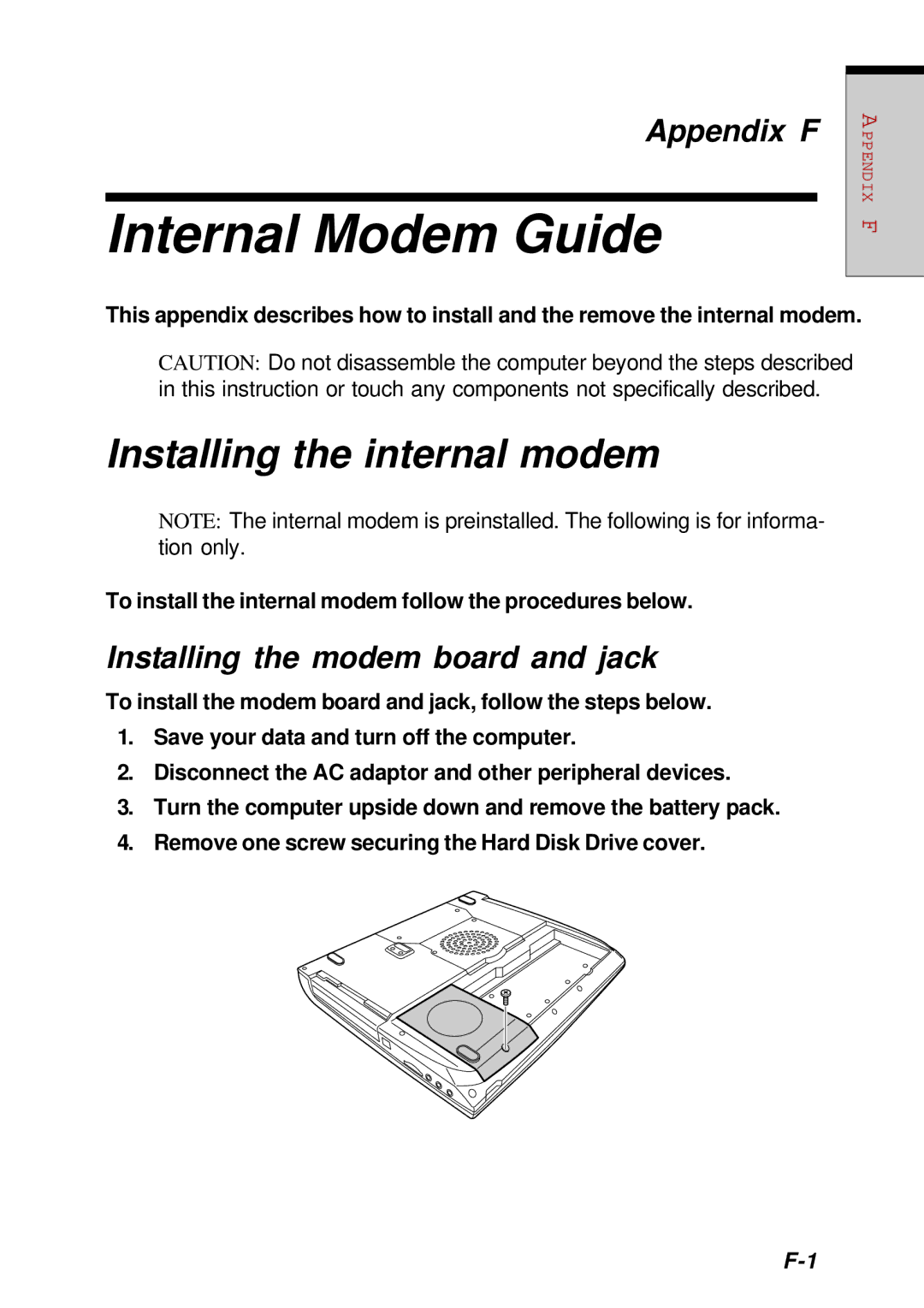Appendix F
Internal Modem Guide
PPENDIXA F
This appendix describes how to install and the remove the internal modem.
CAUTION: Do not disassemble the computer beyond the steps described in this instruction or touch any components not specifically described.
Installing the internal modem
NOTE: The internal modem is preinstalled. The following is for informa- tion only.
To install the internal modem follow the procedures below.
Installing the modem board and jack
To install the modem board and jack, follow the steps below.
1.Save your data and turn off the computer.
2.Disconnect the AC adaptor and other peripheral devices.
3.Turn the computer upside down and remove the battery pack.
4.Remove one screw securing the Hard Disk Drive cover.