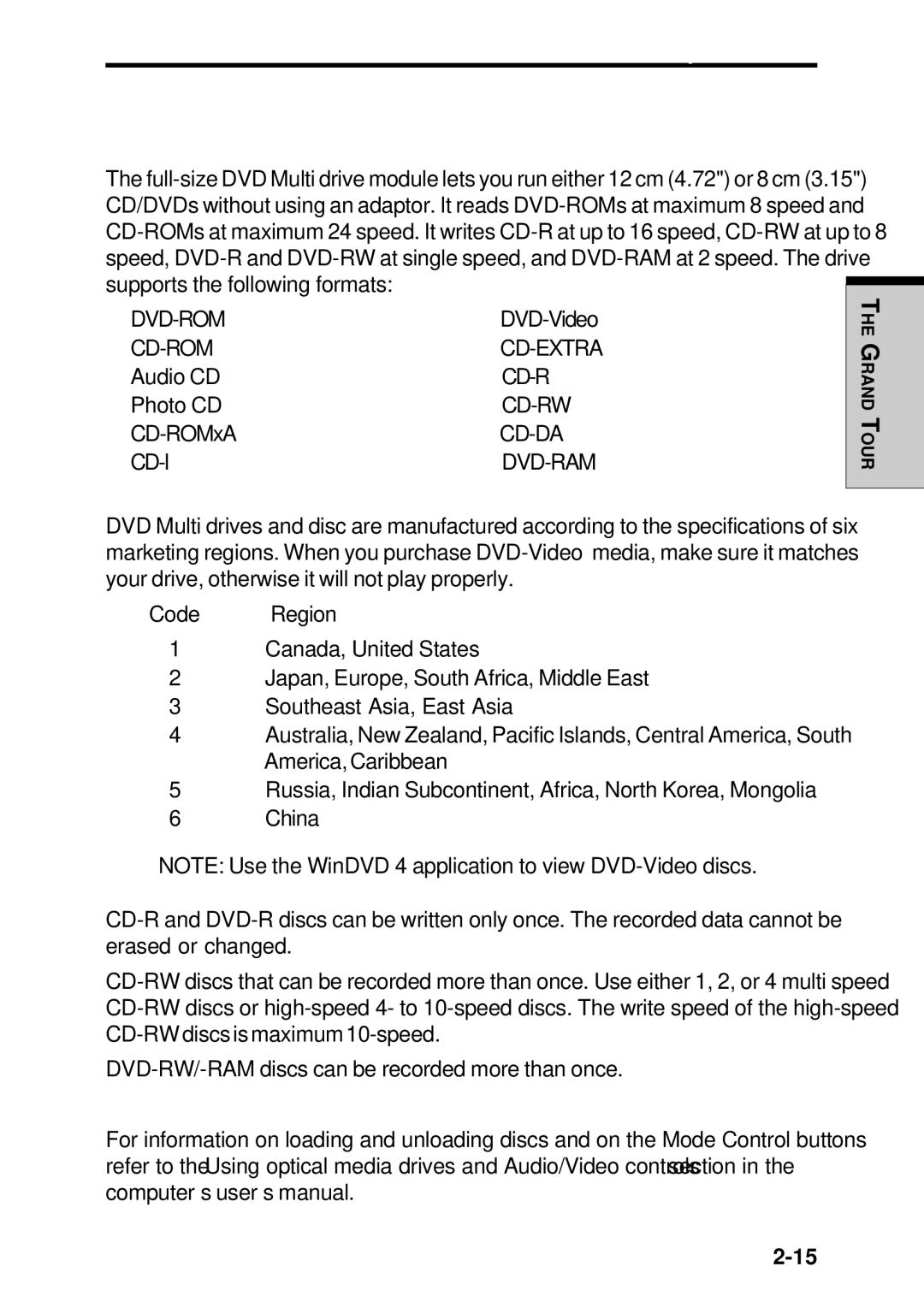Slim Select Bay modules
DVD Multi drive
The
• | • | ||
• | • | ||
• | Audio CD | • | |
• | Photo CD | • | |
• | • |
| |
• | • |
DVD Multi drives and disc are manufactured according to the specifications of six marketing regions. When you purchase
Code Region
1Canada, United States
2Japan, Europe, South Africa, Middle East
3Southeast Asia, East Asia
4Australia, New Zealand, Pacific Islands, Central America, South America,Caribbean
5Russia, Indian Subcontinent, Africa, North Korea, Mongolia
6China
NOTE: Use the WinDVD 4 application to view
For information on loading and unloading discs and on the Mode Control buttons refer to the Using optical media drives and Audio/Video controls section in the computer’s user’s manual.
THE
RANDG
TOUR