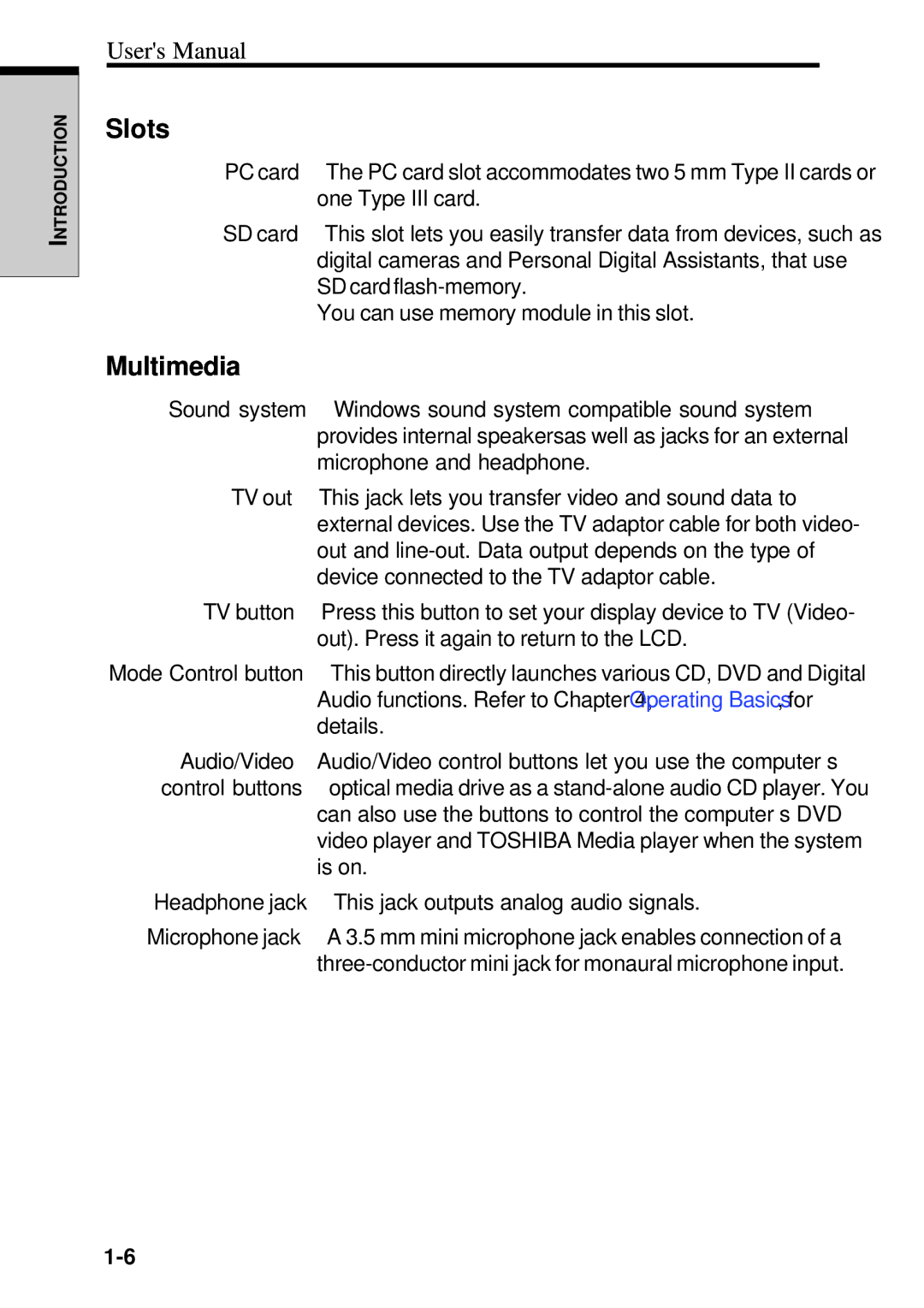INTRODUCTION
User's Manual
Slots
PC card | The PC card slot accommodates two 5 mm Type II cards or |
| one Type III card. |
SD card | This slot lets you easily transfer data from devices, such as |
| digital cameras and Personal Digital Assistants, that use |
| |
| You can use memory module in this slot. |
Multimedia
Sound system | Windows sound system compatible sound system |
| provides internal speakersas well as jacks for an external |
| microphone and headphone. |
TV out | This jack lets you transfer video and sound data to |
| external devices. Use the TV adaptor cable for both video- |
| out and |
| device connected to the TV adaptor cable. |
TV button | Press this button to set your display device to TV (Video- |
| out). Press it again to return to the LCD. |
Mode Control button | This button directly launches various CD, DVD and Digital |
| Audio functions. Refer to Chapter 4, Operating Basics, for |
| details. |
Audio/Video | Audio/Video control buttons let you use the computer’s |
control buttons | optical media drive as a |
| can also use the buttons to control the computer’s DVD |
| video player and TOSHIBA Media player when the system |
| is on. |
Headphone jack | This jack outputs analog audio signals. |
Microphone jack | A 3.5 mm mini microphone jack enables connection of a |
|