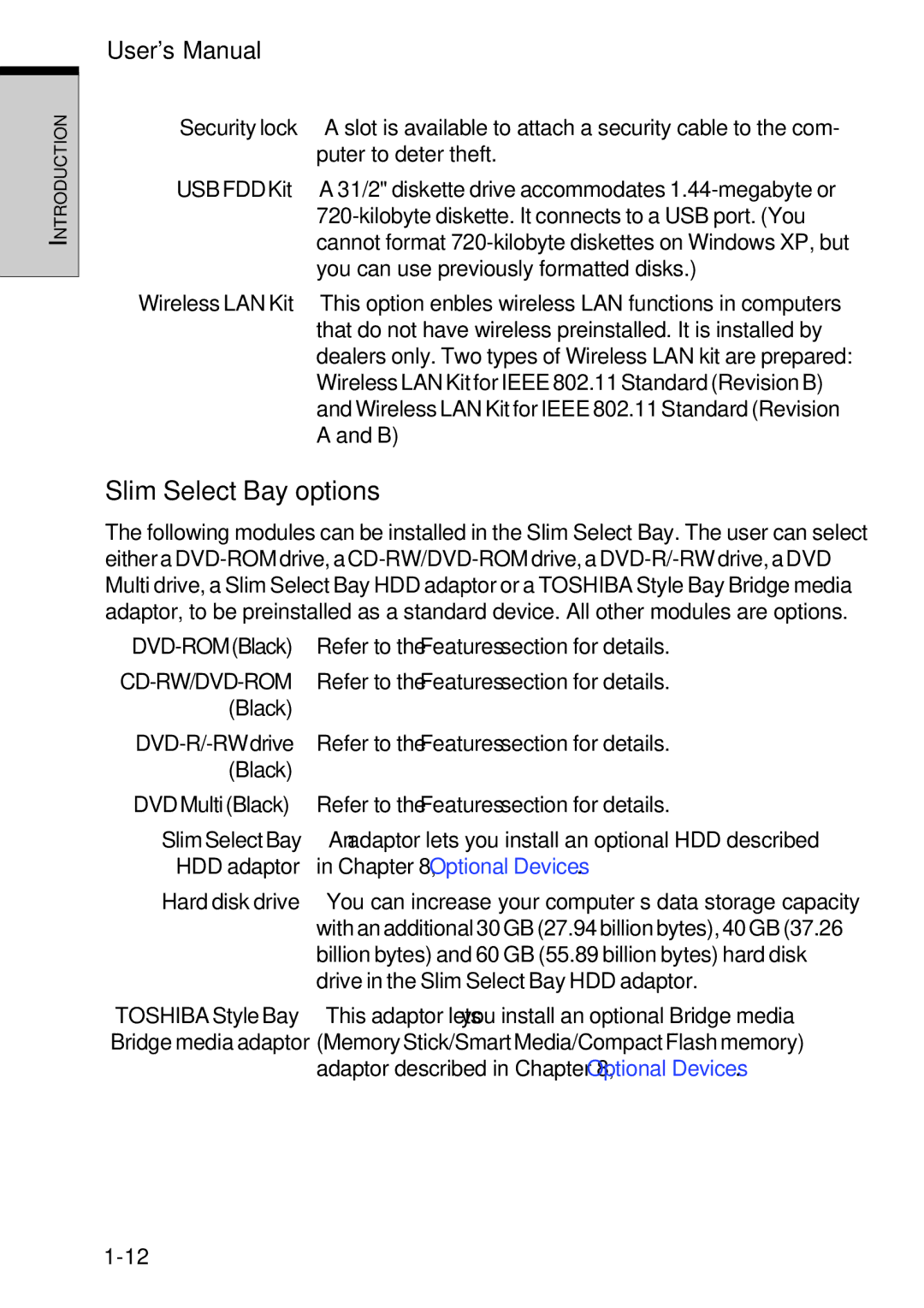INTRODUCTION
User's Manual
Security lock | A slot is available to attach a security cable to the com- |
| puter to deter theft. |
USBFDDKit | A 3 1/2" diskette drive accommodates |
| |
| cannot format |
| you can use previously formatted disks.) |
Wireless LAN Kit | This option enbles wireless LAN functions in computers |
| that do not have wireless preinstalled. It is installed by |
| dealers only. Two types of Wireless LAN kit are prepared: |
| WirelessLANKitforIEEE802.11Standard(RevisionB) |
| andWirelessLANKitforIEEE802.11Standard(Revision |
| A and B) |
Slim Select Bay options
The following modules can be installed in the Slim Select Bay. The user can select
Refer to the Features section for details. | |
| Refer to the Features section for details. |
(Black) |
|
Refer to the Features section for details. | |
(Black) |
|
DVDMulti(Black) | Refer to the Features section for details. |
SlimSelectBay | An adaptor lets you install an optional HDD described |
HDD adaptor | in Chapter 8, Optional Devices. |
Hard disk drive | You can increase your computer’s data storage capacity |
| withanadditional30GB(27.94billionbytes),40GB(37.26 |
| billion bytes) and 60 GB (55.89 billion bytes) hard disk |
| drive in the Slim Select Bay HDD adaptor. |
TOSHIBAStyleBay | This adaptor lets you install an optional Bridge media |
Bridge media adaptor | (MemoryStick/SmartMedia/CompactFlashmemory) |
| adaptor described in Chapter 8, Optional Devices. |