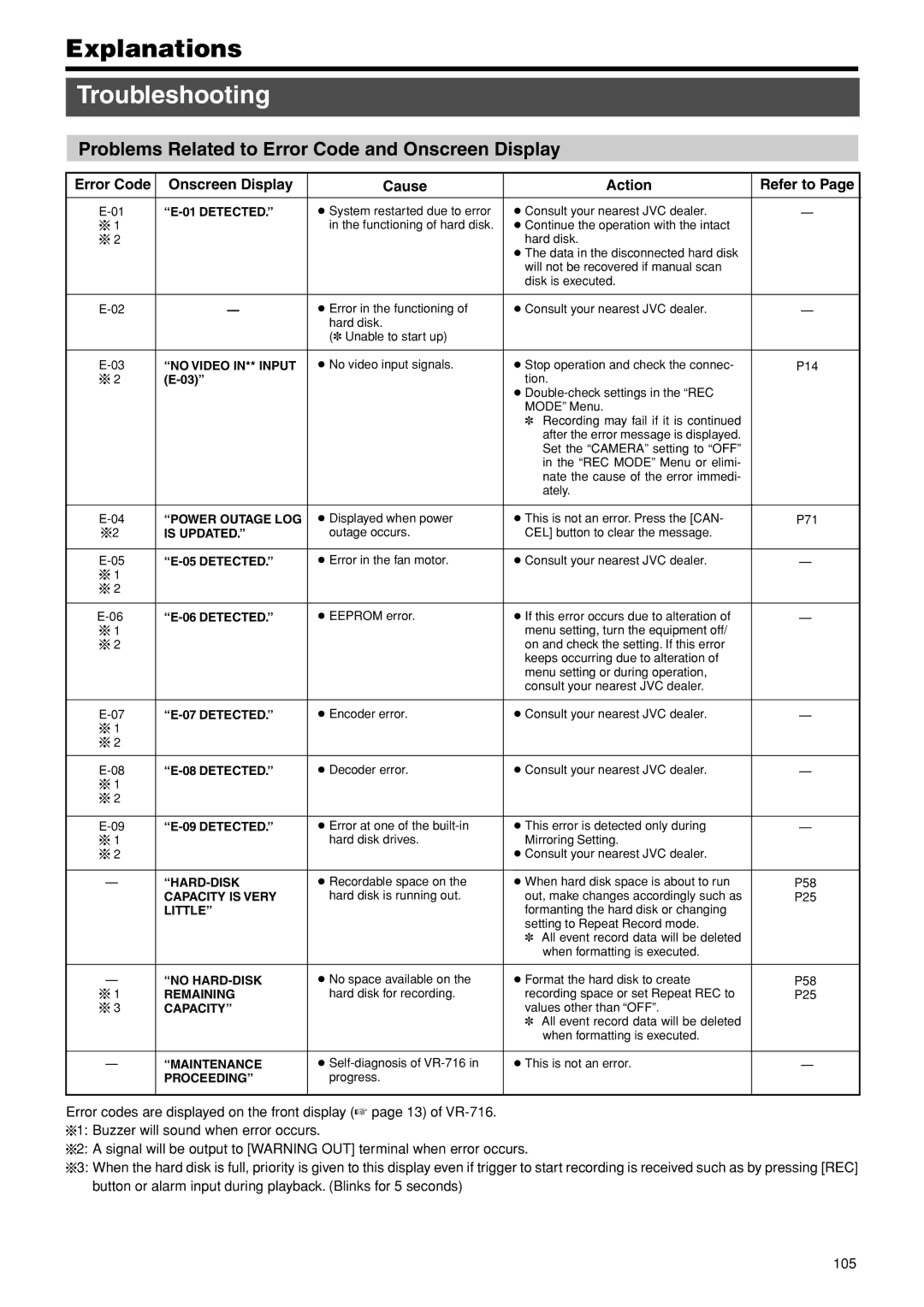Explanations
Troubleshooting
Problems Related to Error Code and Onscreen Display
Error Code | Onscreen Display | Cause | Action | Refer to Page |
|
|
|
|
|
| ● System restarted due to error | ● Consult your nearest JVC dealer. | — | |
1 |
| in the functioning of hard disk. | ● Continue the operation with the intact |
|
2 |
|
| hard disk. |
|
|
|
| ● The data in the disconnected hard disk |
|
|
|
| will not be recovered if manual scan |
|
|
|
| disk is executed. |
|
|
|
|
|
|
— | ● Error in the functioning of | ● Consult your nearest JVC dealer. | — | |
|
| hard disk. |
|
|
|
| (✽ Unable to start up) |
|
|
|
|
|
|
|
“NO VIDEO IN** INPUT | ● No video input signals. | ● Stop operation and check the connec- | P14 | |
2 |
| tion. |
| |
|
|
| ● |
|
|
|
| MODE” Menu. |
|
|
|
| ✽ Recording may fail if it is continued |
|
|
|
| after the error message is displayed. |
|
|
|
| Set the “CAMERA” setting to “OFF” |
|
|
|
| in the “REC MODE” Menu or elimi- |
|
|
|
| nate the cause of the error immedi- |
|
|
|
| ately. |
|
|
|
|
|
|
“POWER OUTAGE LOG | ● Displayed when power | ● This is not an error. Press the [CAN- | P71 | |
2 | IS UPDATED.” | outage occurs. | CEL] button to clear the message. |
|
|
|
|
|
|
● Error in the fan motor. | ● Consult your nearest JVC dealer. | — | ||
1 |
|
|
|
|
2 |
|
|
|
|
|
|
|
|
|
● EEPROM error. | ● If this error occurs due to alteration of | — | ||
1 |
|
| menu setting, turn the equipment off/ |
|
2 |
|
| on and check the setting. If this error |
|
|
|
| keeps occurring due to alteration of |
|
|
|
| menu setting or during operation, |
|
|
|
| consult your nearest JVC dealer. |
|
|
|
|
|
|
● Encoder error. | ● Consult your nearest JVC dealer. | — | ||
1 |
|
|
|
|
2 |
|
|
|
|
|
|
|
|
|
● Decoder error. | ● Consult your nearest JVC dealer. | — | ||
1 |
|
|
|
|
2 |
|
|
|
|
|
|
|
|
|
● Error at one of the | ● This error is detected only during | — | ||
1 |
| hard disk drives. | Mirroring Setting. |
|
2 |
|
| ● Consult your nearest JVC dealer. |
|
|
|
|
|
|
— | ● Recordable space on the | ● When hard disk space is about to run | P58 | |
| CAPACITY IS VERY | hard disk is running out. | out, make changes accordingly such as | P25 |
| LITTLE” |
| formanting the hard disk or changing |
|
|
|
| setting to Repeat Record mode. |
|
|
|
| ✽ All event record data will be deleted |
|
|
|
| when formatting is executed. |
|
|
|
|
|
|
— | “NO | ● No space available on the | ● Format the hard disk to create | P58 |
1 | REMAINING | hard disk for recording. | recording space or set Repeat REC to | P25 |
3 | CAPACITY” |
| values other than “OFF”. |
|
|
|
| ✽ All event record data will be deleted |
|
|
|
| when formatting is executed. |
|
|
|
|
|
|
— | “MAINTENANCE | ● | ● This is not an error. | — |
| PROCEEDING” | progress. |
|
|
|
|
|
|
|
Error codes are displayed on the front display (☞ page 13) of ![]() 1: Buzzer will sound when error occurs.
1: Buzzer will sound when error occurs.
![]() 2: A signal will be output to [WARNING OUT] terminal when error occurs.
2: A signal will be output to [WARNING OUT] terminal when error occurs.
![]() 3: When the hard disk is full, priority is given to this display even if trigger to start recording is received such as by pressing [REC] button or alarm input during playback. (Blinks for 5 seconds)
3: When the hard disk is full, priority is given to this display even if trigger to start recording is received such as by pressing [REC] button or alarm input during playback. (Blinks for 5 seconds)
105