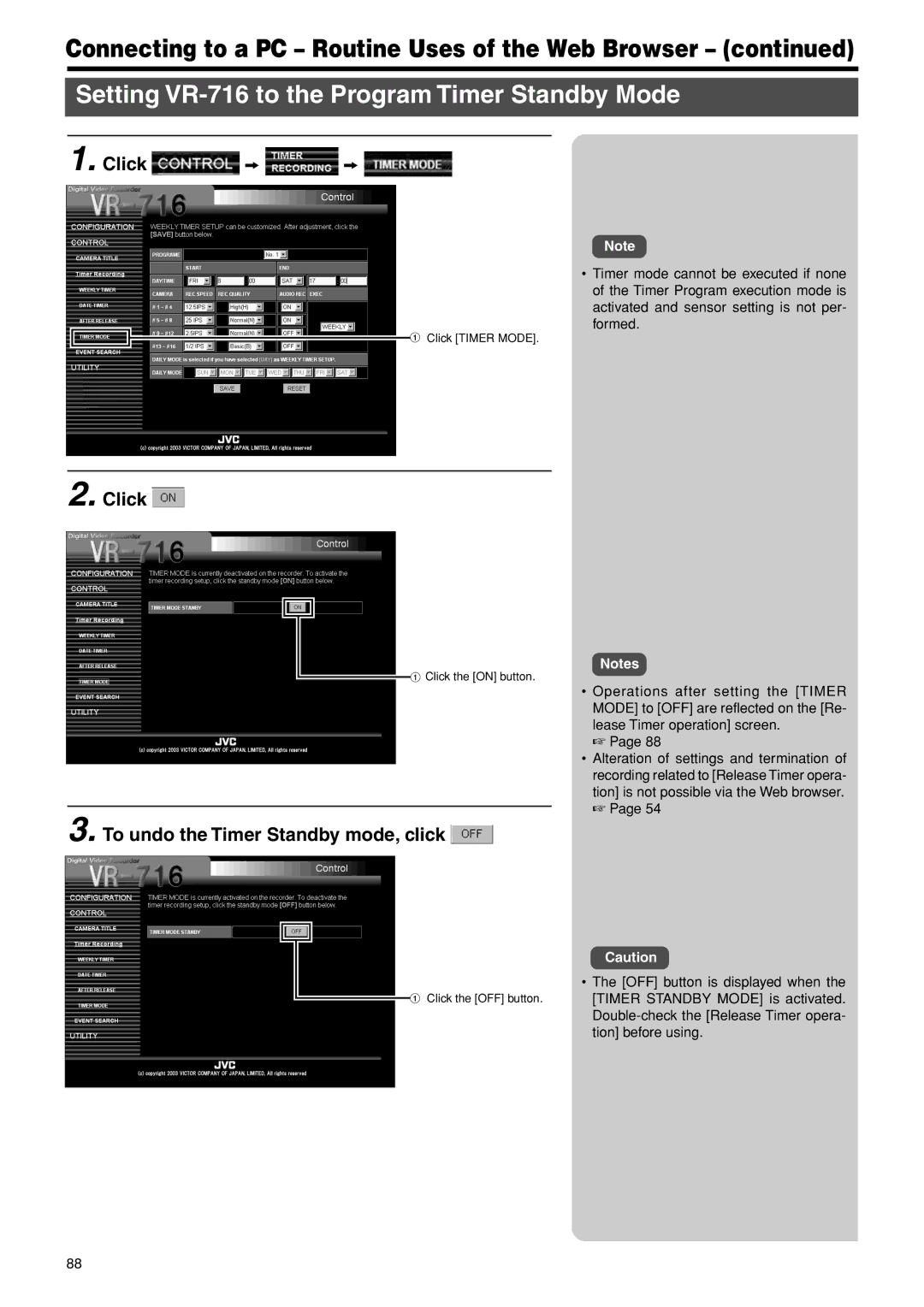Connecting to a PC – Routine Uses of the Web Browser – (continued)
Setting VR-716 to the Program Timer Standby Mode
1. Click  z
z  z
z 
Note
• Timer mode cannot be executed if none of the Timer Program execution mode is activated and sensor setting is not per- formed.
1 Click [TIMER MODE].
2. Click 
Notes
1 Click the [ON] button.
• Operations after setting the [TIMER MODE] to [OFF] are reflected on the [Re- lease Timer operation] screen.
☞ Page 88
• Alteration of settings and termination of recording related to [Release Timer opera- tion] is not possible via the Web browser. ☞ Page 54
3. To undo the Timer Standby mode, click 
Caution
• The [OFF] button is displayed when the
1 Click the [OFF] button. [TIMER STANDBY MODE] is activated.
88