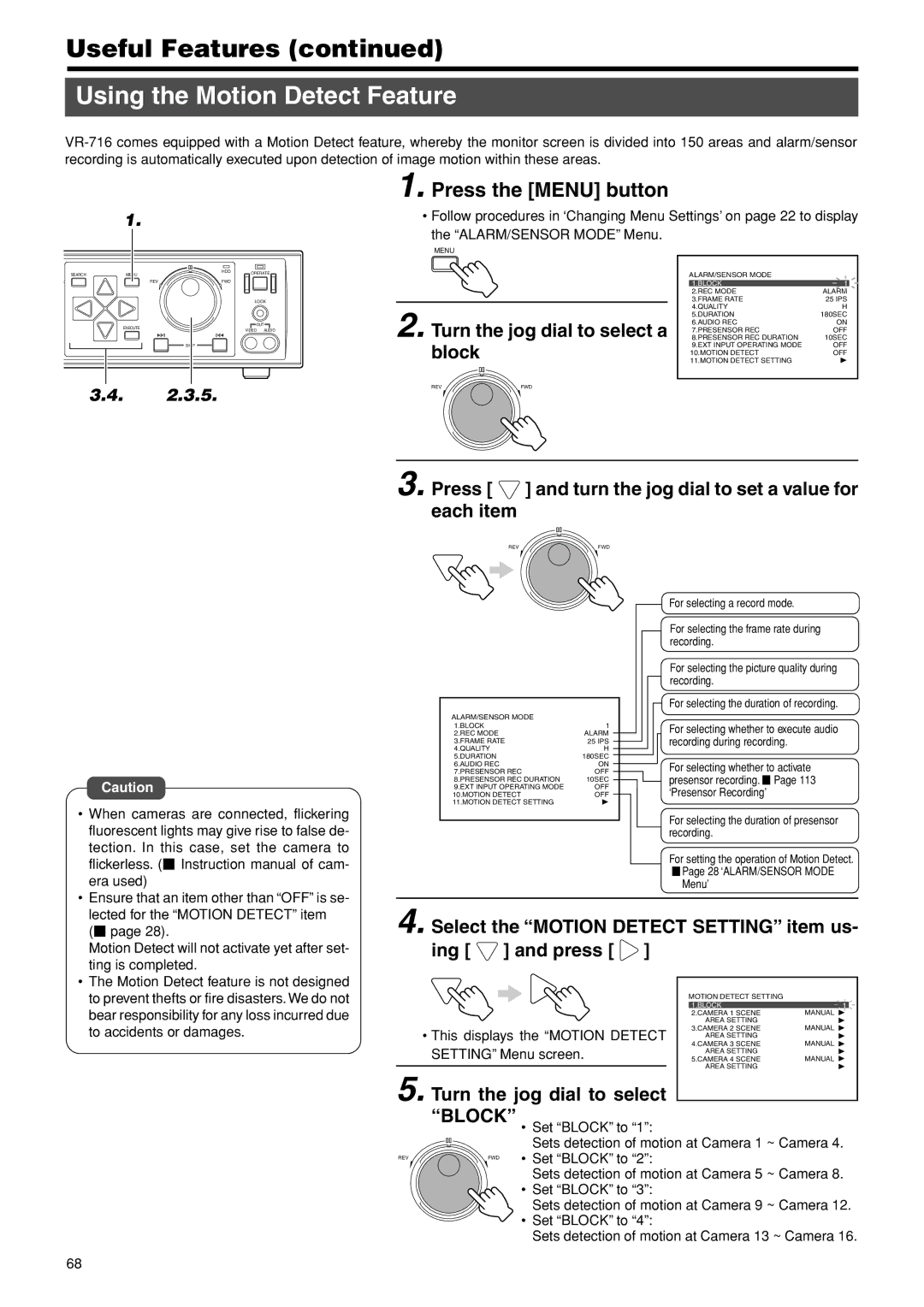Useful Features (continued)
Using the Motion Detect Feature
1. Press the [MENU] button
1.
•Follow procedures in ‘Changing Menu Settings’ on page 22 to display the “ALARM/SENSOR MODE” Menu.
SEARCH | MENU | HDD | OPERATE |
| REV | FWD |
|
|
|
| LOCK |
| EXECUTE |
| OUT |
|
| VIDEO AUDIO | |
|
|
| |
|
| SKIP |
|
3.4.2.3.5.
MENU
2. Turn the jog dial to select a block
REV | FWD |
ALARM/SENSOR MODE |
|
1.BLOCK | 1 |
2.REC MODE | ALARM |
3.FRAME RATE | 25 IPS |
4.QUALITY | H |
5.DURATION | 180SEC |
6.AUDIO REC | ON |
7.PRESENSOR REC | OFF |
8.PRESENSOR REC DURATION | 10SEC |
9.EXT INPUT OPERATING MODE | OFF |
10.MOTION DETECT | OFF |
11.MOTION DETECT SETTING |
|
3. Press [  ] and turn the jog dial to set a value for each item
] and turn the jog dial to set a value for each item
Caution
• When cameras are connected, flickering |
fluorescent lights may give rise to false de- |
tection. In this case, set the camera to |
flickerless. (☞ Instruction manual of cam- |
era used) |
• Ensure that an item other than “OFF” is se- |
REV | FWD |
ALARM/SENSOR MODE |
|
1.BLOCK | 1 |
2.REC MODE | ALARM |
3.FRAME RATE | 25 IPS |
4.QUALITY | H |
5.DURATION | 180SEC |
6.AUDIO REC | ON |
7.PRESENSOR REC | OFF |
8.PRESENSOR REC DURATION | 10SEC |
9.EXT INPUT OPERATING MODE | OFF |
10.MOTION DETECT | OFF |
11.MOTION DETECT SETTING |
|
|
|
For selecting a record mode.
For selecting the frame rate during recording.
For selecting the picture quality during recording.
For selecting the duration of recording.
For selecting whether to execute audio recording during recording.
For selecting whether to activate presensor recording. ☞ Page 113 ‘Presensor Recording’
For selecting the duration of presensor recording.
For setting the operation of Motion Detect.
☞Page 28 ‘ALARM/SENSOR MODE Menu’
lected for the “MOTION DETECT” item |
(☞ page 28). |
Motion Detect will not activate yet after set- |
ting is completed. |
4. Select the “MOTION DETECT SETTING” item us- ing [  ] and press [
] and press [  ]
]
• The Motion Detect feature is not designed |
to prevent thefts or fire disasters. We do not |
bear responsibility for any loss incurred due |
to accidents or damages. |
•This displays the “MOTION DETECT SETTING” Menu screen.
5.Turn the jog dial to select “BLOCK”
MOTION DETECT SETTING |
|
1.BLOCK | 1 |
2.CAMERA 1 SCENE | MANUAL |
AREA SETTING | MANUAL |
3.CAMERA 2 SCENE | |
AREA SETTING |
|
4.CAMERA 3 SCENE | MANUAL |
AREA SETTING | MANUAL |
5.CAMERA 4 SCENE | |
AREA SETTING |
|
REV | FWD |
68