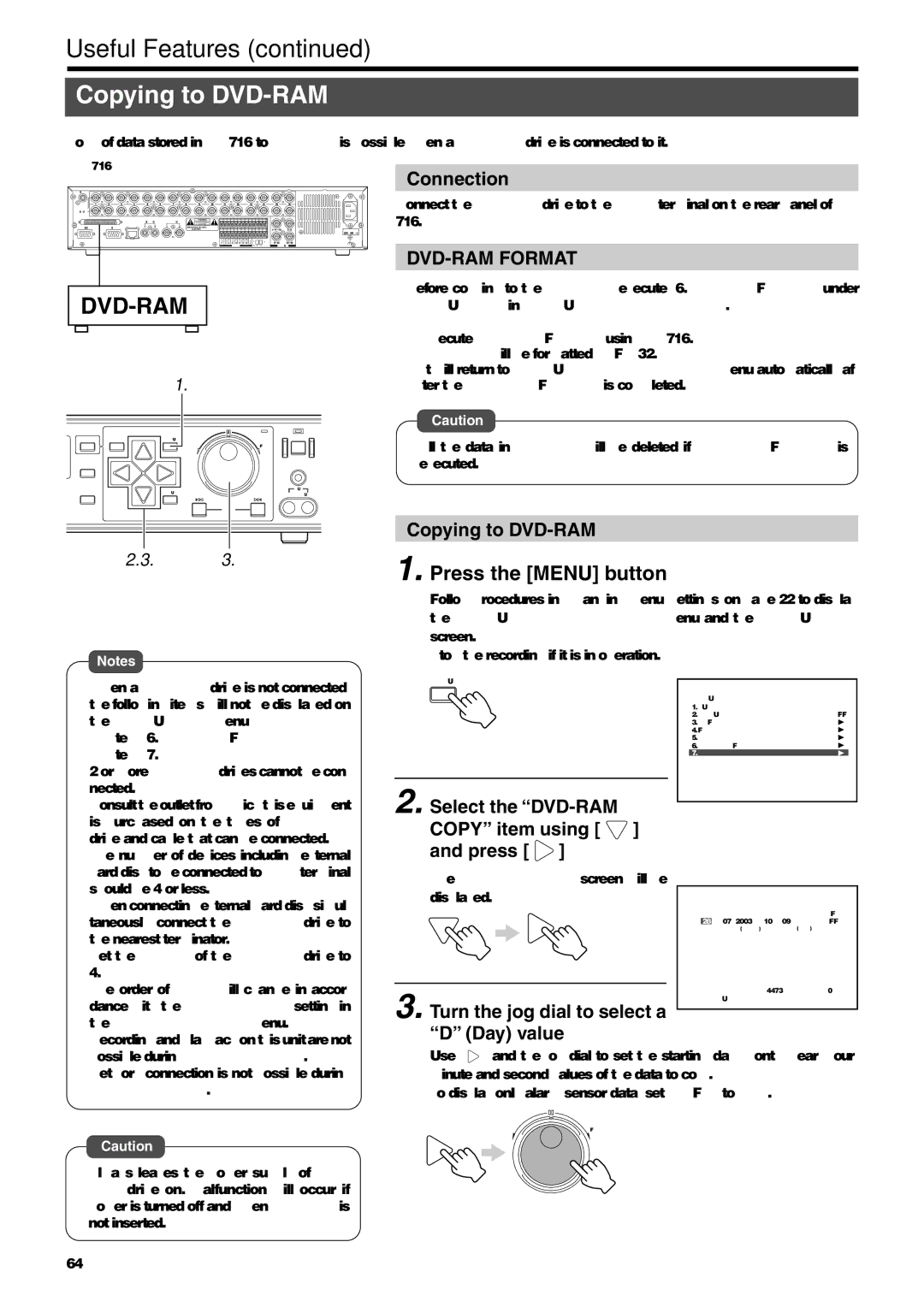Useful Features (continued)
Copying to DVD-RAM
Copy of data stored in
<VR-716>
AUDIO IN |
|
|
|
|
|
|
|
|
|
|
|
|
|
|
|
|
|
|
|
|
|
|
|
|
|
|
|
|
1 | 2 | 3 | 4 | 5 | 6 |
| 7 | 8 | 9 | 10 | 11 |
|
| 12 |
|
|
| 13 |
|
|
| 14 | 15 | 16 |
|
| ||
VIDEO IN |
|
|
|
|
|
|
|
|
|
|
|
|
|
|
|
|
|
|
|
|
|
|
|
|
|
|
|
|
THRU OUT |
|
|
|
|
|
|
|
|
|
|
|
|
|
|
|
|
|
|
|
|
|
|
|
|
|
|
|
|
| SCSI |
|
|
|
|
|
|
| CAUTION |
|
|
|
|
|
|
|
|
|
|
|
|
|
|
|
|
|
|
|
|
|
|
| AUDIO OUT |
| VIDEO OUT |
|
|
|
|
|
|
|
|
|
|
|
|
|
|
|
|
|
|
|
| ||
| UPS | LAN | 1 | 2 | 1 | 2 |
| AVIS:RISQUE DE CHOC |
|
|
|
|
|
|
|
|
|
|
|
|
|
|
|
|
|
|
| |
|
|
|
|
|
|
| ELECTRIQ |
|
|
|
|
|
|
|
|
|
|
|
| 1 | 4/ | 16 | 5 | 8 | AC IN |
| ||
|
|
|
|
|
|
|
|
|
|
|
|
|
|
|
|
|
|
|
|
|
|
|
|
|
|
| ) | |
|
|
|
|
|
|
|
|
|
| 1 | 3 | 5 | 7 | 9 | 11 | 13 | 15 | RST | COM | IN | IN | EXT REC |
|
|
|
| SIGNAL GND |
|
|
|
|
|
|
|
|
|
|
| 2 | 4 | 6 | 8 | 10 | 12 | 14 | 16 | OUT |
| CLK | SER |
| 9 | 12 | 13 | 16 |
|
|
|
|
|
|
|
|
|
|
|
| WAR | RST | REC | COM |
|
| |||||||||||||
|
|
|
|
|
|
|
|
|
|
|
|
|
| ALARM |
|
|
|
| OUT | OUT | OUT |
|
| EE OUT |
|
|
| |
DVD-RAM
|
| 1. |
|
|
|
CANCEL | SEARCH | MENU | HDD | OPERATE | |
|
|
| |||
|
| REV | FWD |
|
|
TIMER |
|
|
| LOCK | |
DISPLAY |
| EXECUTE |
| OUT | |
|
| VIDEO | AUDIO | ||
|
|
|
| ||
|
|
| SKIP |
|
|
Connection
Connect the
DVD-RAM FORMAT
•Before copying to the
•Execute
•
•It will return to “DISK UTILITY/MAINTENANCE” menu automatically af- ter the
Caution
•All the data in
Copying to DVD-RAM
2.3.3.
Notes
1. Press the [MENU] button
•Follow procedures in ‘Changing Menu Settings’ on page 22 to display the “DISK UTILITY/MAINTENANCE” Menu and the “DISK UTILITY” screen.
•Stop the recording if it is in operation.
• When a |
the following items will not be displayed on |
the “DISK UTILITY” Menu: |
Item “6. |
Item “7. |
• 2 or more |
nected. |
• Consult the outlet from which this equipment |
is purchased on the types of |
drive and cable that can be connected. |
• The number of devices including external |
hard disk to be connected to SCSI terminal |
should be 4 or less. |
• When connecting external hard disk simul- |
taneously, connect the |
the nearest terminator. |
• Set the SCSI ID of the |
4. |
• The order of D/M/Y will change in accor- |
dance with the “DATE DISPLAY” setting in |
the “ONSCREEN MODE” menu. |
• Recording and playback on this unit are not |
MENU
2. Select the “DVD-RAM COPY” item using [  ] and press [
] and press [  ]
]
•The
3.Turn the jog dial to select a “D” (Day) value
DISK UTILITY |
|
| |
| 1.AUTO SCAN DISK | ON | |
| 2.MANUAL SCAN DISK | OFF | |
| 3.DEFRAG DATABASE |
|
|
| 4.FORMAT |
|
|
| 5.MIRRORING |
|
|
|
|
| |
|
|
|
|
|
|
|
|
|
|
| ||||
D |
| M | Y | H | M | AL FIX |
28 | 07 2003 | 10 09 | OFF | |||
COPY D/M/Y H:M:S(START) D/M/Y H:M:S(END) | CAMERA | |||||
* * | - | * * - * * * * : * * : * * | * * - | * * - * * * * : * * : * * * * * * * * * * | ||
* * | - | * * - * * * * : * * : * * | * * - | * * - * * * * : * * : * * * * * * * * * * | ||
* * | - | * * - * * * * : * * : * * | * * - | * * - * * * * : * * : * * * * * * * * * * | ||
* * | - | * * - * * * * : * * : * * | * * - | * * - * * * * : * * : * * * * * * * * * * | ||
* * - * * - * * * * : * * : * * | * * - * * - * * * * : * * : * * * * * * * * * * | |||||
* * | - | * * - * * * * : * * : * * | * * - | * * - * * * * : * * : * * * * * * * * * * | ||
* * | - | * * - * * * * : * * : * * | * * - | * * - * * * * : * * : * * * * * * * * * * | ||
* * | - | * * - * * * * : * * : * * | * * - | * * - * * * * : * * : * * * * * * * * * * | ||
* * | - | * * - * * * * : * * : * * | * * - | * * - * * * * : * * : * * * * * * * * * * | ||
COPY START | CAPA[ 4473 MB] RESV[ 0 MB] | |||||
<= : RETURN |
|
| [EXEC]:SAVE/CANCEL | |||
|
|
|
|
|
|
|
possible during |
• Network connection is not possible during |
Caution
•Always leaves the power supply of DVD- RAM drive on. Malfunction will occur if power is turned off and when
•Use [ ![]() ] and the jog dial to set the starting day, month, year, hour, minute and second values of the data to copy.
] and the jog dial to set the starting day, month, year, hour, minute and second values of the data to copy.
•To display only alarm/sensor data, set “AL FIX” to “ON”.
REV | FWD |
64