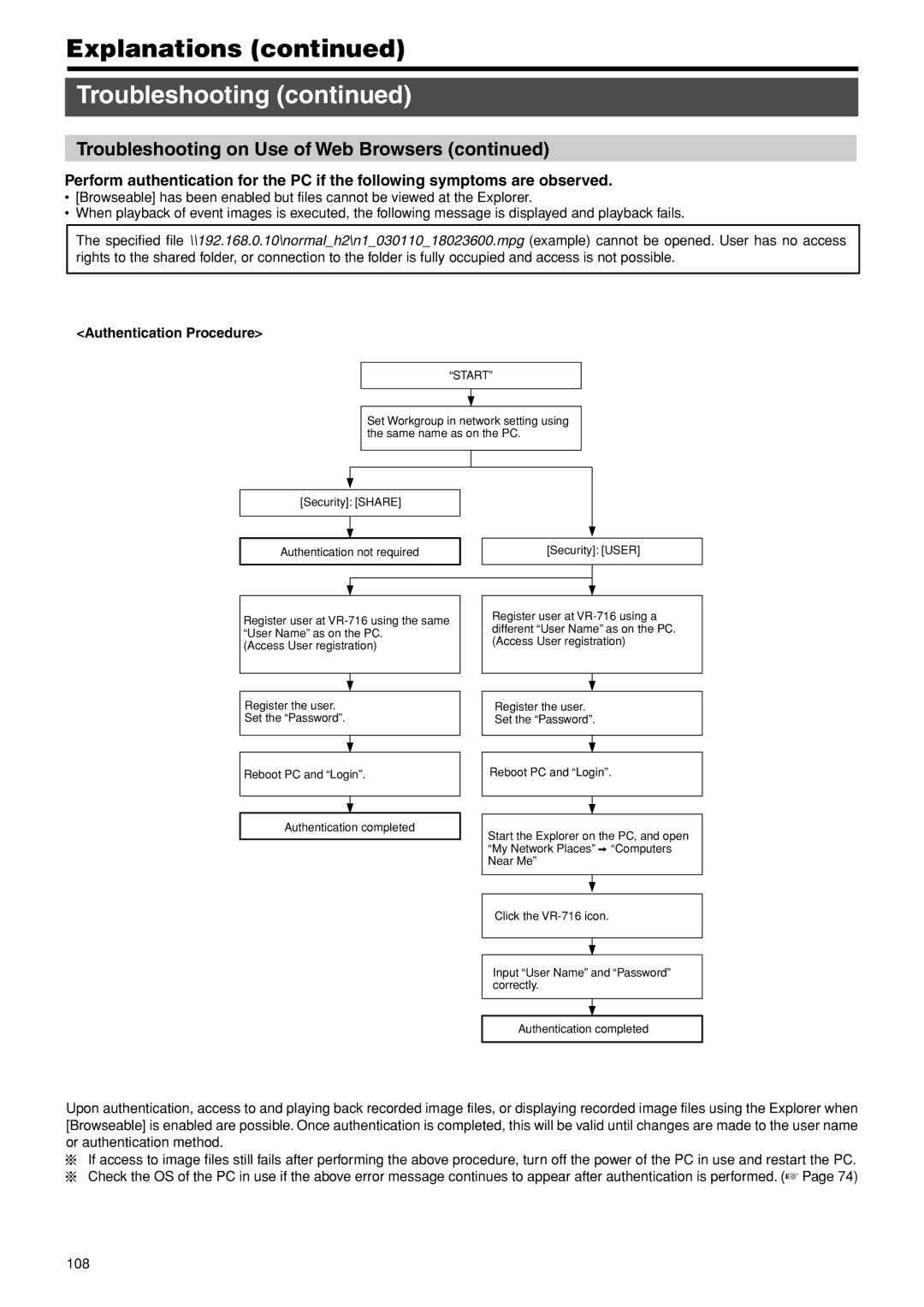Explanations (continued)
Troubleshooting (continued)
Troubleshooting on Use of Web Browsers (continued)
Perform authentication for the PC if the following symptoms are observed.
•[Browseable] has been enabled but files cannot be viewed at the Explorer.
•When playback of event images is executed, the following message is displayed and playback fails.
The specified file \\192.168.0.10\normal_h2\n1_030110_18023600.mpg (example) cannot be opened. User has no access rights to the shared folder, or connection to the folder is fully occupied and access is not possible.
<Authentication Procedure>
“START”
Set Workgroup in network setting using the same name as on the PC.
[Security]: [SHARE]
Authentication not required
[Security]: [USER]
Register user at
(Access User registration)
Register the user.
Set the “Password”.
Reboot PC and “Login”.
Authentication completed
Register user at
Register the user.
Set the “Password”.
Reboot PC and “Login”.
Start the Explorer on the PC, and open “My Network Places” z “Computers Near Me”
Click the
Input “User Name” and “Password” correctly.
Authentication completed
Upon authentication, access to and playing back recorded image files, or displaying recorded image files using the Explorer when [Browseable] is enabled are possible. Once authentication is completed, this will be valid until changes are made to the user name or authentication method.
If access to image files still fails after performing the above procedure, turn off the power of the PC in use and restart the PC. Check the OS of the PC in use if the above error message continues to appear after authentication is performed. (☞ Page 74)