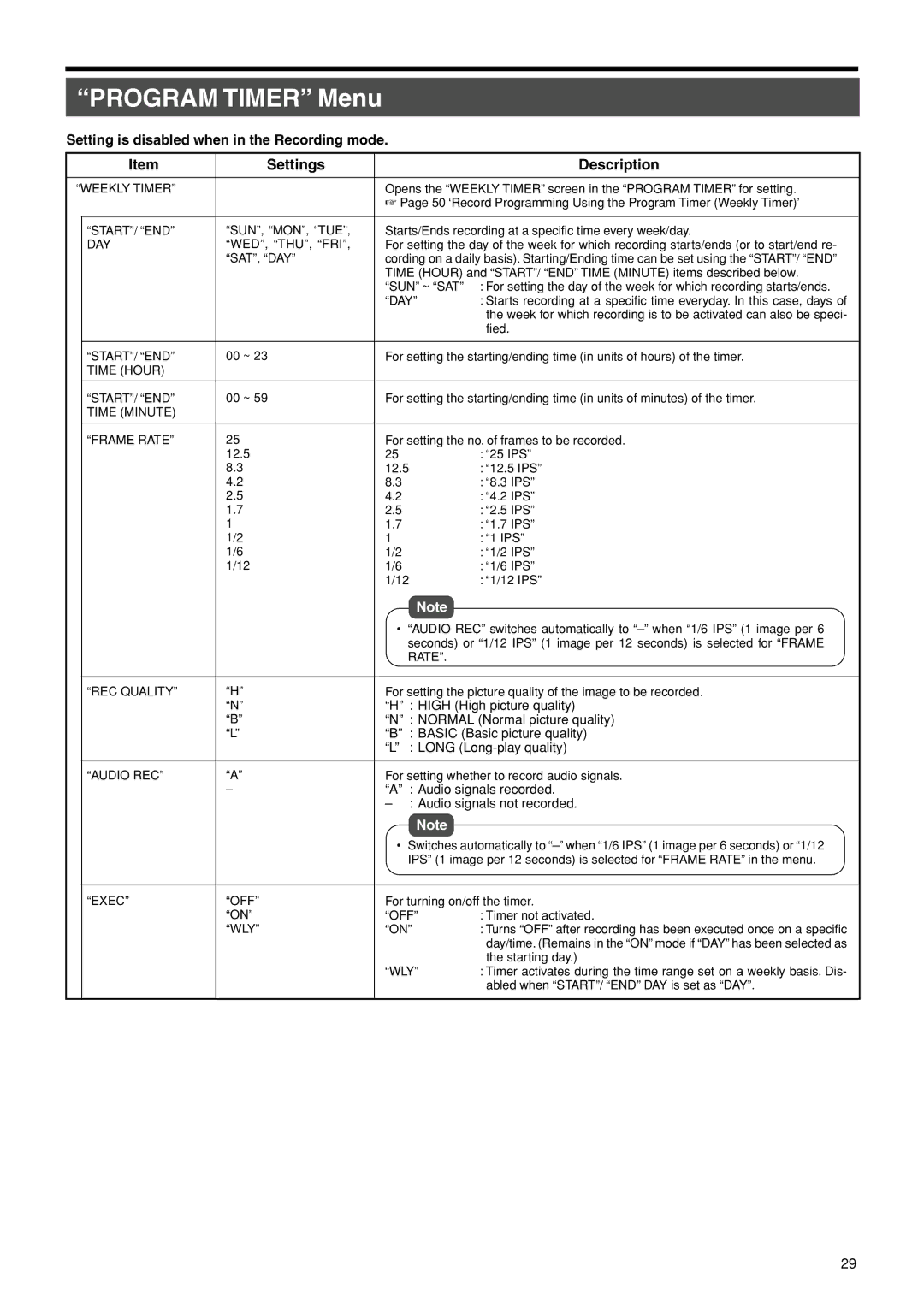“PROGRAM TIMER” Menu
Setting is disabled when in the Recording mode.
| Item | Settings |
| Description |
|
|
|
| |
“WEEKLY TIMER” |
| Opens the “WEEKLY TIMER” screen in the “PROGRAM TIMER” for setting. | ||
|
|
| ☞ Page 50 ‘Record Programming Using the Program Timer (Weekly Timer)’ | |
|
|
|
| |
| “START”/ “END” | “SUN”, “MON”, “TUE”, | Starts/Ends recording at a specific time every week/day. | |
| DAY | “WED”, “THU”, “FRI”, | For setting the day of the week for which recording starts/ends (or to start/end re- | |
|
| “SAT”, “DAY” | cording on a daily basis). Starting/Ending time can be set using the “START”/ “END” | |
|
|
| TIME (HOUR) and “START”/ “END” TIME (MINUTE) items described below. | |
|
|
| “SUN” ~ “SAT” | : For setting the day of the week for which recording starts/ends. |
|
|
| “DAY” | : Starts recording at a specific time everyday. In this case, days of |
|
|
|
| the week for which recording is to be activated can also be speci- |
|
|
|
| fied. |
|
|
|
| |
| “START”/ “END” | 00 ~ 23 | For setting the starting/ending time (in units of hours) of the timer. | |
| TIME (HOUR) |
|
|
|
|
|
|
| |
| “START”/ “END” | 00 ~ 59 | For setting the starting/ending time (in units of minutes) of the timer. | |
| TIME (MINUTE) |
|
|
|
|
|
|
| |
| “FRAME RATE” | 25 | For setting the no. of frames to be recorded. | |
|
| 12.5 | 25 | : “25 IPS” |
|
| 8.3 | 12.5 | : “12.5 IPS” |
|
| 4.2 | 8.3 | : “8.3 IPS” |
|
| 2.5 | 4.2 | : “4.2 IPS” |
|
| 1.7 | 2.5 | : “2.5 IPS” |
|
| 1 | 1.7 | : “1.7 IPS” |
|
| 1/2 | 1 | : “1 IPS” |
|
| 1/6 | 1/2 | : “1/2 IPS” |
|
| 1/12 | 1/6 | : “1/6 IPS” |
|
|
| 1/12 | : “1/12 IPS” |
|
|
| Note |
|
|
|
| • “AUDIO REC” switches automatically to | |
|
|
| seconds) or “1/12 IPS” (1 image per 12 seconds) is selected for “FRAME | |
|
|
| RATE”. |
|
|
|
|
| |
| “REC QUALITY” | “H” | For setting the picture quality of the image to be recorded. | |
|
| “N” | “H” : HIGH (High picture quality) | |
|
| “B” | “N” : NORMAL (Normal picture quality) | |
|
| “L” | “B” : BASIC (Basic picture quality) | |
|
|
| “L” : LONG | |
|
|
|
| |
| “AUDIO REC” | “A” | For setting whether to record audio signals. | |
|
| – | “A” : Audio signals recorded. | |
|
|
|
| |
|
|
| Note |
|
|
|
| • Switches automatically to | |
|
|
| IPS” (1 image per 12 seconds) is selected for “FRAME RATE” in the menu. | |
|
|
|
| |
| “EXEC” | “OFF” | For turning on/off the timer. | |
|
| “ON” | “OFF” | : Timer not activated. |
|
| “WLY” | “ON” | : Turns “OFF” after recording has been executed once on a specific |
|
|
|
| day/time. (Remains in the “ON” mode if “DAY” has been selected as |
|
|
|
| the starting day.) |
|
|
| “WLY” | : Timer activates during the time range set on a weekly basis. Dis- |
|
|
|
| abled when “START”/ “END” DAY is set as “DAY”. |
|
|
|
|
|
29