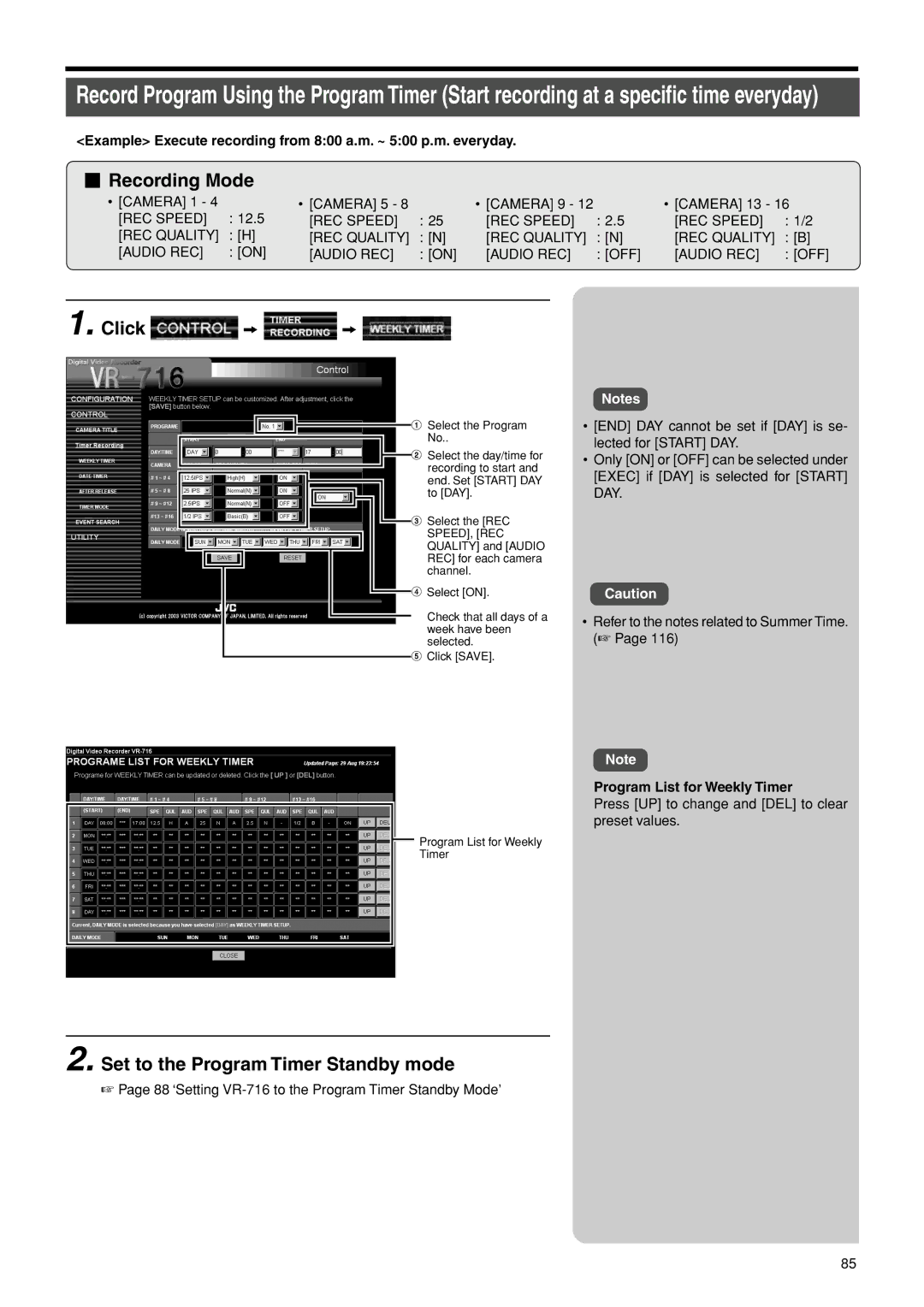Record Program Using the Program Timer (Start recording at a specific time everyday)
<Example> Execute recording from 8:00 a.m. ~ 5:00 p.m. everyday.
⬛Recording Mode
• [CAMERA] 1 - 4 |
| • [CAMERA] 5 - 8 |
| • [CAMERA] 9 - 12 |
| • [CAMERA] 13 - 16 | |
[REC SPEED] | : 12.5 | [REC SPEED] | : 25 | [REC SPEED] | : 2.5 | [REC SPEED] | : 1/2 |
[REC QUALITY] | : [H] | [REC QUALITY] | : [N] | [REC QUALITY] | : [N] | [REC QUALITY] | : [B] |
[AUDIO REC] | : [ON] | [AUDIO REC] | : [ON] | [AUDIO REC] | : [OFF] | [AUDIO REC] | : [OFF] |
1. Click  z
z  z
z 
Notes
1 |
2 |
3 |
Select the Program No..
Select the day/time for recording to start and end. Set [START] DAY to [DAY].
Select the [REC
SPEED], [REC QUALITY] and [AUDIO REC] for each camera channel.
•[END] DAY cannot be set if [DAY] is se- lected for [START] DAY.
•Only [ON] or [OFF] can be selected under [EXEC] if [DAY] is selected for [START] DAY.
![]() 4 Select [ON].
4 Select [ON].
Check that all days of a week have been selected.
5Click [SAVE].
Caution
•Refer to the notes related to Summer Time. (☞ Page 116)
Note
Program List for Weekly Timer
Press [UP] to change and [DEL] to clear preset values.
Program List for Weekly
Timer
2. Set to the Program Timer Standby mode
☞Page 88 ‘Setting
85