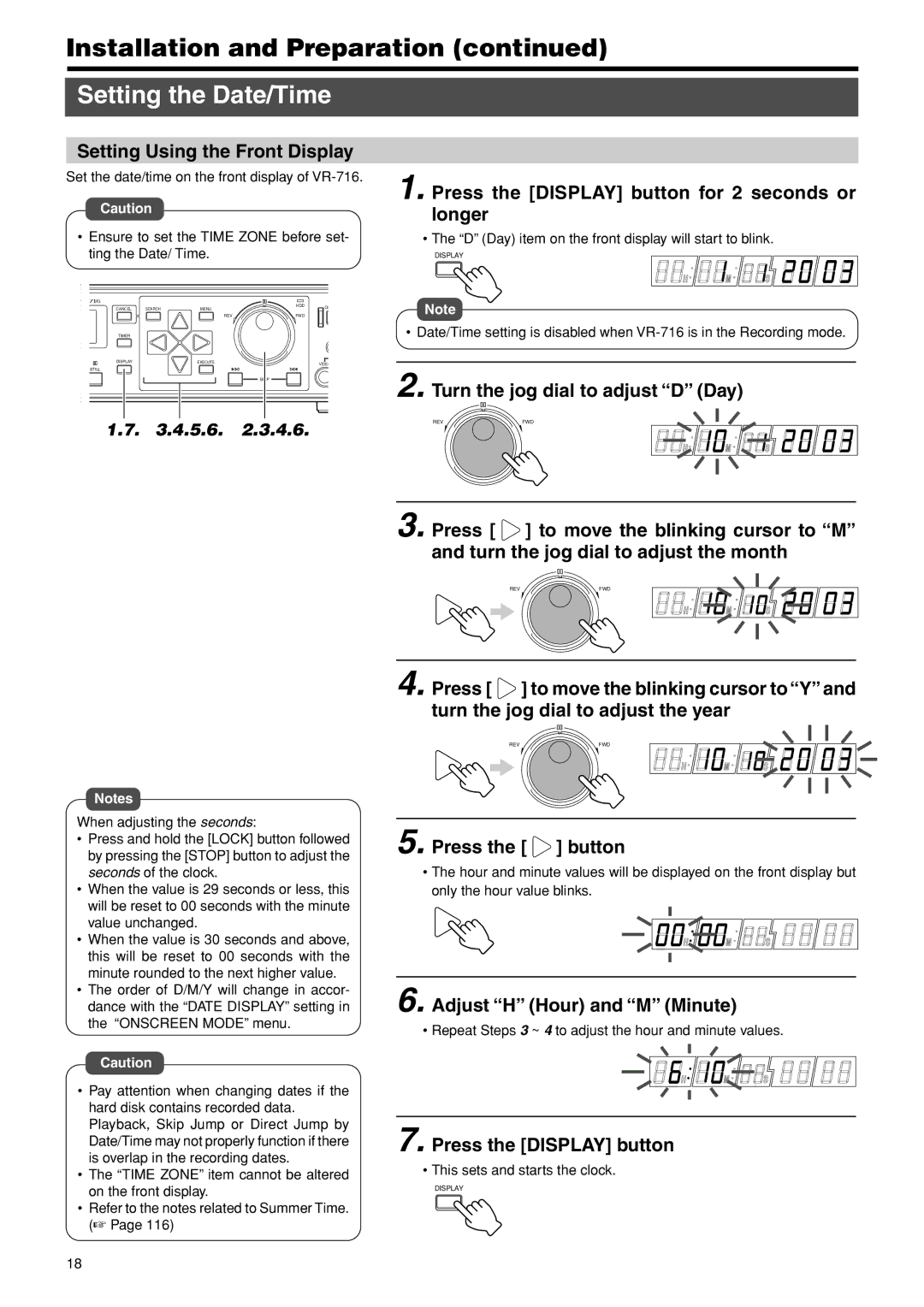Installation and Preparation (continued)
Setting the Date/Time
Setting Using the Front Display
Set the date/time on the front display of
Caution
•Ensure to set the TIME ZONE before set- ting the Date/ Time.
CANCEL | SEARCH | MENU | HDD |
|
|
| |||
|
| REV | FWD |
|
TIMER |
|
|
|
|
DISPLAY |
| EXECUTE | VIDEO | U |
|
|
| ||
STILL |
|
|
|
|
|
|
| SKIP |
|
1.7. 3.4.5.6. 2.3.4.6.
Notes
When adjusting the seconds:
•Press and hold the [LOCK] button followed by pressing the [STOP] button to adjust the seconds of the clock.
•When the value is 29 seconds or less, this will be reset to 00 seconds with the minute value unchanged.
•When the value is 30 seconds and above, this will be reset to 00 seconds with the minute rounded to the next higher value.
•The order of D/M/Y will change in accor- dance with the “DATE DISPLAY” setting in the “ONSCREEN MODE” menu.
Caution
•Pay attention when changing dates if the hard disk contains recorded data. Playback, Skip Jump or Direct Jump by Date/Time may not properly function if there is overlap in the recording dates.
•The “TIME ZONE” item cannot be altered on the front display.
•Refer to the notes related to Summer Time. (☞ Page 116)
1. Press the [DISPLAY] button for 2 seconds or longer
• The “D” (Day) item on the front display will start to blink.
DISPLAY
Note
• Date/Time setting is disabled when
2. Turn the jog dial to adjust “D” (Day)
REV | FWD |
3. Press [ ![]() ] to move the blinking cursor to “M” and turn the jog dial to adjust the month
] to move the blinking cursor to “M” and turn the jog dial to adjust the month
REV | FWD |
4. Press [ ![]() ] to move the blinking cursor to “Y” and turn the jog dial to adjust the year
] to move the blinking cursor to “Y” and turn the jog dial to adjust the year
REV | FWD |
5. Press the [  ] button
] button
•The hour and minute values will be displayed on the front display but only the hour value blinks.
6.Adjust “H” (Hour) and “M” (Minute)
•Repeat Steps 3 ~ 4 to adjust the hour and minute values.
7.Press the [DISPLAY] button
•This sets and starts the clock.
DISPLAY
18