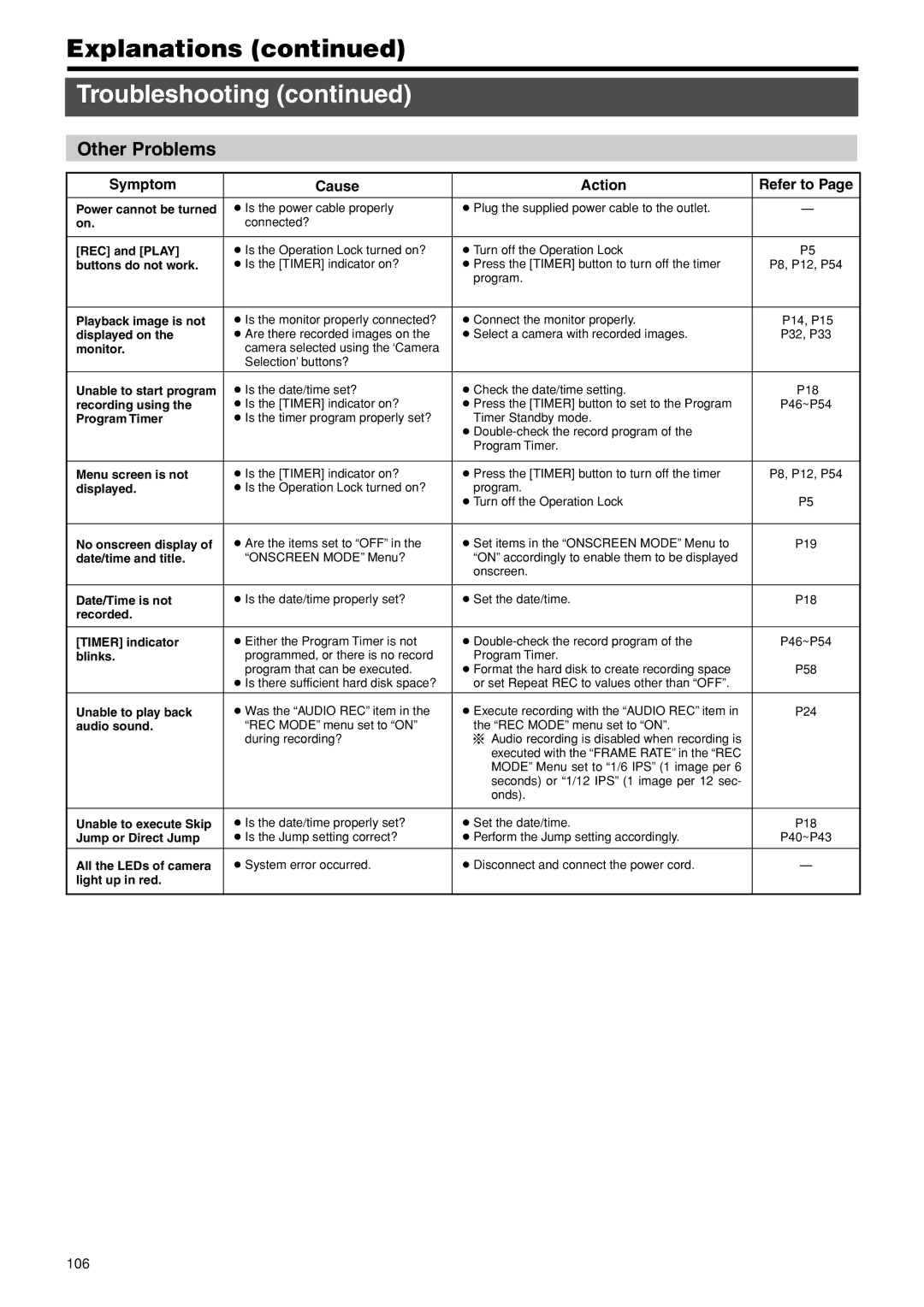Explanations (continued)
Troubleshooting (continued)
Other Problems
Symptom | Cause | Action | Refer to Page |
|
|
|
|
Power cannot be turned | ● Is the power cable properly | ● Plug the supplied power cable to the outlet. | — |
on. | connected? |
|
|
|
|
|
|
[REC] and [PLAY] | ● Is the Operation Lock turned on? | ● Turn off the Operation Lock | P5 |
buttons do not work. | ● Is the [TIMER] indicator on? | ● Press the [TIMER] button to turn off the timer | P8, P12, P54 |
|
| program. |
|
|
|
|
|
Playback image is not | ● Is the monitor properly connected? | ● Connect the monitor properly. | P14, P15 |
displayed on the | ● Are there recorded images on the | ● Select a camera with recorded images. | P32, P33 |
monitor. | camera selected using the ‘Camera |
|
|
| Selection’ buttons? |
|
|
Unable to start program | ● Is the date/time set? | ● Check the date/time setting. | P18 |
recording using the | ● Is the [TIMER] indicator on? | ● Press the [TIMER] button to set to the Program | P46~P54 |
Program Timer | ● Is the timer program properly set? | Timer Standby mode. |
|
|
| ● |
|
|
| Program Timer. |
|
|
|
|
|
Menu screen is not | ● Is the [TIMER] indicator on? | ● Press the [TIMER] button to turn off the timer | P8, P12, P54 |
displayed. | ● Is the Operation Lock turned on? | program. |
|
|
| ● Turn off the Operation Lock | P5 |
|
|
|
|
No onscreen display of | ● Are the items set to “OFF” in the | ● Set items in the “ONSCREEN MODE” Menu to | P19 |
date/time and title. | “ONSCREEN MODE” Menu? | “ON” accordingly to enable them to be displayed |
|
|
| onscreen. |
|
|
|
|
|
Date/Time is not | ● Is the date/time properly set? | ● Set the date/time. | P18 |
recorded. |
|
|
|
|
|
|
|
[TIMER] indicator | ● Either the Program Timer is not | ● | P46~P54 |
blinks. | programmed, or there is no record | Program Timer. |
|
| program that can be executed. | ● Format the hard disk to create recording space | P58 |
| ● Is there sufficient hard disk space? | or set Repeat REC to values other than “OFF”. |
|
|
|
|
|
Unable to play back | ● Was the “AUDIO REC” item in the | ● Execute recording with the “AUDIO REC” item in | P24 |
audio sound. | “REC MODE” menu set to “ON” | the “REC MODE” menu set to “ON”. |
|
| during recording? | Audio recording is disabled when recording is |
|
|
| executed with the “FRAME RATE” in the “REC |
|
|
| MODE” Menu set to “1/6 IPS” (1 image per 6 |
|
|
| seconds) or “1/12 IPS” (1 image per 12 sec- |
|
|
| onds). |
|
|
|
|
|
Unable to execute Skip | ● Is the date/time properly set? | ● Set the date/time. | P18 |
Jump or Direct Jump | ● Is the Jump setting correct? | ● Perform the Jump setting accordingly. | P40~P43 |
|
|
|
|
All the LEDs of camera | ● System error occurred. | ● Disconnect and connect the power cord. | — |
light up in red. |
|
|
|
|
|
|
|