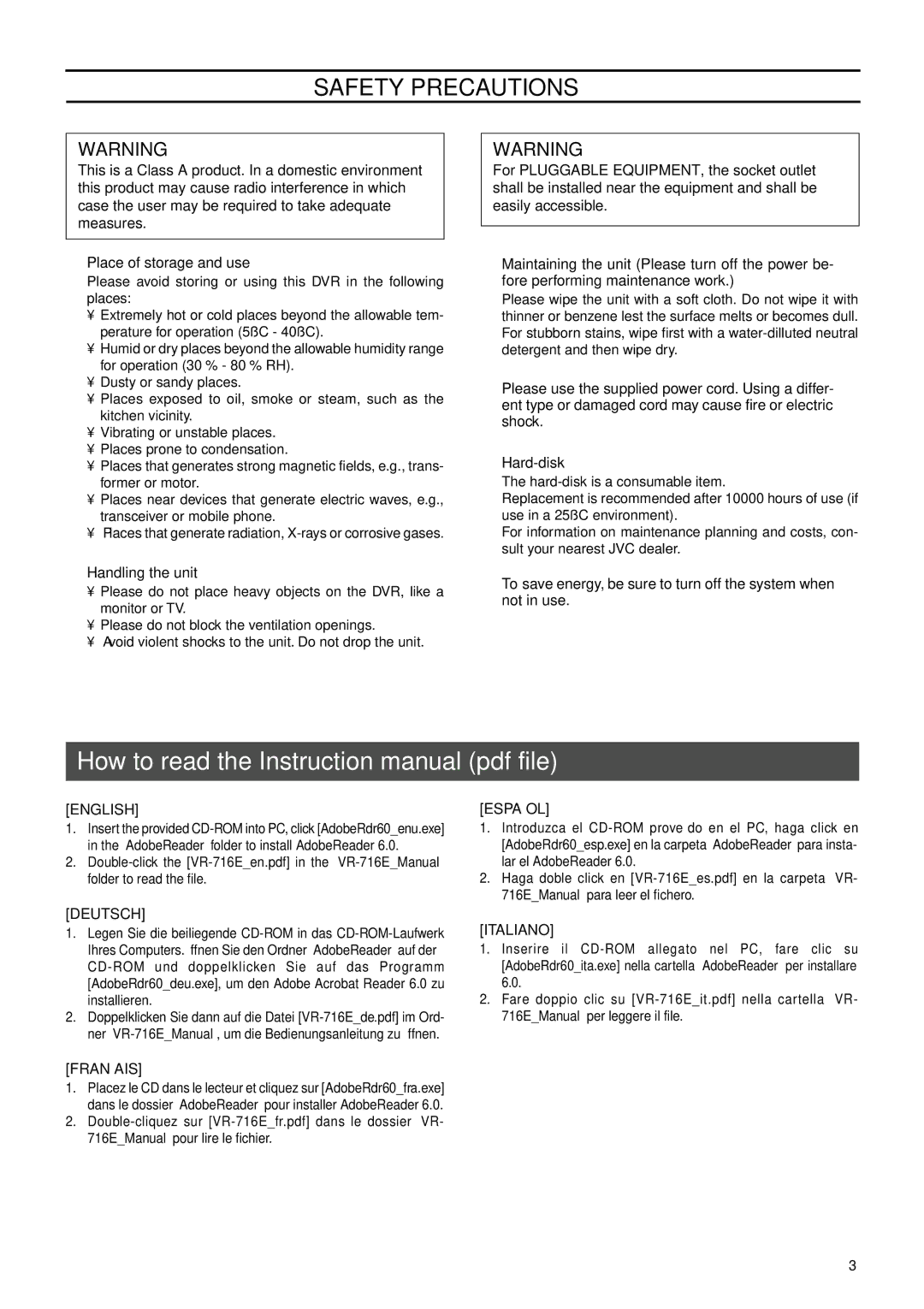SAFETY PRECAUTIONS
WARNING
This is a Class A product. In a domestic environment this product may cause radio interference in which case the user may be required to take adequate measures.
⬛Place of storage and use
Please avoid storing or using this DVR in the following places:
•Extremely hot or cold places beyond the allowable tem- perature for operation (5˚C - 40˚C).
•Humid or dry places beyond the allowable humidity range for operation (30 % - 80 % RH).
•Dusty or sandy places.
•Places exposed to oil, smoke or steam, such as the kitchen vicinity.
•Vibrating or unstable places.
•Places prone to condensation.
•Places that generates strong magnetic fields, e.g., trans- former or motor.
•Places near devices that generate electric waves, e.g., transceiver or mobile phone.
•Places that generate radiation,
⬛Handling the unit
•Please do not place heavy objects on the DVR, like a monitor or TV.
•Please do not block the ventilation openings.
•Avoid violent shocks to the unit. Do not drop the unit.
WARNING
For PLUGGABLE EQUIPMENT, the socket outlet shall be installed near the equipment and shall be easily accessible.
⬛Maintaining the unit (Please turn off the power be- fore performing maintenance work.)
Please wipe the unit with a soft cloth. Do not wipe it with thinner or benzene lest the surface melts or becomes dull. For stubborn stains, wipe first with a
⬛Please use the supplied power cord. Using a differ- ent type or damaged cord may cause fire or electric shock.
⬛
The
Replacement is recommended after 10000 hours of use (if use in a 25˚C environment).
For information on maintenance planning and costs, con- sult your nearest JVC dealer.
⬛To save energy, be sure to turn off the system when not in use.
How to read the Instruction manual (pdf file)
[ENGLISH]
1.Insert the provided
2.
[ESPAÑOL]
1.Introduzca el
2.Haga doble click en
[DEUTSCH]
1.Legen Sie die beiliegende
2.Doppelklicken Sie dann auf die Datei
[ITALIANO]
1.Inserire il
2.Fare doppio clic su
[FRANÇAIS]
1.Placez le CD dans le lecteur et cliquez sur [AdobeRdr60_fra.exe] dans le dossier “AdobeReader” pour installer AdobeReader 6.0.
2.
3