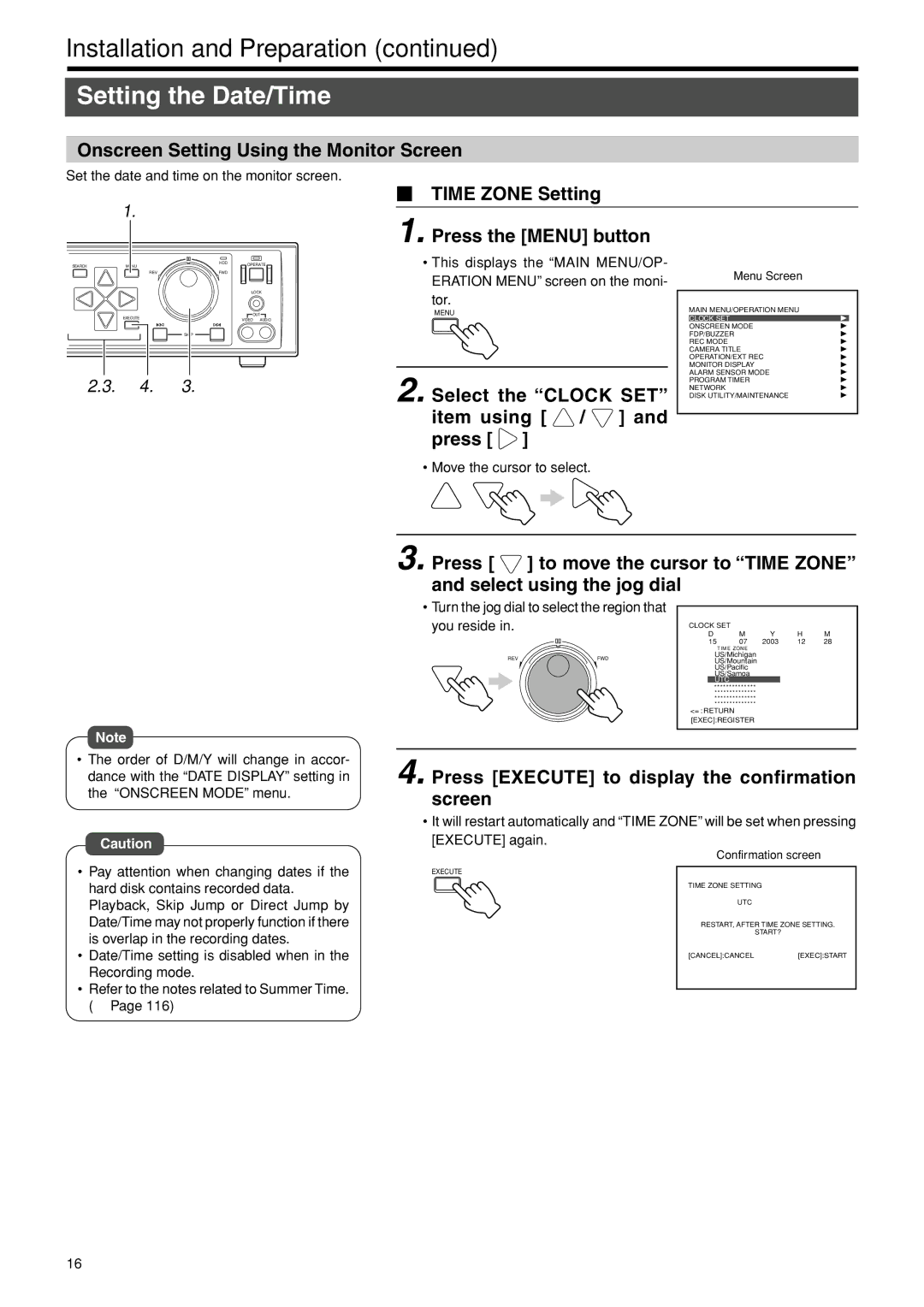Installation and Preparation (continued)
Setting the Date/Time
Onscreen Setting Using the Monitor Screen
Set the date and time on the monitor screen.
1.
SEARCH | MENU | HDD | OPERATE |
|
⬛TIME ZONE Setting
1.Press the [MENU] button
•This displays the “MAIN MENU/OP-
REV | FWD | |
| LOCK | |
EXECUTE | OUT | |
VIDEO AUDIO | ||
| ||
| SKIP |
2.3. 4. 3.
ERATION MENU” screen on the moni- tor.
MENU
2. Select the “CLOCK SET” item using [  /
/  ] and press [
] and press [  ]
]
Menu Screen
MAIN MENU/OPERATION MENU |
CLOCK SET |
ONSCREEN MODE |
FDP/BUZZER |
REC MODE |
CAMERA TITLE |
OPERATION/EXT REC |
MONITOR DISPLAY |
ALARM SENSOR MODE |
PROGRAM TIMER |
NETWORK |
DISK UTILITY/MAINTENANCE |
• Move the cursor to select.
Note
•The order of D/M/Y will change in accor- dance with the “DATE DISPLAY” setting in the “ONSCREEN MODE” menu.
Caution
•Pay attention when changing dates if the hard disk contains recorded data. Playback, Skip Jump or Direct Jump by Date/Time may not properly function if there is overlap in the recording dates.
•Date/Time setting is disabled when in the Recording mode.
•Refer to the notes related to Summer Time. (☞ Page 116)
3. Press [ ![]() ] to move the cursor to “TIME ZONE” and select using the jog dial
] to move the cursor to “TIME ZONE” and select using the jog dial
• Turn the jog dial to select the region that |
|
|
|
|
| |
you reside in. |
| CLOCK SET | M | Y | H | M |
|
| D | ||||
|
| 15 | 07 | 2003 | 12 | 28 |
|
| TIME ZONE |
|
|
| |
REV | FWD | US/Michigan |
|
|
| |
US/Mountain |
|
|
| |||
|
|
|
|
| ||
|
| US/Pacific |
|
|
| |
|
| US/Samoa |
|
|
| |
|
| UTC |
|
|
|
|
|
| * * * * * * * * * * * * * * |
|
|
| |
|
| * * * * * * * * * * * * * * |
|
|
| |
|
| * * * * * * * * * * * * * * |
|
|
| |
|
| * * * * * * * * * * * * * * |
|
|
| |
|
| <= : RETURN |
|
|
|
|
|
| [EXEC]:REGISTER |
|
|
| |
4. Press [EXECUTE] to display the confirmation screen
•It will restart automatically and “TIME ZONE” will be set when pressing [EXECUTE] again.
Confirmation screen
EXECUTE
TIME ZONE SETTING
UTC
RESTART, AFTER TIME ZONE SETTING.
START?
[CANCEL]:CANCEL[EXEC]:START
16