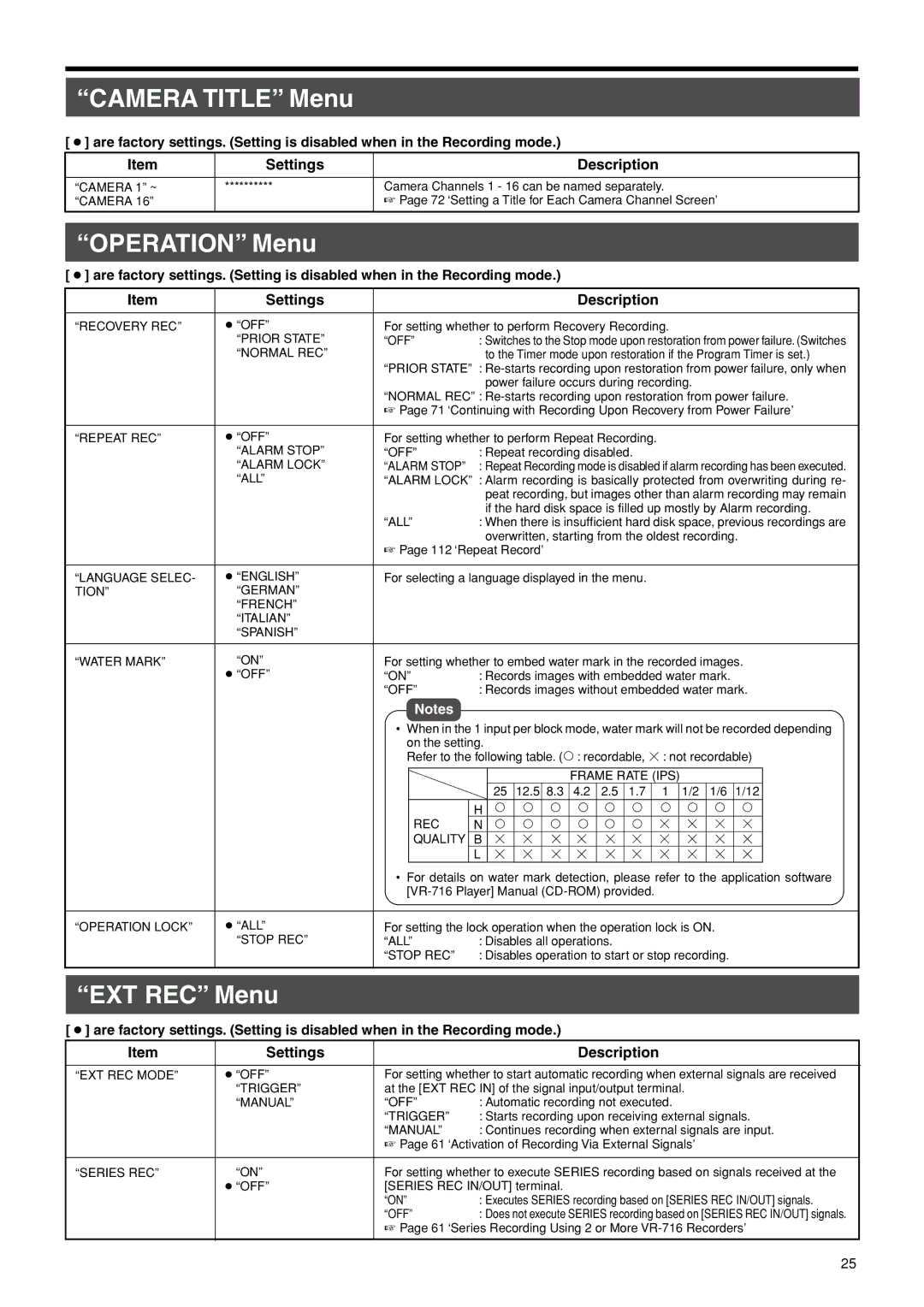“CAMERA TITLE” Menu
[ ● ] are factory settings. (Setting is disabled when in the Recording mode.)
Item | Settings | Description |
|
|
|
“CAMERA 1” ~ | ********** | Camera Channels 1 - 16 can be named separately. |
“CAMERA 16” |
| ☞ Page 72 ‘Setting a Title for Each Camera Channel Screen’ |
|
|
|
“OPERATION” Menu
[ ● ] are factory settings. (Setting is disabled when in the Recording mode.)
Item | Settings |
| Description |
“RECOVERY REC” | ● “OFF” | For setting whether to perform Recovery Recording. | |
| “PRIOR STATE” | “OFF” | : Switches to the Stop mode upon restoration from power failure. (Switches |
| “NORMAL REC” |
| to the Timer mode upon restoration if the Program Timer is set.) |
|
| “PRIOR STATE” : | |
|
|
| power failure occurs during recording. |
|
| “NORMAL REC” : | |
☞Page 71 ‘Continuing with Recording Upon Recovery from Power Failure’
“REPEAT REC” | ● “OFF” | For setting whether to perform Repeat Recording. | |
| “ALARM STOP” | “OFF” | : Repeat recording disabled. |
| “ALARM LOCK” | “ALARM STOP” | : Repeat Recording mode is disabled if alarm recording has been executed. |
| “ALL” | “ALARM LOCK” | : Alarm recording is basically protected from overwriting during re- |
|
|
| peat recording, but images other than alarm recording may remain |
|
|
| if the hard disk space is filled up mostly by Alarm recording. |
|
| “ALL” | : When there is insufficient hard disk space, previous recordings are |
|
|
| overwritten, starting from the oldest recording. |
☞Page 112 ‘Repeat Record’
“LANGUAGE SELEC- | ● “ENGLISH” | For selecting a language displayed in the menu. | |
TION” | “GERMAN” |
|
|
| “FRENCH” |
|
|
| “ITALIAN” |
|
|
| “SPANISH” |
|
|
|
|
| |
“WATER MARK” | “ON” | For setting whether to embed water mark in the recorded images. | |
| ● “OFF” | “ON” | : Records images with embedded water mark. |
|
| “OFF” | : Records images without embedded water mark. |
Notes
•When in the 1 input per block mode, water mark will not be recorded depending on the setting.
Refer to the following table. (![]() : recordable,
: recordable, ![]() : not recordable)
: not recordable)
|
|
|
| FRAME RATE (IPS) |
|
|
| |||
| 25 | 12.5 | 8.3 | 4.2 | 2.5 | 1.7 | 1 | 1/2 | 1/6 | 1/12 |
| H |
|
|
|
|
|
|
|
|
|
REC | N |
|
|
|
|
|
|
|
|
|
QUALITY | B |
|
|
|
|
|
|
|
|
|
| L |
|
|
|
|
|
|
|
|
|
•For details on water mark detection, please refer to the application software
“OPERATION LOCK” | ● “ALL” | For setting the lock operation when the operation lock is ON. | |
| “STOP REC” | “ALL” | : Disables all operations. |
|
| “STOP REC” | : Disables operation to start or stop recording. |
“EXT REC” Menu
[ ● ] are factory settings. (Setting is disabled when in the Recording mode.)
Item | Settings |
| Description |
|
|
| |
“EXT REC MODE” | ● “OFF” | For setting whether to start automatic recording when external signals are received | |
| “TRIGGER” | at the [EXT REC IN] of the signal input/output terminal. | |
| “MANUAL” | “OFF” | : Automatic recording not executed. |
|
| “TRIGGER” | : Starts recording upon receiving external signals. |
|
| “MANUAL” | : Continues recording when external signals are input. |
|
| ☞ Page 61 ‘Activation of Recording Via External Signals’ | |
|
|
| |
“SERIES REC” | “ON” | For setting whether to execute SERIES recording based on signals received at the | |
| ● “OFF” | [SERIES REC IN/OUT] terminal. | |
|
| “ON” | : Executes SERIES recording based on [SERIES REC IN/OUT] signals. |
|
| “OFF” | : Does not execute SERIES recording based on [SERIES REC IN/OUT] signals. |
|
| ☞ Page 61 ‘Series Recording Using 2 or More | |
|
|
|
|
25