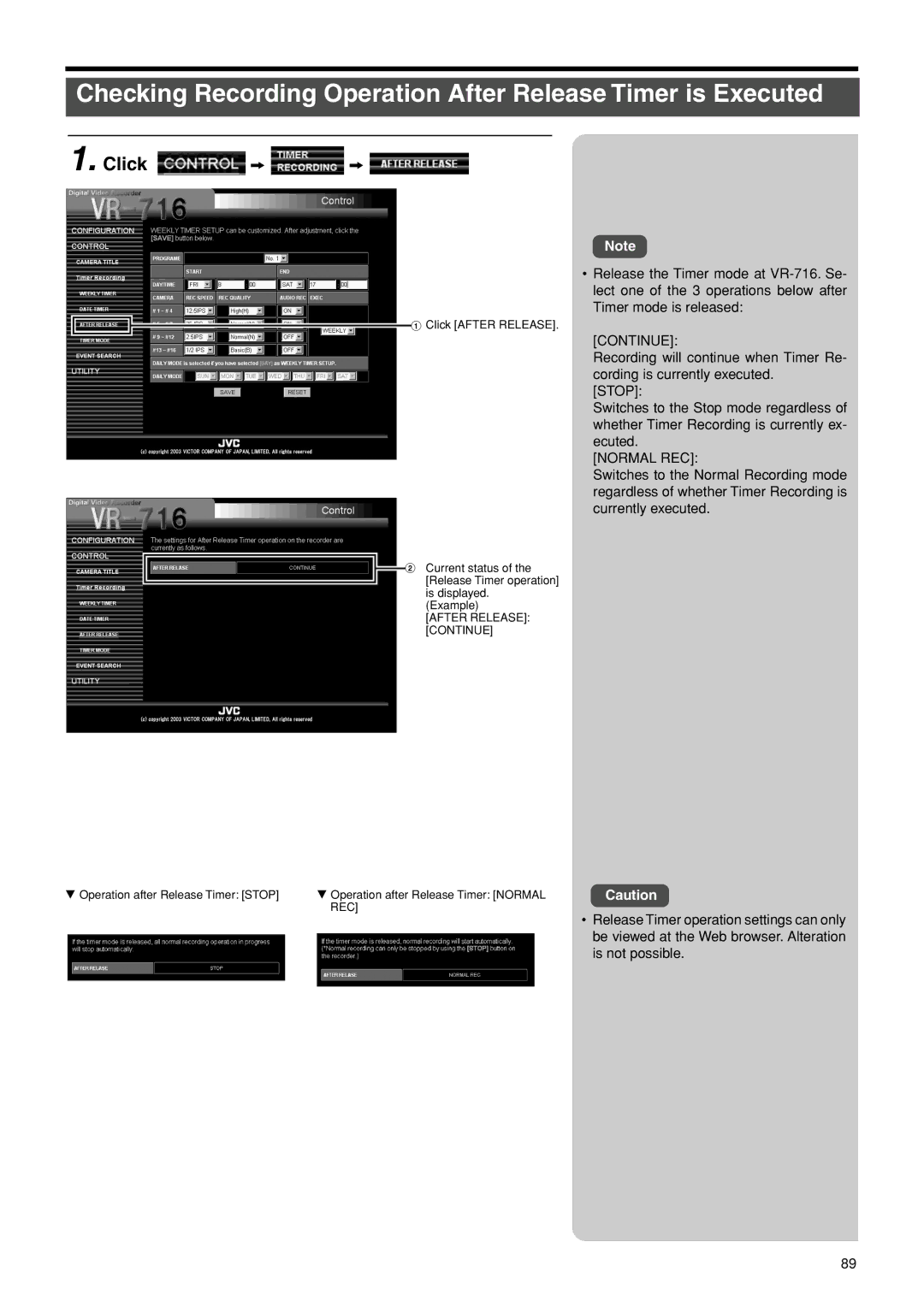Checking Recording Operation After Release Timer is Executed
1. Click  z
z  z
z 
Note
• Release the Timer mode at
1 Click [AFTER RELEASE].
[CONTINUE]:
Recording will continue when Timer Re- cording is currently executed.
[STOP]:
Switches to the Stop mode regardless of whether Timer Recording is currently ex- ecuted.
[NORMAL REC]:
Switches to the Normal Recording mode regardless of whether Timer Recording is currently executed.
![]() 2 Current status of the [Release Timer operation] is displayed.
2 Current status of the [Release Timer operation] is displayed.
(Example)
[AFTER RELEASE]: [CONTINUE]
9 Operation after Release Timer: [STOP] | 9 Operation after Release Timer: [NORMAL |
| REC] |
Caution
•Release Timer operation settings can only be viewed at the Web browser. Alteration is not possible.
89