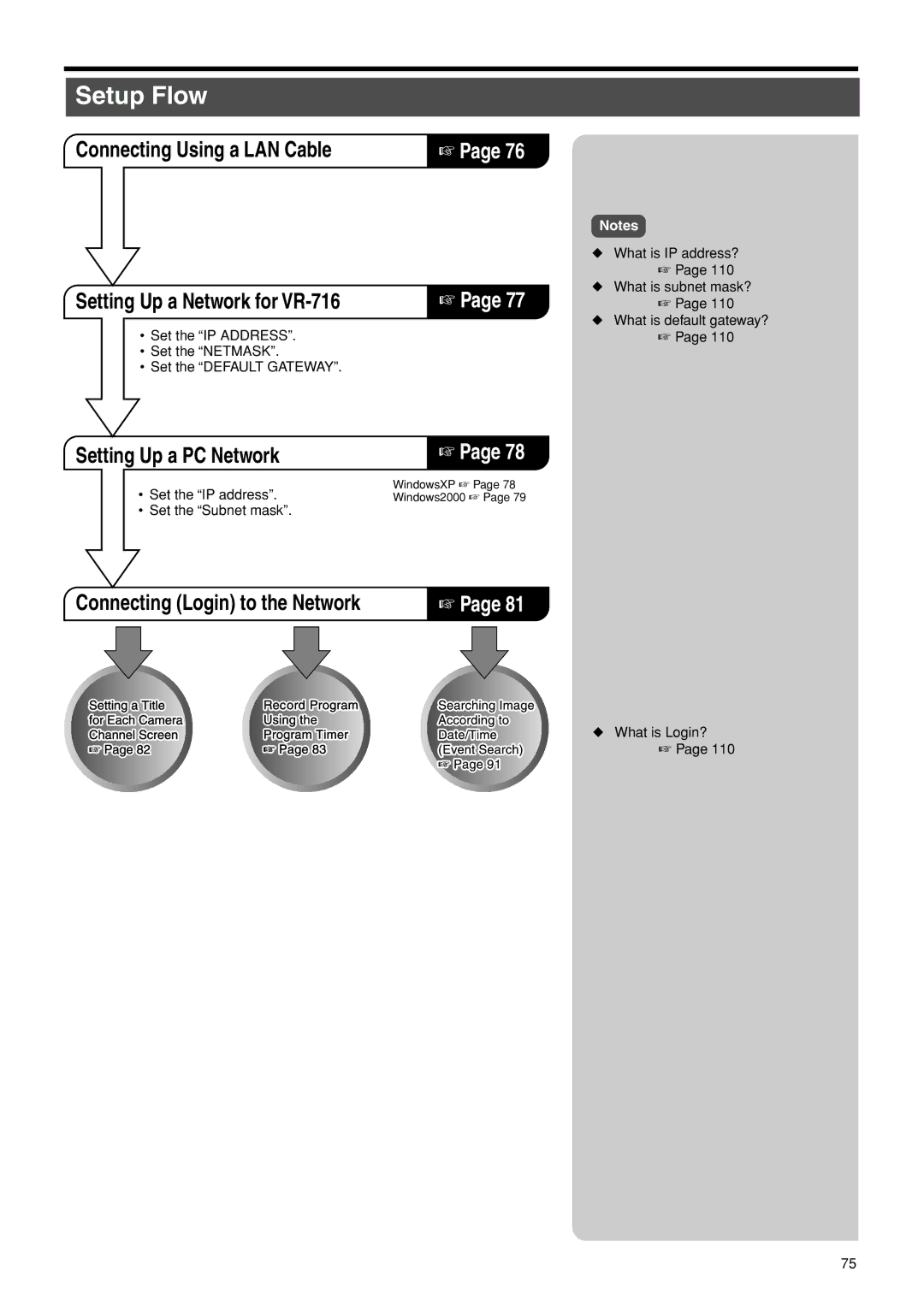Setup Flow
Connecting Using a LAN Cable
Setting Up a Network for
•Set the “IP ADDRESS”.
•Set the “NETMASK”.
•Set the “DEFAULT GATEWAY”.
Setting Up a PC Network
•Set the “IP address”.
•Set the “Subnet mask”.
Connecting (Login) to the Network
☞Page 76
☞Page 77
☞Page 78
WindowsXP ☞ Page 78 Windows2000 ☞ Page 79
☞Page 81
Notes
◆What is IP address?
☞Page 110
◆What is subnet mask?
☞Page 110
◆What is default gateway?
☞Page 110
◆What is Login?
☞Page 110
75