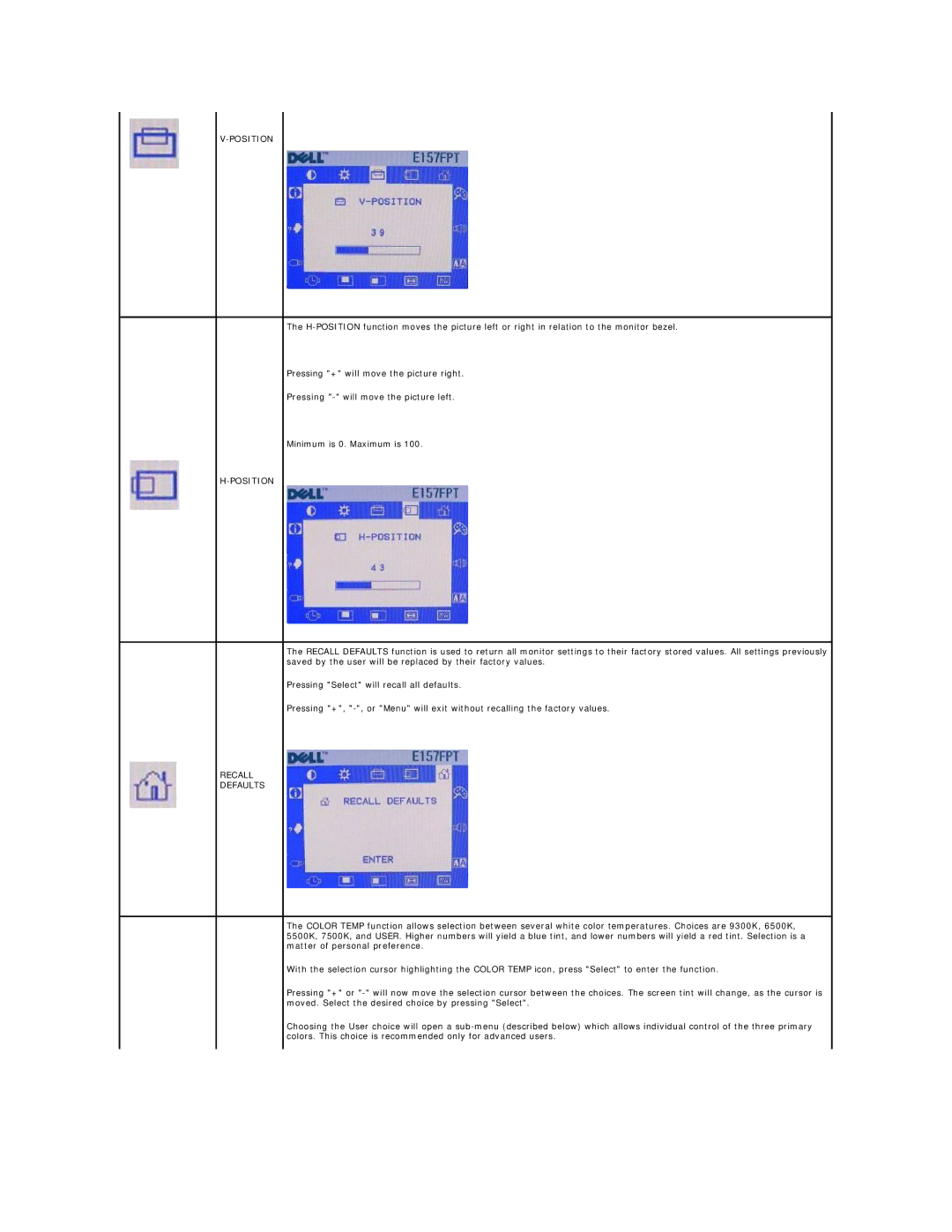V-POSITION
The
Pressing "+" will move the picture right.
Pressing
Minimum is 0. Maximum is 100.
The RECALL DEFAULTS function is used to return all monitor settings to their factory stored values. All settings previously saved by the user will be replaced by their factory values.
Pressing "Select" will recall all defaults.
Pressing "+",
RECALL
DEFAULTS
The COLOR TEMP function allows selection between several white color temperatures. Choices are 9300K, 6500K, 5500K, 7500K, and USER. Higher numbers will yield a blue tint, and lower numbers will yield a red tint. Selection is a matter of personal preference.
With the selection cursor highlighting the COLOR TEMP icon, press "Select" to enter the function.
Pressing "+" or
Choosing the User choice will open a