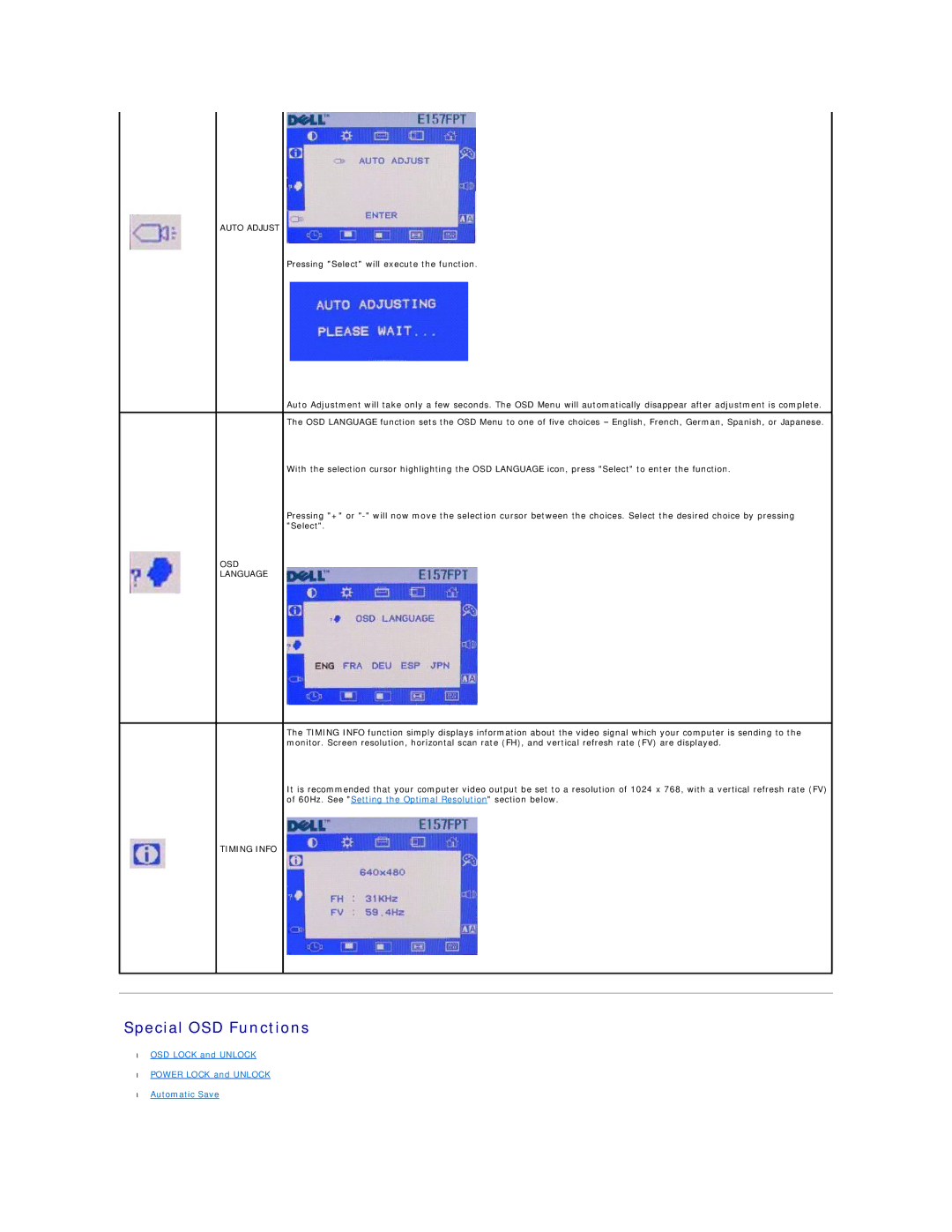AUTO ADJUST
Pressing "Select" will execute the function.
Auto Adjustment will take only a few seconds. The OSD Menu will automatically disappear after adjustment is complete.
The OSD LANGUAGE function sets the OSD Menu to one of five choices – English, French, German, Spanish, or Japanese.
With the selection cursor highlighting the OSD LANGUAGE icon, press "Select" to enter the function.
Pressing "+" or
OSD
LANGUAGE
The TIMING INFO function simply displays information about the video signal which your computer is sending to the monitor. Screen resolution, horizontal scan rate (FH), and vertical refresh rate (FV) are displayed.
It is recommended that your computer video output be set to a resolution of 1024 x 768, with a vertical refresh rate (FV) of 60Hz. See "Setting the Optimal Resolution" section below.
TIMING INFO
Special OSD Functions
•OSD LOCK and UNLOCK
•POWER LOCK and UNLOCK
•Automatic Save