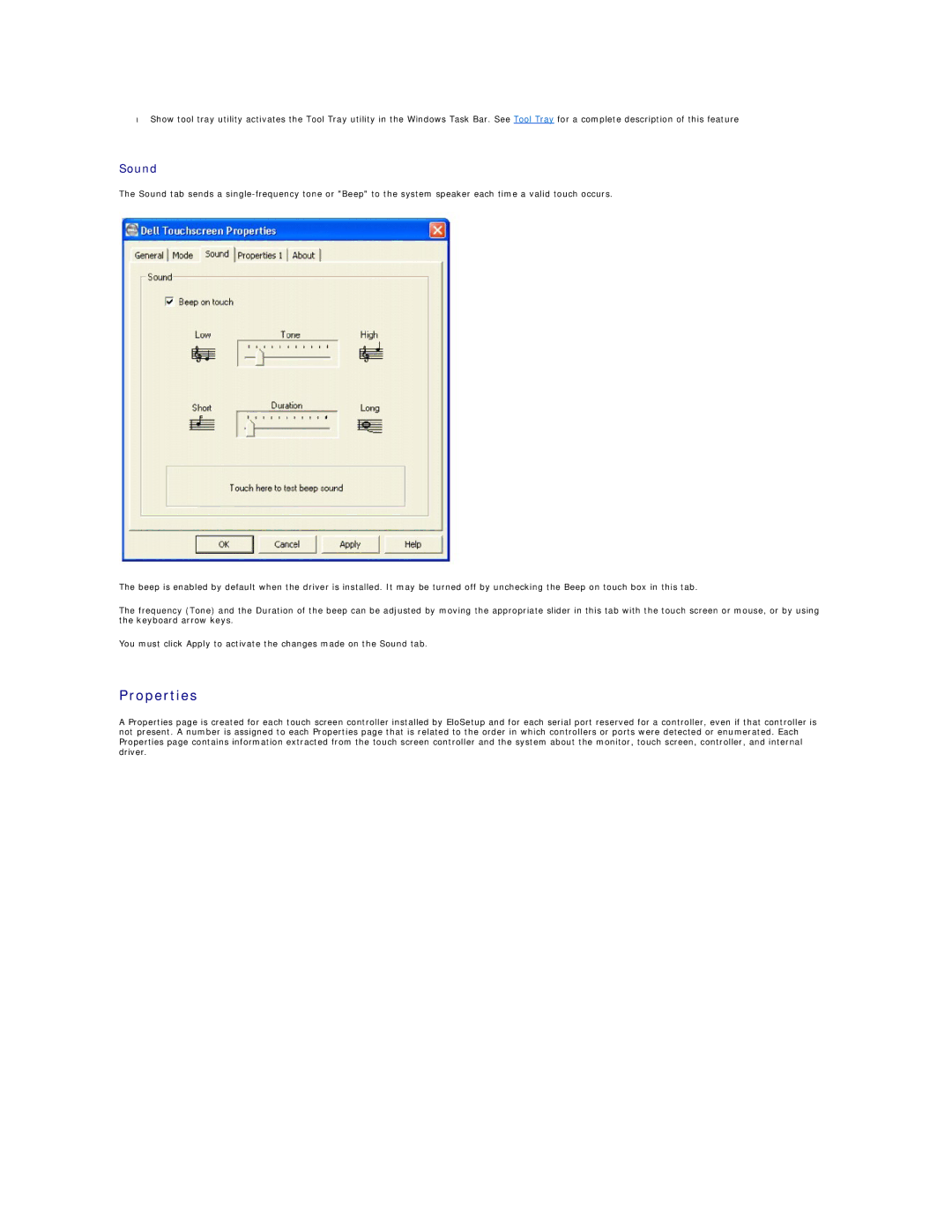•Show tool tray utility activates the Tool Tray utility in the Windows Task Bar. See Tool Tray for a complete description of this feature
Sound
The Sound tab sends a
The beep is enabled by default when the driver is installed. It may be turned off by unchecking the Beep on touch box in this tab.
The frequency (Tone) and the Duration of the beep can be adjusted by moving the appropriate slider in this tab with the touch screen or mouse, or by using the keyboard arrow keys.
You must click Apply to activate the changes made on the Sound tab.
Properties
A Properties page is created for each touch screen controller installed by EloSetup and for each serial port reserved for a controller, even if that controller is not present. A number is assigned to each Properties page that is related to the order in which controllers or ports were detected or enumerated. Each Properties page contains information extracted from the touch screen controller and the system about the monitor, touch screen, controller, and internal driver.