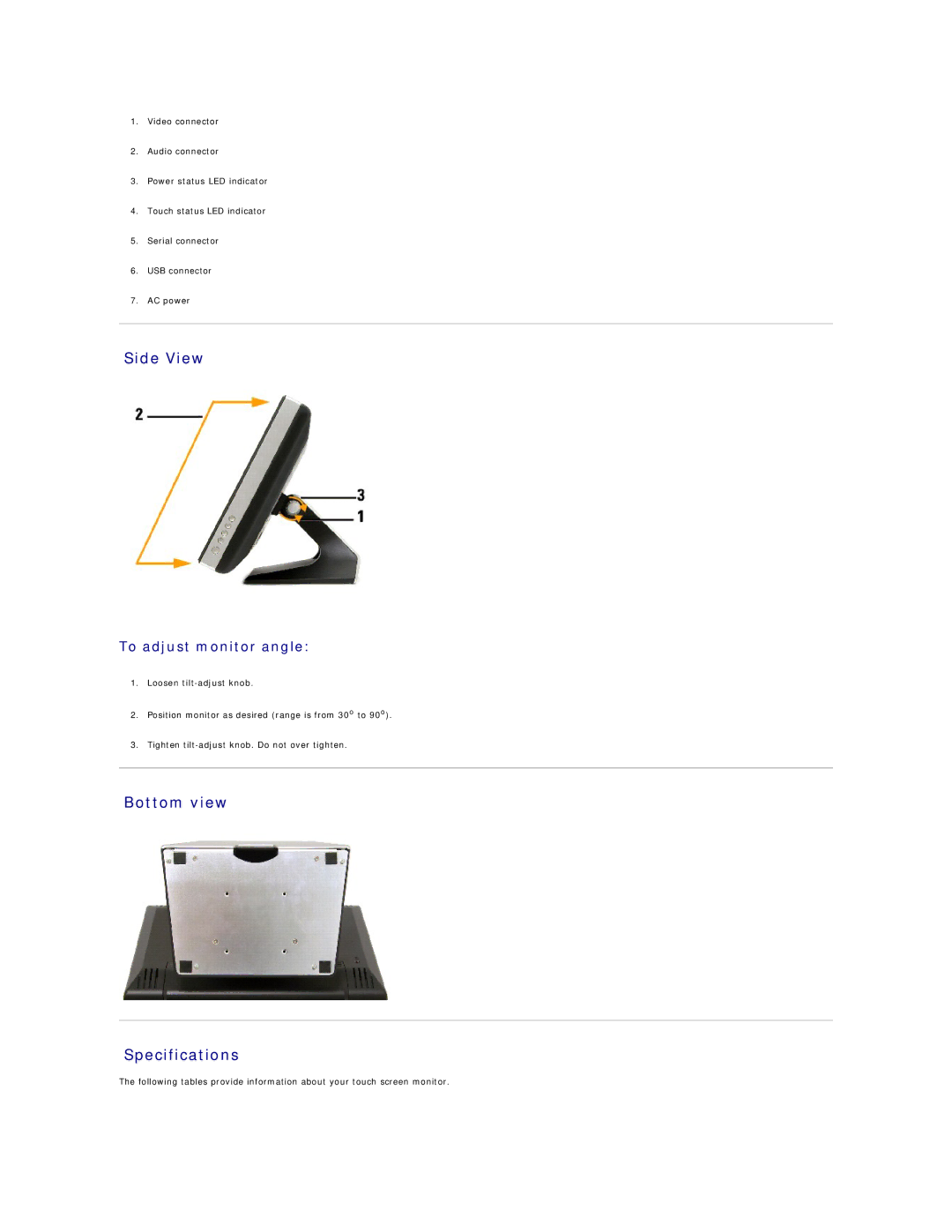1.Video connector
2.Audio connector
3.Power status LED indicator
4.Touch status LED indicator
5.Serial connector
6.USB connector
7.AC power
Side View
To adjust monitor angle:
1.Loosen
2.Position monitor as desired (range is from 30o to 90o).
3.Tighten
Bottom view
Specifications
The following tables provide information about your touch screen monitor.