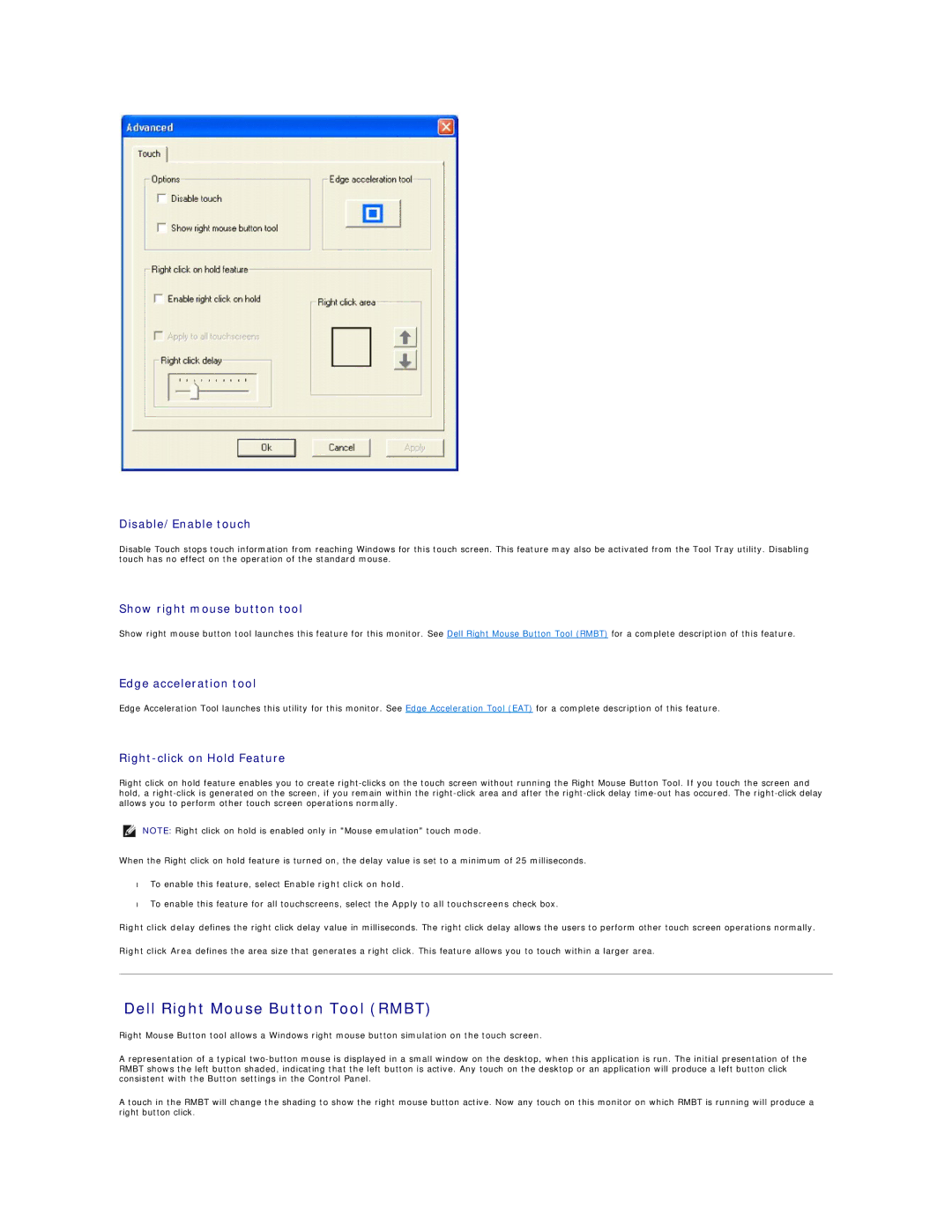Disable/Enable touch
Disable Touch stops touch information from reaching Windows for this touch screen. This feature may also be activated from the Tool Tray utility. Disabling touch has no effect on the operation of the standard mouse.
Show right mouse button tool
Show right mouse button tool launches this feature for this monitor. See Dell Right Mouse Button Tool (RMBT) for a complete description of this feature.
Edge acceleration tool
Edge Acceleration Tool launches this utility for this monitor. See Edge Acceleration Tool (EAT) for a complete description of this feature.
Right-click on Hold Feature
Right click on hold feature enables you to create
NOTE: Right click on hold is enabled only in "Mouse emulation" touch mode.
When the Right click on hold feature is turned on, the delay value is set to a minimum of 25 milliseconds.
•To enable this feature, select Enable right click on hold.
•To enable this feature for all touchscreens, select the Apply to all touchscreens check box.
Right click delay defines the right click delay value in milliseconds. The right click delay allows the users to perform other touch screen operations normally.
Right click Area defines the area size that generates a right click. This feature allows you to touch within a larger area.
Dell Right Mouse Button Tool (RMBT)
Right Mouse Button tool allows a Windows right mouse button simulation on the touch screen.
A representation of a typical
A touch in the RMBT will change the shading to show the right mouse button active. Now any touch on this monitor on which RMBT is running will produce a right button click.