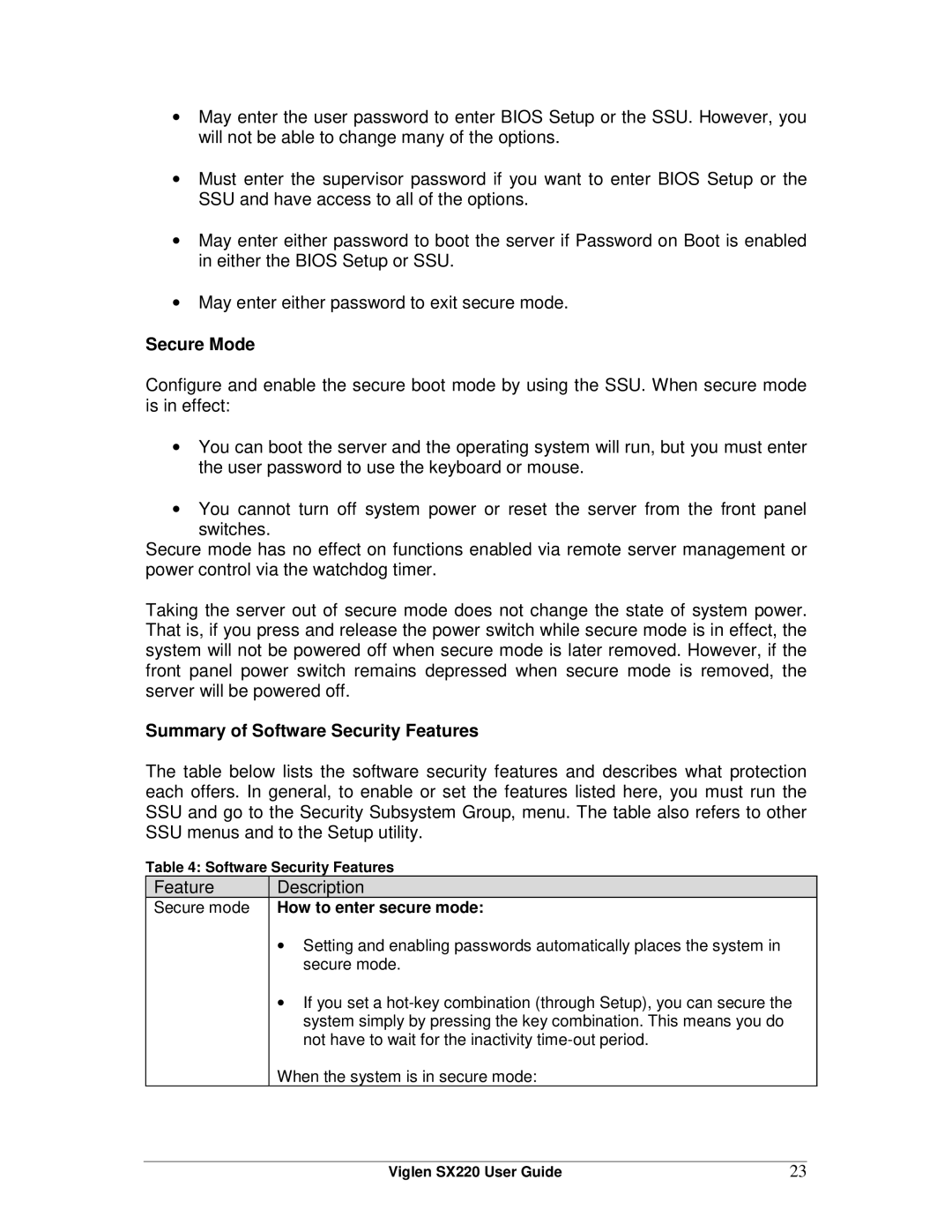•May enter the user password to enter BIOS Setup or the SSU. However, you will not be able to change many of the options.
•Must enter the supervisor password if you want to enter BIOS Setup or the SSU and have access to all of the options.
•May enter either password to boot the server if Password on Boot is enabled in either the BIOS Setup or SSU.
•May enter either password to exit secure mode.
Secure Mode
Configure and enable the secure boot mode by using the SSU. When secure mode is in effect:
•You can boot the server and the operating system will run, but you must enter the user password to use the keyboard or mouse.
•You cannot turn off system power or reset the server from the front panel
switches.
Secure mode has no effect on functions enabled via remote server management or power control via the watchdog timer.
Taking the server out of secure mode does not change the state of system power. That is, if you press and release the power switch while secure mode is in effect, the system will not be powered off when secure mode is later removed. However, if the front panel power switch remains depressed when secure mode is removed, the server will be powered off.
Summary of Software Security Features
The table below lists the software security features and describes what protection each offers. In general, to enable or set the features listed here, you must run the SSU and go to the Security Subsystem Group, menu. The table also refers to other SSU menus and to the Setup utility.
Table 4: Software Security Features
Feature | Description |
Secure mode | How to enter secure mode: |
| • Setting and enabling passwords automatically places the system in |
| secure mode. |
| • If you set a |
| system simply by pressing the key combination. This means you do |
| not have to wait for the inactivity |
| When the system is in secure mode: |
Viglen SX220 User Guide | 23 |