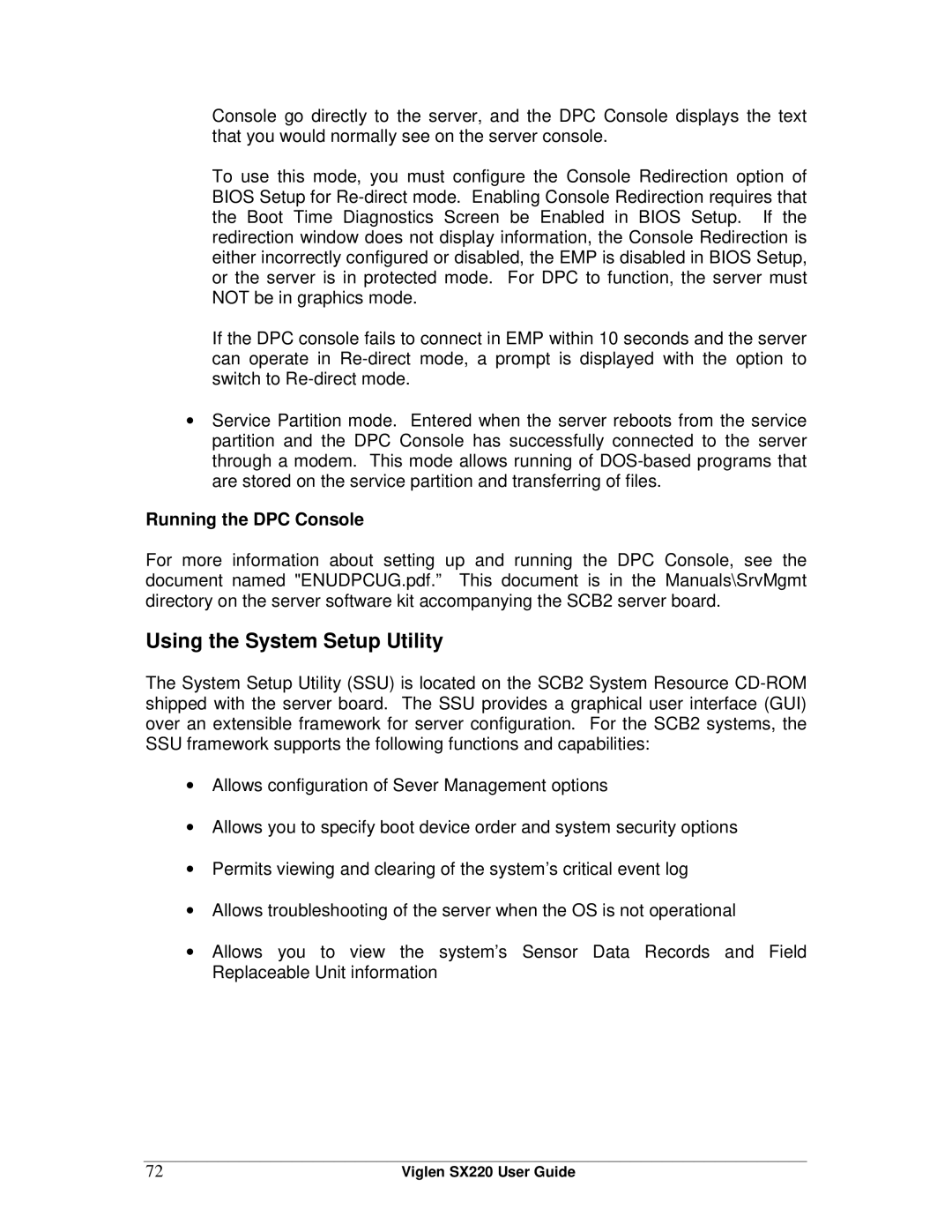Console go directly to the server, and the DPC Console displays the text that you would normally see on the server console.
To use this mode, you must configure the Console Redirection option of BIOS Setup for
If the DPC console fails to connect in EMP within 10 seconds and the server can operate in
•Service Partition mode. Entered when the server reboots from the service partition and the DPC Console has successfully connected to the server through a modem. This mode allows running of
Running the DPC Console
For more information about setting up and running the DPC Console, see the document named "ENUDPCUG.pdf.” This document is in the Manuals\SrvMgmt directory on the server software kit accompanying the SCB2 server board.
Using the System Setup Utility
The System Setup Utility (SSU) is located on the SCB2 System Resource
•Allows configuration of Sever Management options
•Allows you to specify boot device order and system security options
•Permits viewing and clearing of the system’s critical event log
•Allows troubleshooting of the server when the OS is not operational
•Allows you to view the system’s Sensor Data Records and Field Replaceable Unit information
72 | Viglen SX220 User Guide |