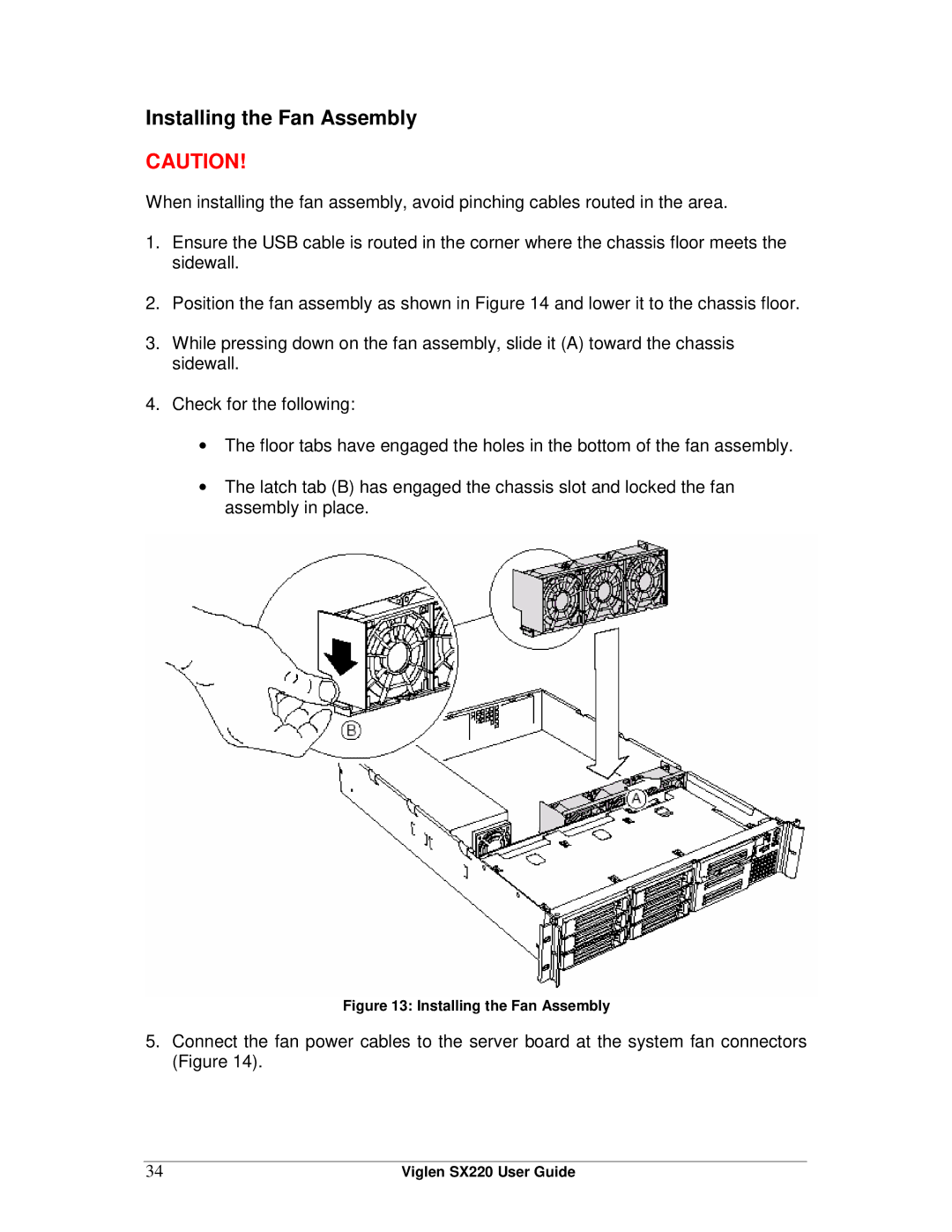Installing the Fan Assembly
CAUTION!
When installing the fan assembly, avoid pinching cables routed in the area.
1.Ensure the USB cable is routed in the corner where the chassis floor meets the sidewall.
2.Position the fan assembly as shown in Figure 14 and lower it to the chassis floor.
3.While pressing down on the fan assembly, slide it (A) toward the chassis sidewall.
4.Check for the following:
•The floor tabs have engaged the holes in the bottom of the fan assembly.
•The latch tab (B) has engaged the chassis slot and locked the fan assembly in place.
Figure 13: Installing the Fan Assembly
5.Connect the fan power cables to the server board at the system fan connectors (Figure 14).
34 | Viglen SX220 User Guide |