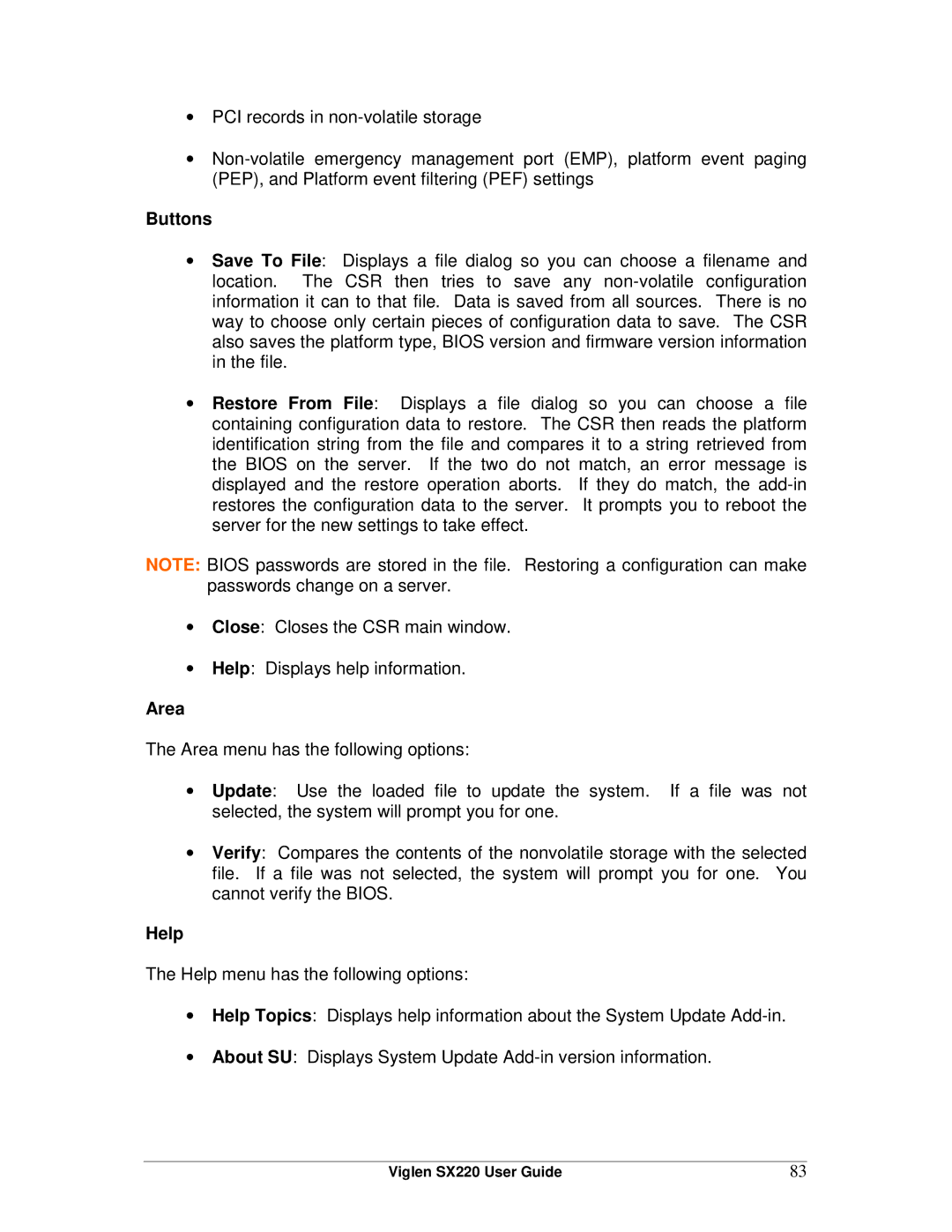•PCI records in
•
Buttons
•Save To File: Displays a file dialog so you can choose a filename and location. The CSR then tries to save any
•Restore From File: Displays a file dialog so you can choose a file containing configuration data to restore. The CSR then reads the platform identification string from the file and compares it to a string retrieved from the BIOS on the server. If the two do not match, an error message is displayed and the restore operation aborts. If they do match, the
NOTE: BIOS passwords are stored in the file. Restoring a configuration can make passwords change on a server.
•Close: Closes the CSR main window.
•Help: Displays help information.
Area
The Area menu has the following options:
•Update: Use the loaded file to update the system. If a file was not selected, the system will prompt you for one.
•Verify: Compares the contents of the nonvolatile storage with the selected file. If a file was not selected, the system will prompt you for one. You cannot verify the BIOS.
Help
The Help menu has the following options:
•Help Topics: Displays help information about the System Update
•About SU: Displays System Update
Viglen SX220 User Guide | 83 |