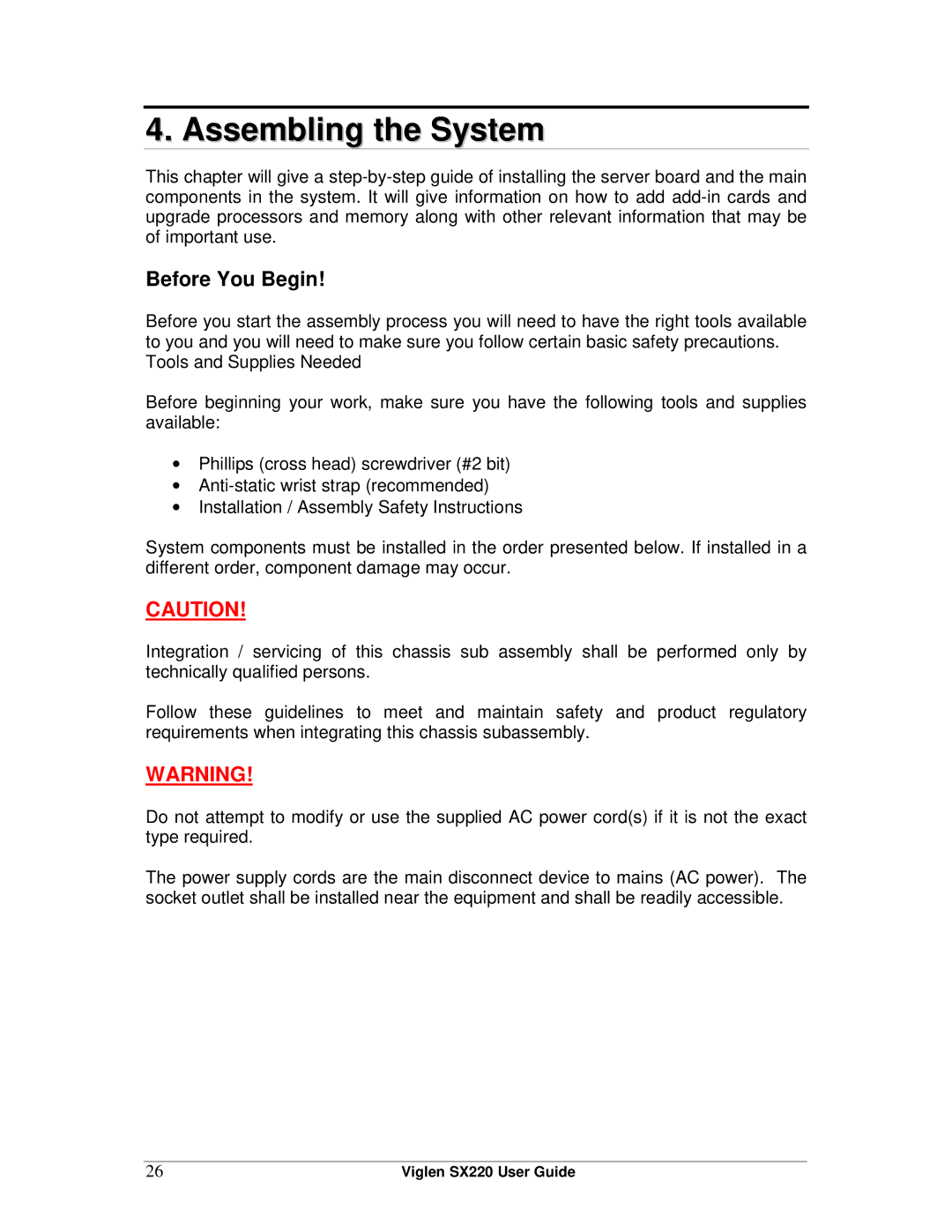4. Assembling the System
This chapter will give a
Before You Begin!
Before you start the assembly process you will need to have the right tools available to you and you will need to make sure you follow certain basic safety precautions. Tools and Supplies Needed
Before beginning your work, make sure you have the following tools and supplies available:
•Phillips (cross head) screwdriver (#2 bit)
•
•Installation / Assembly Safety Instructions
System components must be installed in the order presented below. If installed in a different order, component damage may occur.
CAUTION!
Integration / servicing of this chassis sub assembly shall be performed only by technically qualified persons.
Follow these guidelines to meet and maintain safety and product regulatory requirements when integrating this chassis subassembly.
WARNING!
Do not attempt to modify or use the supplied AC power cord(s) if it is not the exact type required.
The power supply cords are the main disconnect device to mains (AC power). The socket outlet shall be installed near the equipment and shall be readily accessible.
26 | Viglen SX220 User Guide |