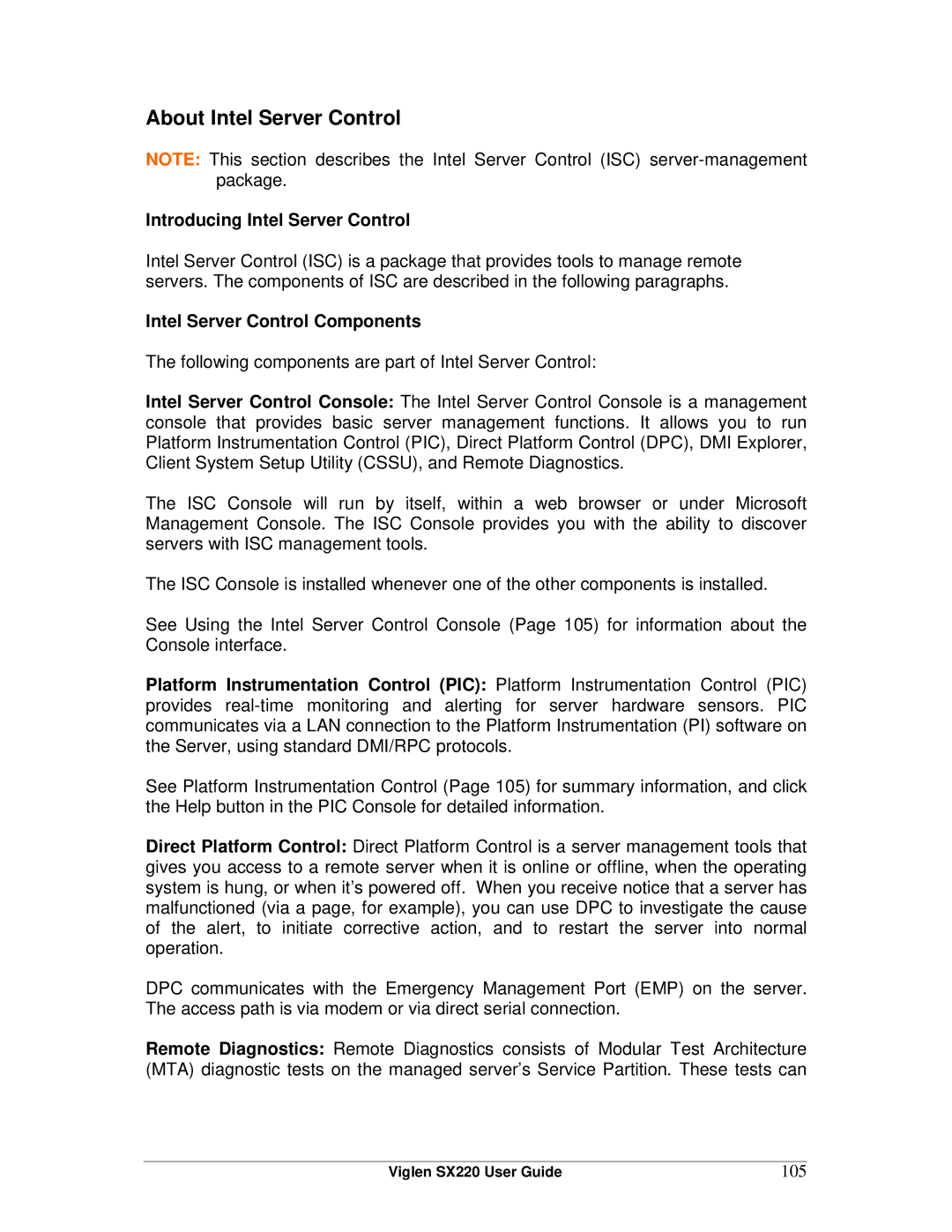About Intel Server Control
NOTE: This section describes the Intel Server Control (ISC)
Introducing Intel Server Control
Intel Server Control (ISC) is a package that provides tools to manage remote servers. The components of ISC are described in the following paragraphs.
Intel Server Control Components
The following components are part of Intel Server Control:
Intel Server Control Console: The Intel Server Control Console is a management console that provides basic server management functions. It allows you to run Platform Instrumentation Control (PIC), Direct Platform Control (DPC), DMI Explorer, Client System Setup Utility (CSSU), and Remote Diagnostics.
The ISC Console will run by itself, within a web browser or under Microsoft Management Console. The ISC Console provides you with the ability to discover servers with ISC management tools.
The ISC Console is installed whenever one of the other components is installed.
See Using the Intel Server Control Console (Page 105) for information about the Console interface.
Platform Instrumentation Control (PIC): Platform Instrumentation Control (PIC) provides
See Platform Instrumentation Control (Page 105) for summary information, and click the Help button in the PIC Console for detailed information.
Direct Platform Control: Direct Platform Control is a server management tools that gives you access to a remote server when it is online or offline, when the operating system is hung, or when it’s powered off. When you receive notice that a server has malfunctioned (via a page, for example), you can use DPC to investigate the cause of the alert, to initiate corrective action, and to restart the server into normal operation.
DPC communicates with the Emergency Management Port (EMP) on the server. The access path is via modem or via direct serial connection.
Remote Diagnostics: Remote Diagnostics consists of Modular Test Architecture (MTA) diagnostic tests on the managed server’s Service Partition. These tests can
Viglen SX220 User Guide | 105 |