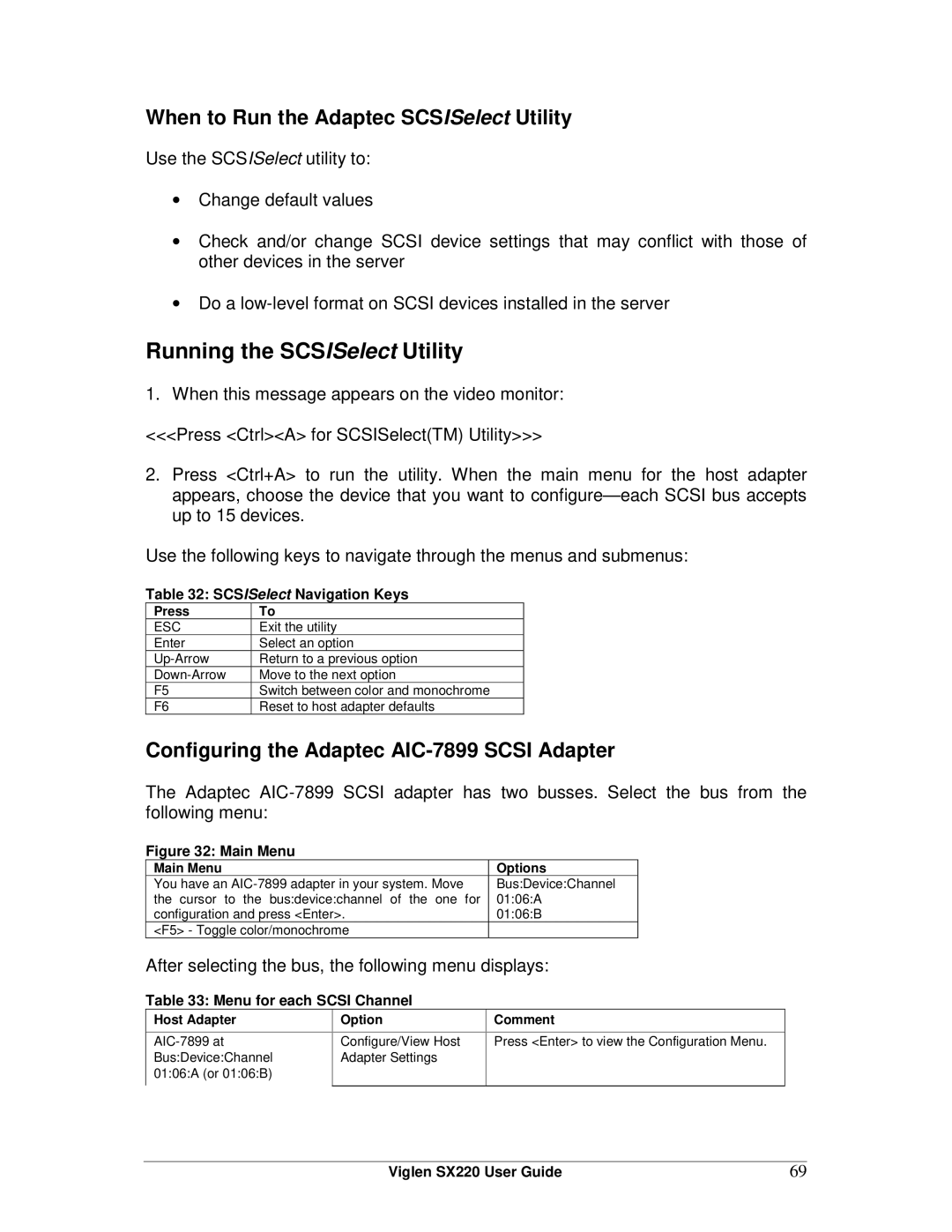When to Run the Adaptec SCSISelect Utility
Use the SCSISelect utility to:
•Change default values
•Check and/or change SCSI device settings that may conflict with those of other devices in the server
•Do a
Running the SCSISelect Utility
1.When this message appears on the video monitor:
<<<Press <Ctrl><A> for SCSISelect(TM) Utility>>>
2.Press <Ctrl+A> to run the utility. When the main menu for the host adapter appears, choose the device that you want to
Use the following keys to navigate through the menus and submenus:
Table 32: SCSISelect Navigation Keys
Press | To |
ESC | Exit the utility |
Enter | Select an option |
Return to a previous option | |
Move to the next option | |
F5 | Switch between color and monochrome |
F6 | Reset to host adapter defaults |
Configuring the Adaptec AIC-7899 SCSI Adapter
The Adaptec
Figure 32: Main Menu
Main Menu | Options |
You have an | Bus:Device:Channel |
the cursor to the bus:device:channel of the one for | 01:06:A |
configuration and press <Enter>. | 01:06:B |
<F5> - Toggle color/monochrome |
|
After selecting the bus, the following menu displays:
Table 33: Menu for each SCSI Channel
Host Adapter | Option | Comment |
|
|
|
Configure/View Host | Press <Enter> to view the Configuration Menu. | |
Bus:Device:Channel | Adapter Settings |
|
01:06:A (or 01:06:B) |
|
|
|
|
|
Viglen SX220 User Guide | 69 |