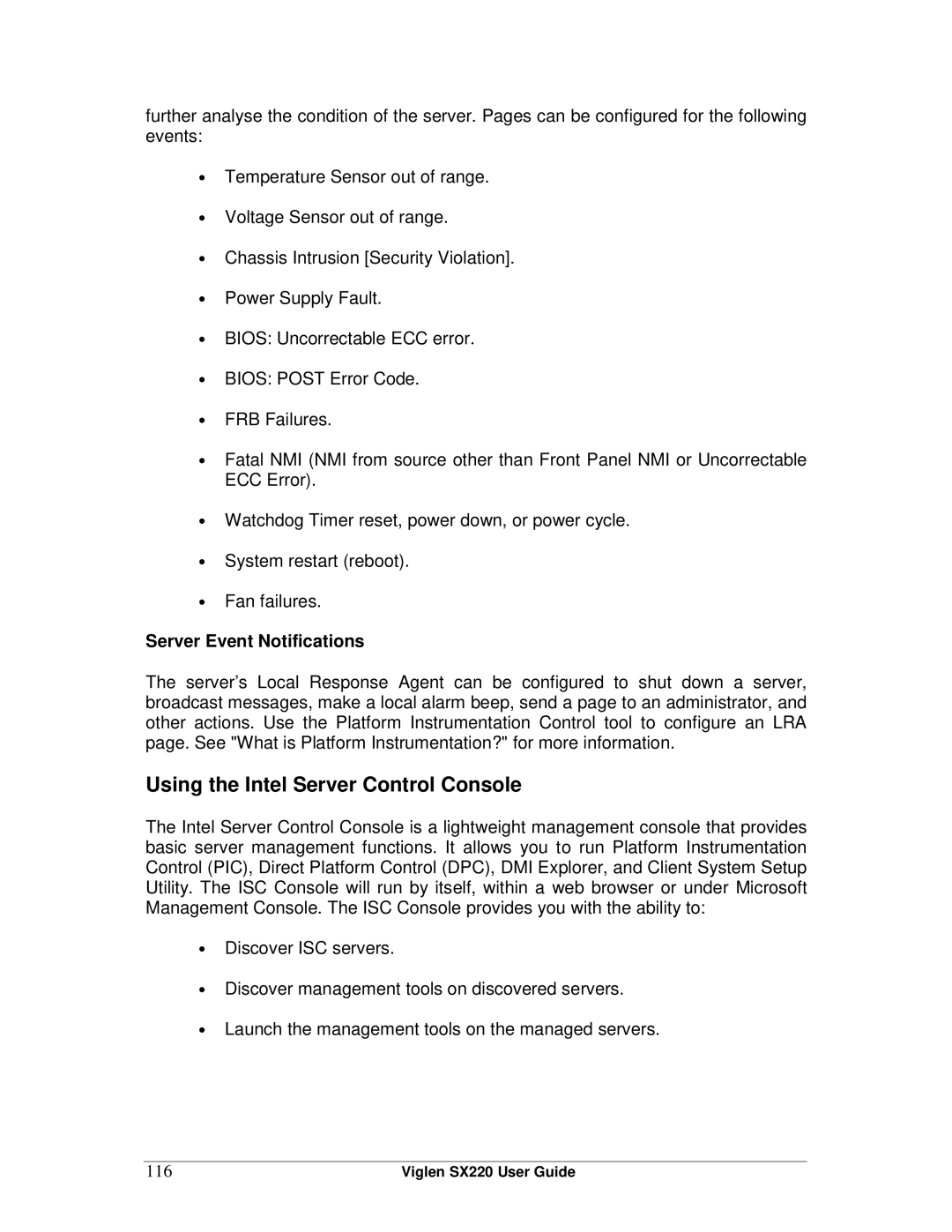further analyse the condition of the server. Pages can be configured for the following events:
•Temperature Sensor out of range.
•Voltage Sensor out of range.
•Chassis Intrusion [Security Violation].
•Power Supply Fault.
•BIOS: Uncorrectable ECC error.
•BIOS: POST Error Code.
•FRB Failures.
•Fatal NMI (NMI from source other than Front Panel NMI or Uncorrectable ECC Error).
•Watchdog Timer reset, power down, or power cycle.
•System restart (reboot).
•Fan failures.
Server Event Notifications
The server’s Local Response Agent can be configured to shut down a server, broadcast messages, make a local alarm beep, send a page to an administrator, and other actions. Use the Platform Instrumentation Control tool to configure an LRA page. See "What is Platform Instrumentation?" for more information.
Using the Intel Server Control Console
The Intel Server Control Console is a lightweight management console that provides basic server management functions. It allows you to run Platform Instrumentation Control (PIC), Direct Platform Control (DPC), DMI Explorer, and Client System Setup Utility. The ISC Console will run by itself, within a web browser or under Microsoft Management Console. The ISC Console provides you with the ability to:
•Discover ISC servers.
•Discover management tools on discovered servers.
•Launch the management tools on the managed servers.
116 | Viglen SX220 User Guide |