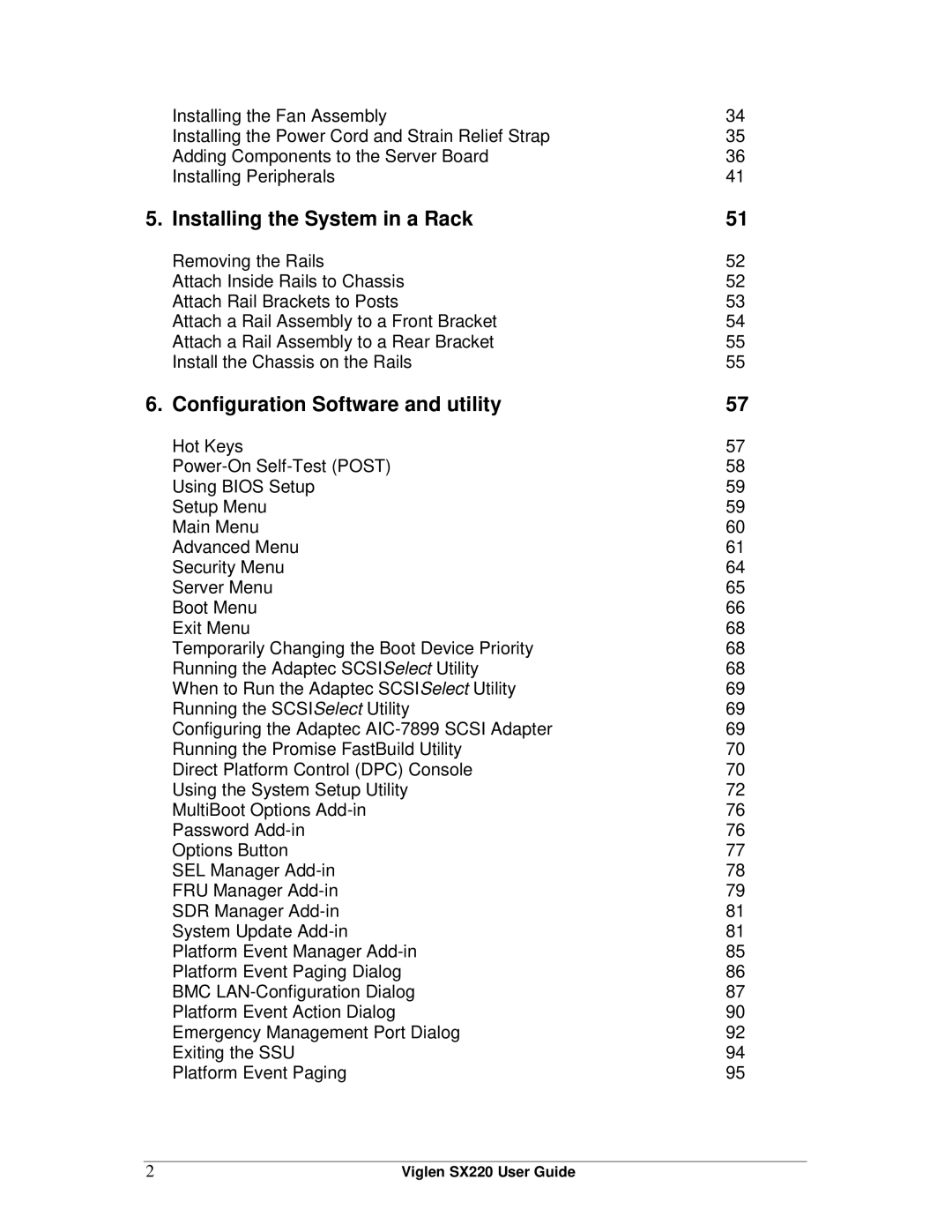Installing the Fan Assembly | 34 |
Installing the Power Cord and Strain Relief Strap | 35 |
Adding Components to the Server Board | 36 |
Installing Peripherals | 41 |
5. Installing the System in a Rack | 51 |
Removing the Rails | 52 |
Attach Inside Rails to Chassis | 52 |
Attach Rail Brackets to Posts | 53 |
Attach a Rail Assembly to a Front Bracket | 54 |
Attach a Rail Assembly to a Rear Bracket | 55 |
Install the Chassis on the Rails | 55 |
6. Configuration Software and utility | 57 |
Hot Keys | 57 |
58 | |
Using BIOS Setup | 59 |
Setup Menu | 59 |
Main Menu | 60 |
Advanced Menu | 61 |
Security Menu | 64 |
Server Menu | 65 |
Boot Menu | 66 |
Exit Menu | 68 |
Temporarily Changing the Boot Device Priority | 68 |
Running the Adaptec SCSISelect Utility | 68 |
When to Run the Adaptec SCSISelect Utility | 69 |
Running the SCSISelect Utility | 69 |
Configuring the Adaptec | 69 |
Running the Promise FastBuild Utility | 70 |
Direct Platform Control (DPC) Console | 70 |
Using the System Setup Utility | 72 |
MultiBoot Options | 76 |
Password | 76 |
Options Button | 77 |
SEL Manager | 78 |
FRU Manager | 79 |
SDR Manager | 81 |
System Update | 81 |
Platform Event Manager | 85 |
Platform Event Paging Dialog | 86 |
BMC | 87 |
Platform Event Action Dialog | 90 |
Emergency Management Port Dialog | 92 |
Exiting the SSU | 94 |
Platform Event Paging | 95 |
2 | Viglen SX220 User Guide |