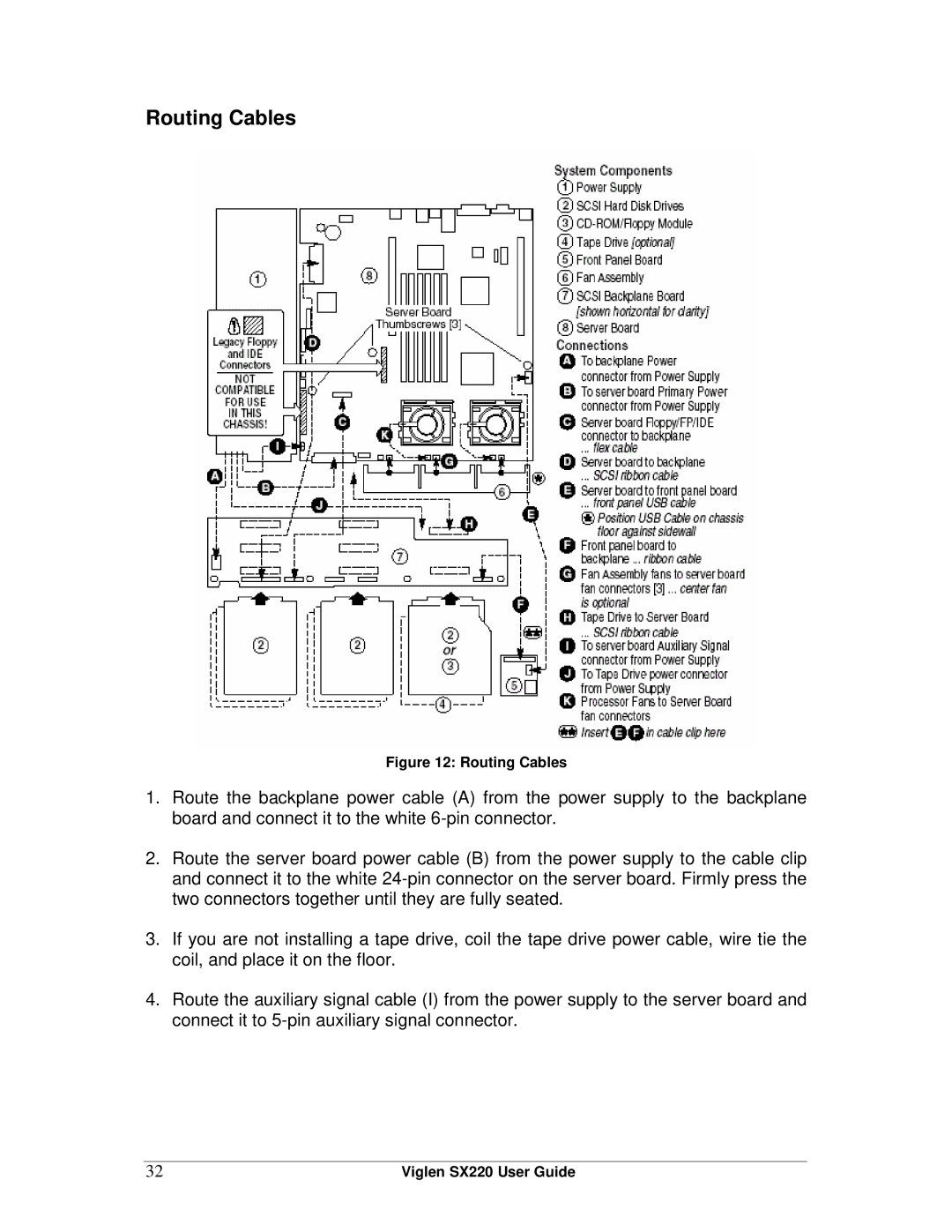Routing Cables
Figure 12: Routing Cables
1.Route the backplane power cable (A) from the power supply to the backplane board and connect it to the white
2.Route the server board power cable (B) from the power supply to the cable clip and connect it to the white
3.If you are not installing a tape drive, coil the tape drive power cable, wire tie the coil, and place it on the floor.
4.Route the auxiliary signal cable (I) from the power supply to the server board and connect it to
32 | Viglen SX220 User Guide |