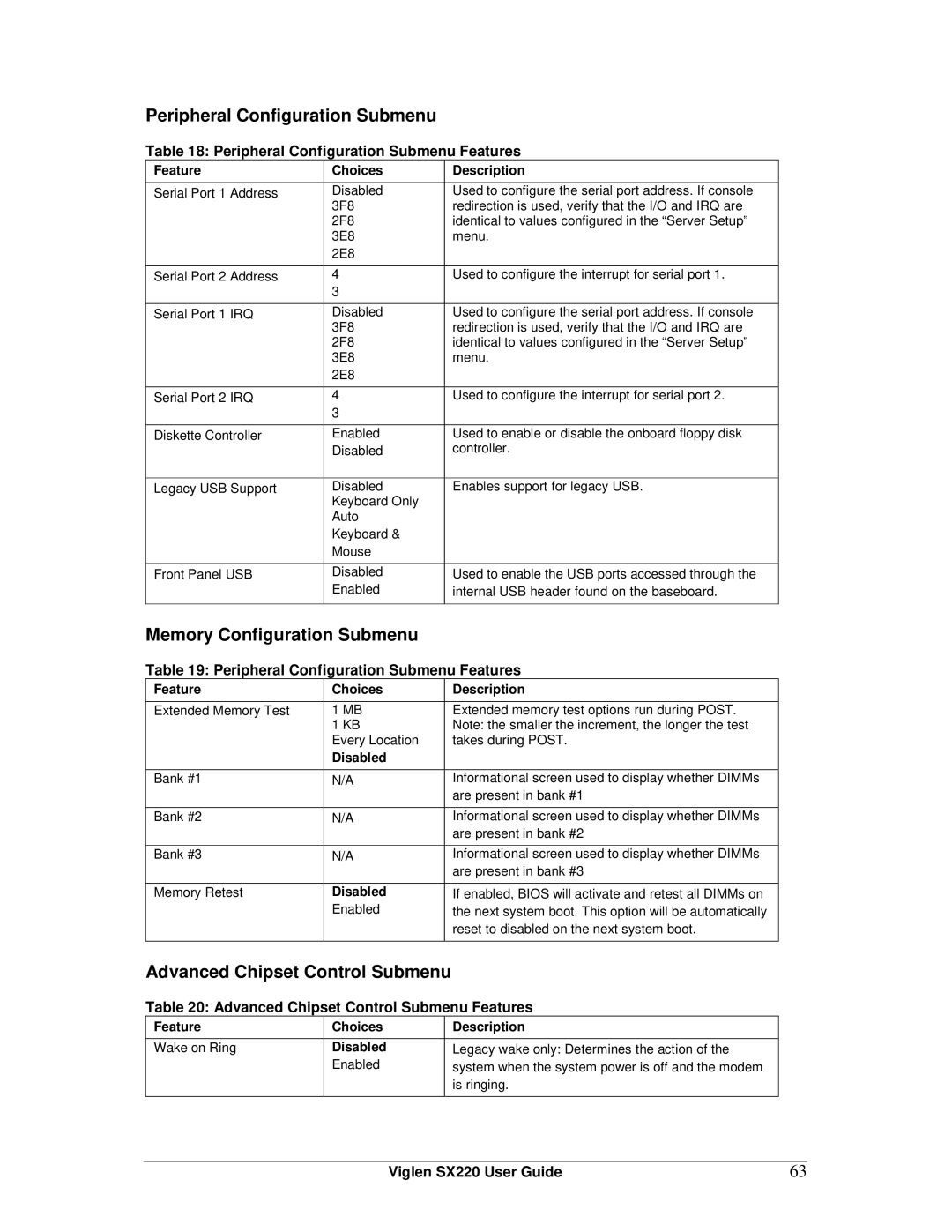Peripheral Configuration Submenu
Table 18: Peripheral Configuration Submenu Features
Feature | Choices | Description |
|
|
|
Serial Port 1 Address | Disabled | Used to configure the serial port address. If console |
| 3F8 | redirection is used, verify that the I/O and IRQ are |
| 2F8 | identical to values configured in the “Server Setup” |
| 3E8 | menu. |
| 2E8 |
|
|
|
|
Serial Port 2 Address | 4 | Used to configure the interrupt for serial port 1. |
| 3 |
|
|
|
|
Serial Port 1 IRQ | Disabled | Used to configure the serial port address. If console |
| 3F8 | redirection is used, verify that the I/O and IRQ are |
| 2F8 | identical to values configured in the “Server Setup” |
| 3E8 | menu. |
| 2E8 |
|
|
|
|
Serial Port 2 IRQ | 4 | Used to configure the interrupt for serial port 2. |
| 3 |
|
|
|
|
Diskette Controller | Enabled | Used to enable or disable the onboard floppy disk |
| Disabled | controller. |
|
|
|
Legacy USB Support | Disabled | Enables support for legacy USB. |
| Keyboard Only |
|
| Auto |
|
| Keyboard & |
|
| Mouse |
|
|
|
|
Front Panel USB | Disabled | Used to enable the USB ports accessed through the |
| Enabled | internal USB header found on the baseboard. |
|
|
|
Memory Configuration Submenu
Table 19: Peripheral Configuration Submenu Features
Feature | Choices | Description |
|
|
|
Extended Memory Test | 1 MB | Extended memory test options run during POST. |
| 1 KB | Note: the smaller the increment, the longer the test |
| Every Location | takes during POST. |
| Disabled |
|
|
|
|
Bank #1 | N/A | Informational screen used to display whether DIMMs |
|
| are present in bank #1 |
|
|
|
Bank #2 | N/A | Informational screen used to display whether DIMMs |
|
| are present in bank #2 |
Bank #3 | N/A | Informational screen used to display whether DIMMs |
|
| are present in bank #3 |
|
|
|
Memory Retest | Disabled | If enabled, BIOS will activate and retest all DIMMs on |
| Enabled | the next system boot. This option will be automatically |
|
| reset to disabled on the next system boot. |
|
|
|
Advanced Chipset Control Submenu
Table 20: Advanced Chipset Control Submenu Features
Feature | Choices | Description |
|
|
|
Wake on Ring | Disabled | Legacy wake only: Determines the action of the |
| Enabled | system when the system power is off and the modem |
|
| is ringing. |
|
|
|
Viglen SX220 User Guide | 63 |